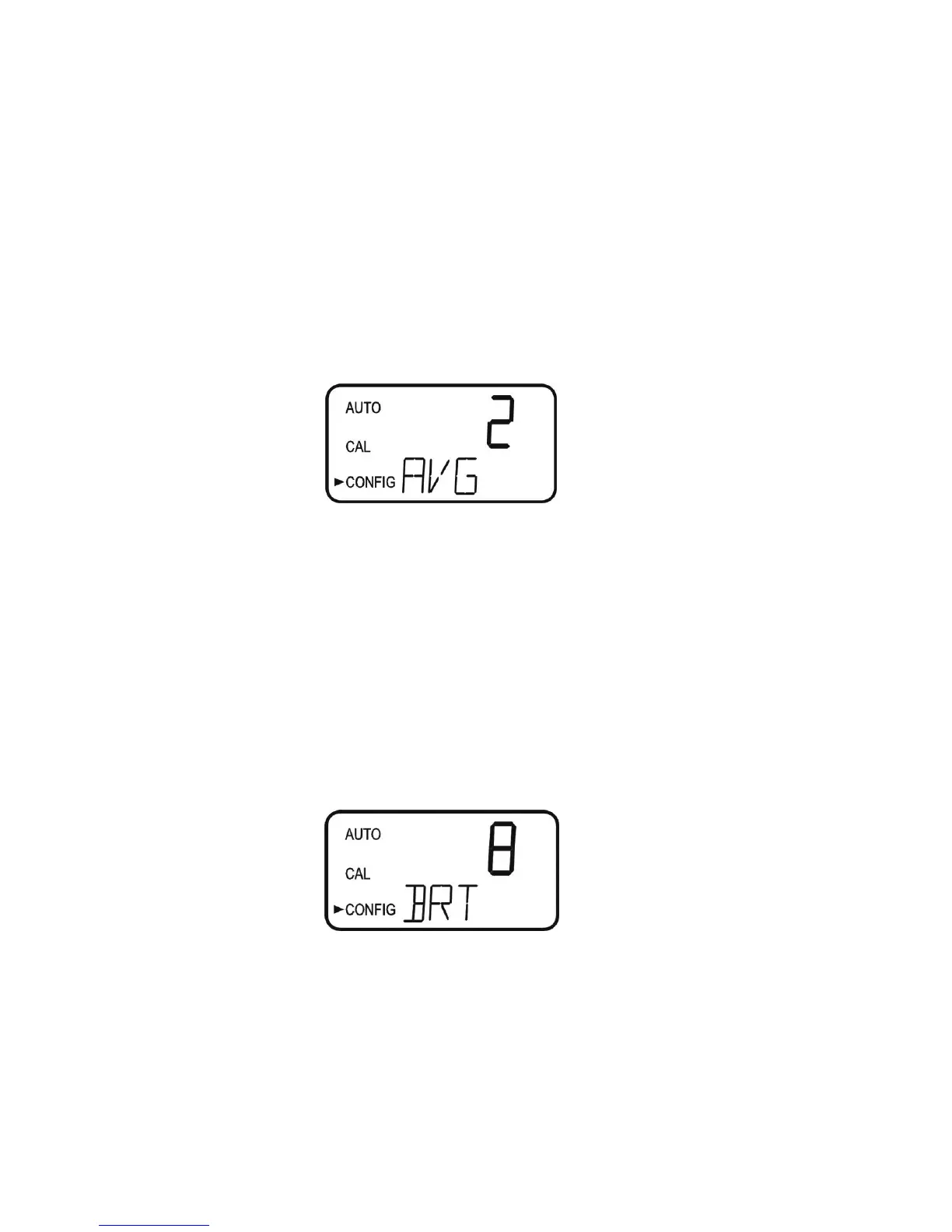CLX (4/18) Page 19
REV 6.0
7.8 Averaging and Filtering
The CLX can display and output averaged readings to help smooth out the response and
eliminate large reading variation in rapidly changing processes. There are 5 settings for
the averaging feature:
1 = No averaging, each reading is in “real time”.
2 = The current reading and previous reading are averaged.
3 = The current reading and previous 2 readings are averaged.
4 = The current reading and previous 3 readings are averaged.
5 = The current reading and previous 4 readings are averaged.
The factory setting is averaging of 2. Select the desired AVG using the and buttons
and press the button to accept it.
In addition to averaging, the CLX has a software filter that limits the change between
consecutive readings to 20%. For example, the reading following a reading of 1.00 ppm
could not be displayed as higher than 1.20 ppm or lower than 0.80 ppm. This filter also
helps smooth out large changes and eliminate reading spikes. After 3 consecutive
readings, it is assumed that the large change in the readings is "real", and the filter will be
disabled. For example, the change between reading 1 & 2, and readings 2 & 3 will be
limited to 20%, but the change between readings 3 & 4 will not be limited.
Note: This software filter is completely disabled when the averaging (AVG) is set to 1.
7.9 LCD Backlight Brightness
The LCD backlight brightness may need to be adjusted. This is of particular interest if
multiple instruments are located in the same area and it is desired for the entire group to
have the same appearance. Ten levels are available. The factory setting brightness is 8.
Change the brightness by pressing the or button. When the desired brightness has
been selected, press the button.
