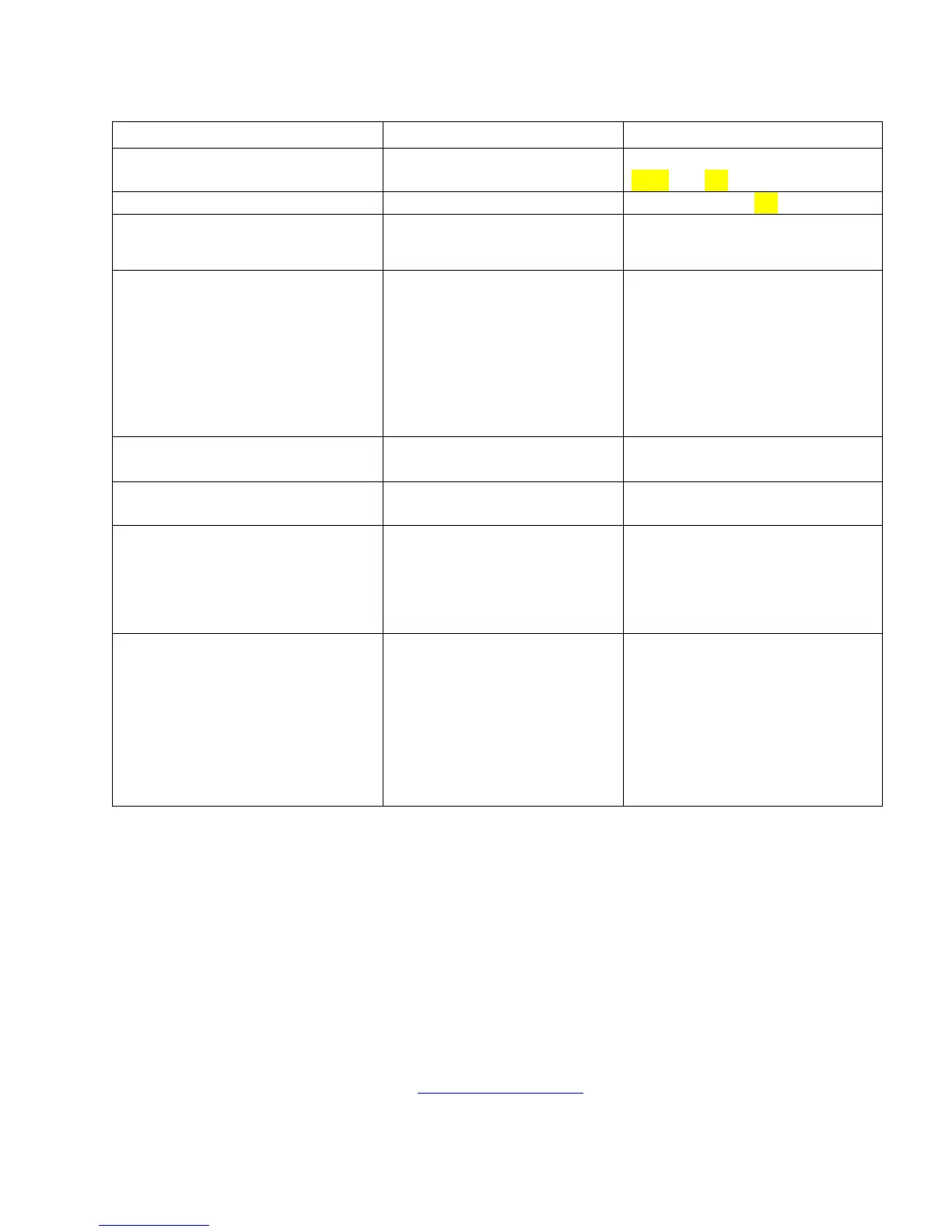CLX (4/18) Page 26
REV 6.0
9.5 Diagnostic Chart
Check wiring. See sections
4.3.4 and 7.2
(1) Bubbles in solution
(2) Debris in flow
(1) See above
(2) Install T strainer at inlet
Readings are lower than expected
(1) Condensate or leaky
measurement cuvette
(2) Measurement cuvette
dirty
(3) Reagents bad or expired
(4) Buffer reagent not being
dispensed
(1) Install desiccant cartridge
kit
(2) Replace or clean cuvette
(3) Replace reagents
(4) Check buffer lines and
check valves.
Check sample. Sample may be
too high to read.
Upper display shows nOnE while
attempting to calibrate
No current reading displayed
Wait for CLX to post a reading
Instrument displays WCAL in
AUTO mode
Water was not running when
power was applied.
Ensure water is turned on then
Press PRIME. System will
correct the problem by running
a WCAL in CAL mode then
change to AUTO mode.
Instrument will not prime
Check valves clogged
Check valves bad
Try using the supplied check
valve flush kit (syringe) or a
squeeze bottle filled with non-
chlorinated water.
(1) Soak check valve in non-
chlorinate water for 2-3 hours.
(2) Install 25017S check valve
replacement kit
9.6 Technical and Customer Assistance
If for any reason assistance is needed regarding this instrument please do not hesitate to
contact either the HF scientific Technical Service Department or the HF scientific
Customer Service Department:
HF scientific
3170 Old Metro Parkway
Fort Myers, Florida 33916-7597
Phone: (239) 337-2116
Fax: (239) 332-7643
Toll Free: 888-203-7248
Email: HF.Info@Wattswater.com
www.hfscientific.com
