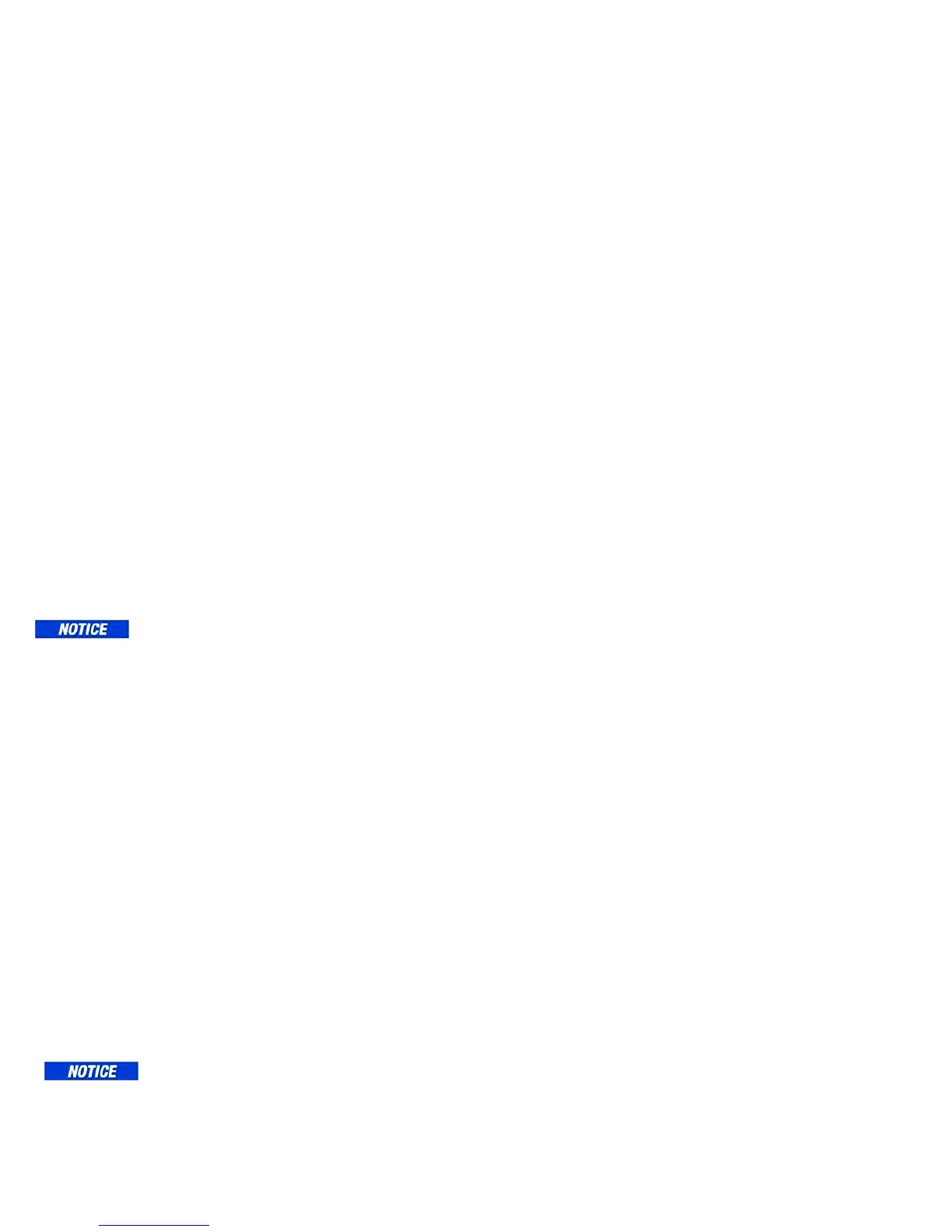CLX (4/18) Page 28
REV 6.0
Annual Pump Tubing Replacement
The pump tubing may need replacement more often due to the fact that they are subject to
wear from the reagent “Pump”. The check valves should not need to be replaced and
should be saved. Please note that the check valves are directional and that the “IN” side is
smaller in diameter (see drawing).
Steps:
1 Flush the system as described above to reduce personal contact with the reagents.
2 Press SERVICE to stop the flow of sample water and drain the cuvette.
3 Remove and retain the thumb screw on top of the pump; pull the pump hammer and
spring up and out of the way. There is no need to completely remove the hammer and
spring.
4 Working on one reagent side at a time. Replace the black pump tubing between optics
inlet and the check valve OUTLET. Discard the old tubing.
5 Ensure the check valve is placed into its seat in front of the pump assembly.
6 Repeat steps 4 & 5 for the other reagent.
7 Replace the hammer and spring back into place and secure with the thumb screw.
8 Check the drawing on the following page to ensure correct installation.
9 Return to operation as described.
Cap Assembly Replacement
The Cap Assembly can be changed as needed. Check the condition of cuvette and change
if it appears badly soiled or discolored. Follow the steps below:
Cuvette Replacement
To replace the cuvette, press the SERVICE key. When HOLD shows on the screen,
the system is ready.
Check the condition of cuvette and change if it appears badly soiled or discolored. Follow
the steps below:
1. Turn the knurled top on the optics system counterclockwise (as viewed for the top)
until the cuvette just “pops” out, but do not remove the top.
2. When the cuvette “pops” out, move the retaining o-ring & remove the cuvette. You
may need a stiff wire such as a bent paper clip to grasp the cuvette. Retain this cuvette
for future use if it can be cleaned.
3. Install the new or clean cuvette by pushing it firmly in place and turning the knurled
top clockwise until the cuvette is held securely.
4. Check the drawing on the following page to ensure correct installation.
5. Return to operation as described.
Return to Normal Operation
Press the SERVICE button to return sample flow to the system. Check for leaks. If a leak
occurs press SERVICE again, repair leak and try again. Once the system is operating
correctly, return or replace reagents and press PRIME and then one time to restart
reagent flow. The system will automatically return to normal operation.
Tubes may darken due to contact with the reagent. This condition does not affect the
performance of these parts.