Ultrastar 7K2
HGST Hard Disk Drive
Technical Reference Manual
14
HGST drives additionally support T13 Extended Power Conditions, as stated in the ACS-2 specification.
Power savings features, normally only available in notebook drives, are now included in our Enterprise
products. With these features enabled, drive power can be reduced automatically via inactivity timer, or
manually via Host command. In timer based mode, the drive automatically starts reducing its power based
on inactivity of commands from the Host. With progression into the idle states, the drive saves more and
more power, but consequently takes longer to recover and respond to Host media commands.
A summary of the new low power modes and what the drive does in each mode is shown below:
Idle_A
Heads Floating Over Disk
<10 ms recovery
Idle_B
Heads Parked
<650 ms recovery
Idle_C
Heads Parked, Reduced RPM
3-15 sec recovery (see the Power Conditions Log for the drives actual recovery time)
Idle_c recovery current limited to the maximum user mode power.
Standby_Y
Heads Parked, Reduced RPM
3-15 sec recovery (see the Power Conditions Log for the drives actual recovery time)
Standby_y recovery can use full spin up power.
Standby_Z
Traditional standby
Drive not spinning
Recovery is similar to a typical TTR (Time To Ready) for the HDD
HGST has added the Power Condition Log, which defines the support, enable bits, and timers for all
power conditions. The power management timers start running after all Host commanded drive activity is
complete, and will run during drive background operations, but do not take effect until those background
operations are completed. The timer expiration min/max values are visible to the Host/ Initiator, but are
rounded silently by the drive to its internal min/max values. The timer enable and timer values can be
marked independently as changeable. Please note that some Host Operating Systems may be unable to
take advantage of the inactivity timers, as they constantly access the Drive with writes to update a time
stamp. In these situations it is advisable to extend the Idle_B timer value beyond the time interval of the
writes, or to disable the timer entirely. Please see your HGST representative for help with questions about
these features.
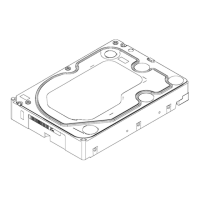
