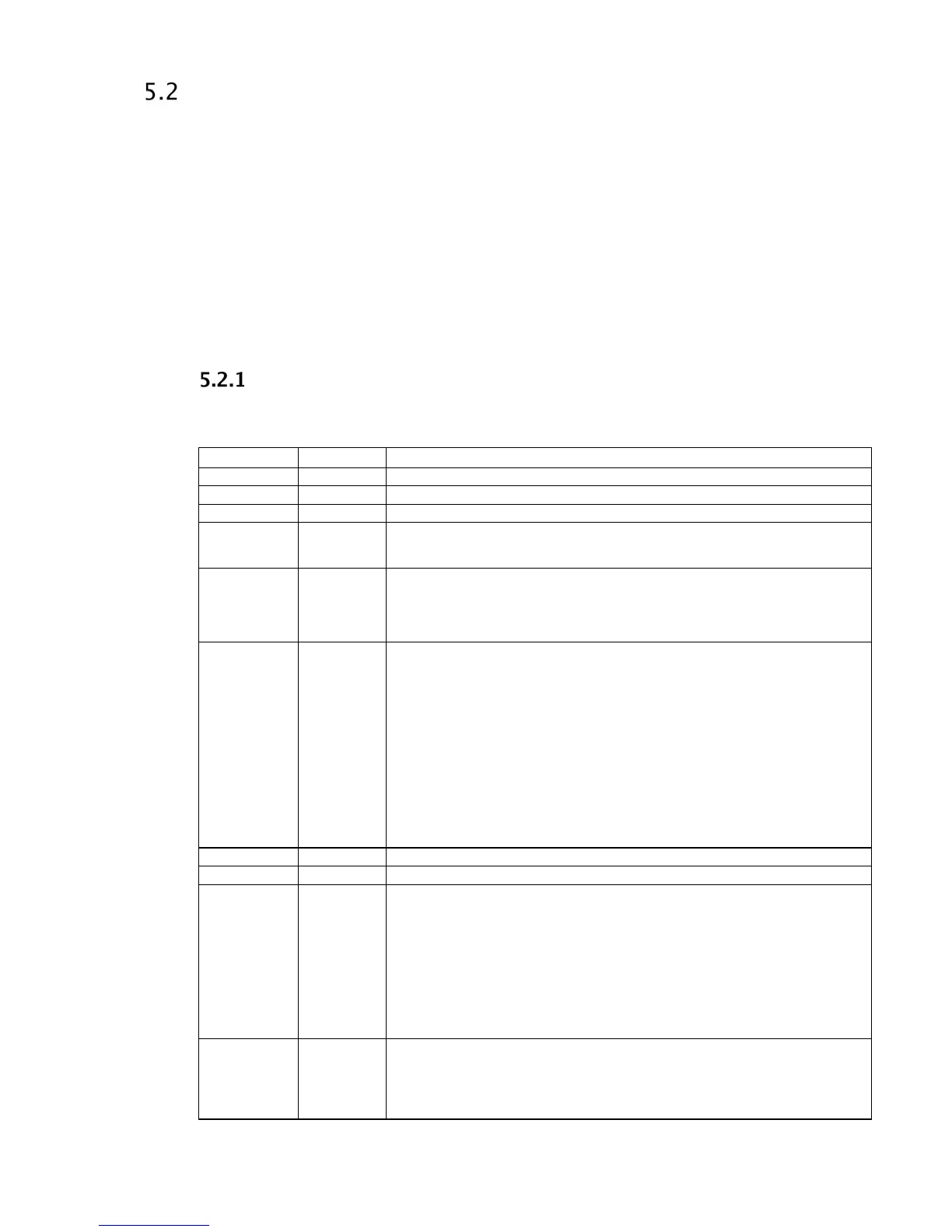Ultrastar 7K2
HGST Hard Disk Drive
Technical Reference Manual
35
S.M.A.R.T. (B0h)
The S.M.A.R.T. command provides access to attribute values, S.M.A.R.T. status, and other
S.M.A.R.T. information. These commands can be used for logging and reporting purposes, and for
accommodating special user needs.
Prior to writing the S.M.A.R.T. command to the Command Register, the host must write key values into
the LBA Mid and LBA High Registers (4Fh, C2h) or the command will be aborted and an error will be
reported.
The S.M.A.R.T. command has several sub-commands that are selectable via the Features Register when the
host issues the S.M.A.R.T. command. To select a sub-command, the host must write the appropriate sub-
command code to the Features Register before issuing the S.M.A.R.T. command. The sub-commands and
their respective codes are listed below. For more detailed information on executing
S.M.A.R.T. commands, see the ATA-7 specification.
Read Attribute Values Sub-Command
This command returns a sector of data with the drive's S.M.A.R.T. data structure.
Table 10 Definitions for the 512 Bytes.
BYTE VALUE DESCRIPTION
0 - 1 0010h S.M.A.R.T. Data Structure Revision
2 -361 XX S.M.A.R.T. Attribute Data
135 - 361 XX S.M.A.R.T. Attribute Data
362 XX
Offline data collection status
0Xh OL disabled 8Xh OL enabled X0h scan not run X2h scan complete
X4h scan suspended X5h scan aborted
363 XX
Self-Test execution status byte.
00h The previous self-test routine completed without error or no self-test has
ever been run
01h The self-test routine was aborted by the host
02h The self-test routine was interru
ted b
the host with a hard or soft reset
BYTE VALUE DESCRIPTION
03h A fatal error or unknown test error occurred while the device was executing
its self-test routine. The device was unable to complete the self-test routine.
04h The previous self-test completed having a test element that failed. The
test element that failed is not known.
05h The previous self-test completed having a test element that failed. The
electrical element of the test failed.
06h The previous self-test completed having a test element that failed. The
servo (and/or seek) test element of the test failed.
07h The previous self-test completed having a test element that failed. The
read element of the test failed.
08h The previous self-test completed having a test element that failed. The
element damage is suspected to be caused by handling.
09- Reserved 0Eh
0Fh Self-test routine in progress
364 - 365 XX
Total time in seconds to complete offline data collection activity
366 XX
Reserved
367 07Bh
Offline data collection capability. Bits are as follows:
0
1 = Offline Immediate Command supported
1
1 = Auto Offline enable\disable command supported
2
0 = Offline will suspend on and will resume after host command
3
1 = Offline read scan implemented
4
1 = DST Short and Extended tests supported
5
1 = DST Conveyance test supported
6-7
0 -
Reserved
368 - 369 0003h
S.M.A.R.T. Capability. Bits are as follows:
0
1 = The device saves SMART data prior to going into a power saving mode
1
1 = Device complies with SMART data autosave after an event
2-15
Reserved