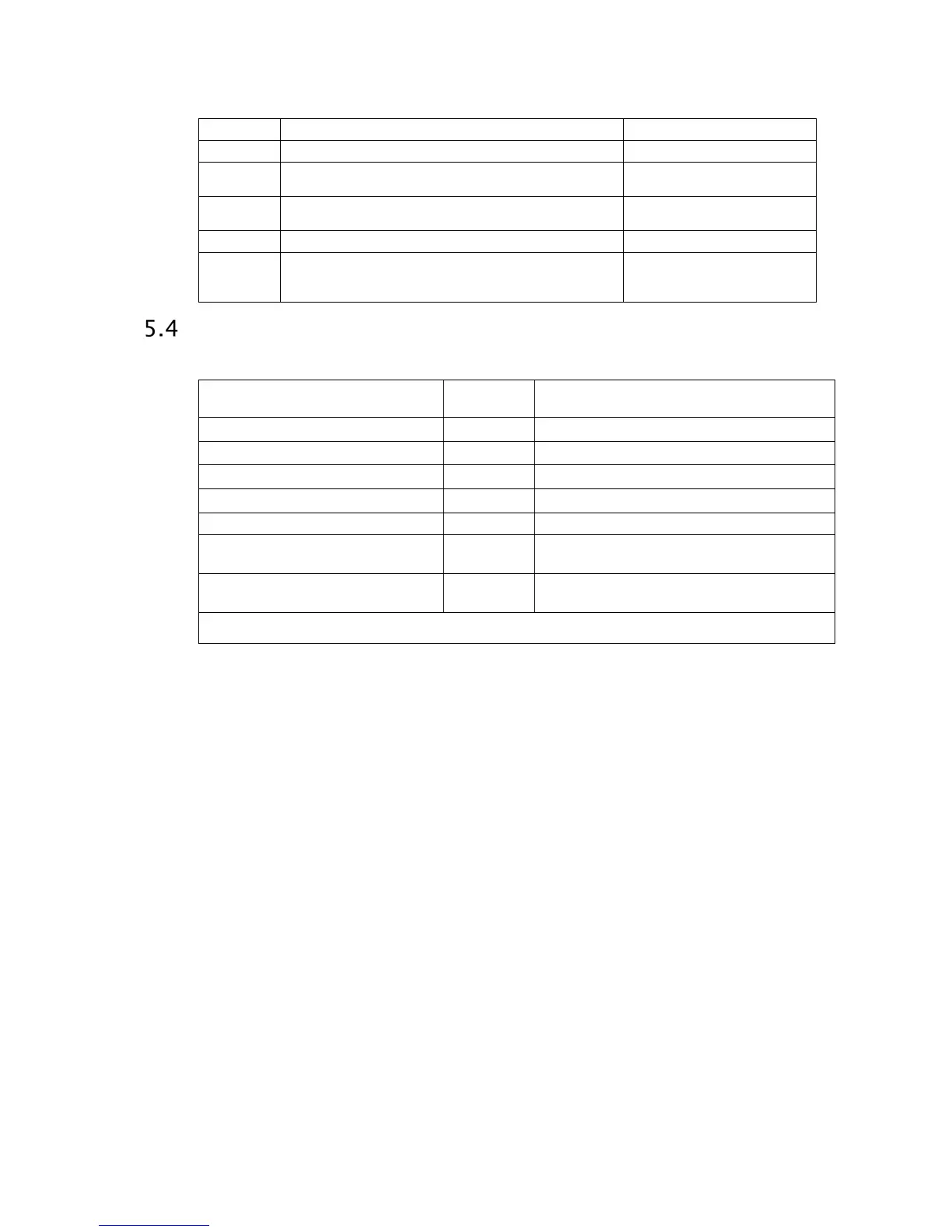Ultrastar 7K2
HGST Hard Disk Drive
Technical Reference Manual
44
224-229 Reserved 0000h
230-233 Extended Number of User Addressable Sectors (Qword) 0000h
234
Minimum number of 512-byte data blocks per
DOWNLOAD MICROCODE command for mode 03h
0001h
235
Maximum number of 512-byte data blocks per
DOWNLOAD MICROCODE command for mode 03h
1000h
236-254 Reserved 0000h
255 Integrity Word
Bit 15-8: Checksum
Bit 7-0: Signature
XXA5h
Set Features (EFh)
The Set Features command enables or disables the features listed in the following table.
FUNCTION
FEATURES
REGISTER
SECTOR COUNT REGISTER
Enable read cache
1
AAh Don’t care
Disable read cache
1
55h Don’t care
Enable write cache
1
02h Don’t care
Disable write cache
1
82h Don’t care
Set Transfer Mode 03h Don’t care
Enable use of Serial ATA Feature
10h
02h-DMA Setup FIS Auto-Activate
optimization 06h-Software Settings
Disable use of Serial ATA Feature
90h
02h-DMA Setup FIS Auto-Activate
optimization 06h-Software Settings
1
Changes are only valid while power remains applied to the drive. After power is cycled, the drive reverts to the
default settings.
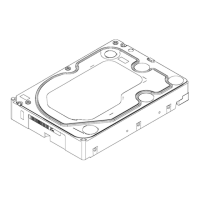