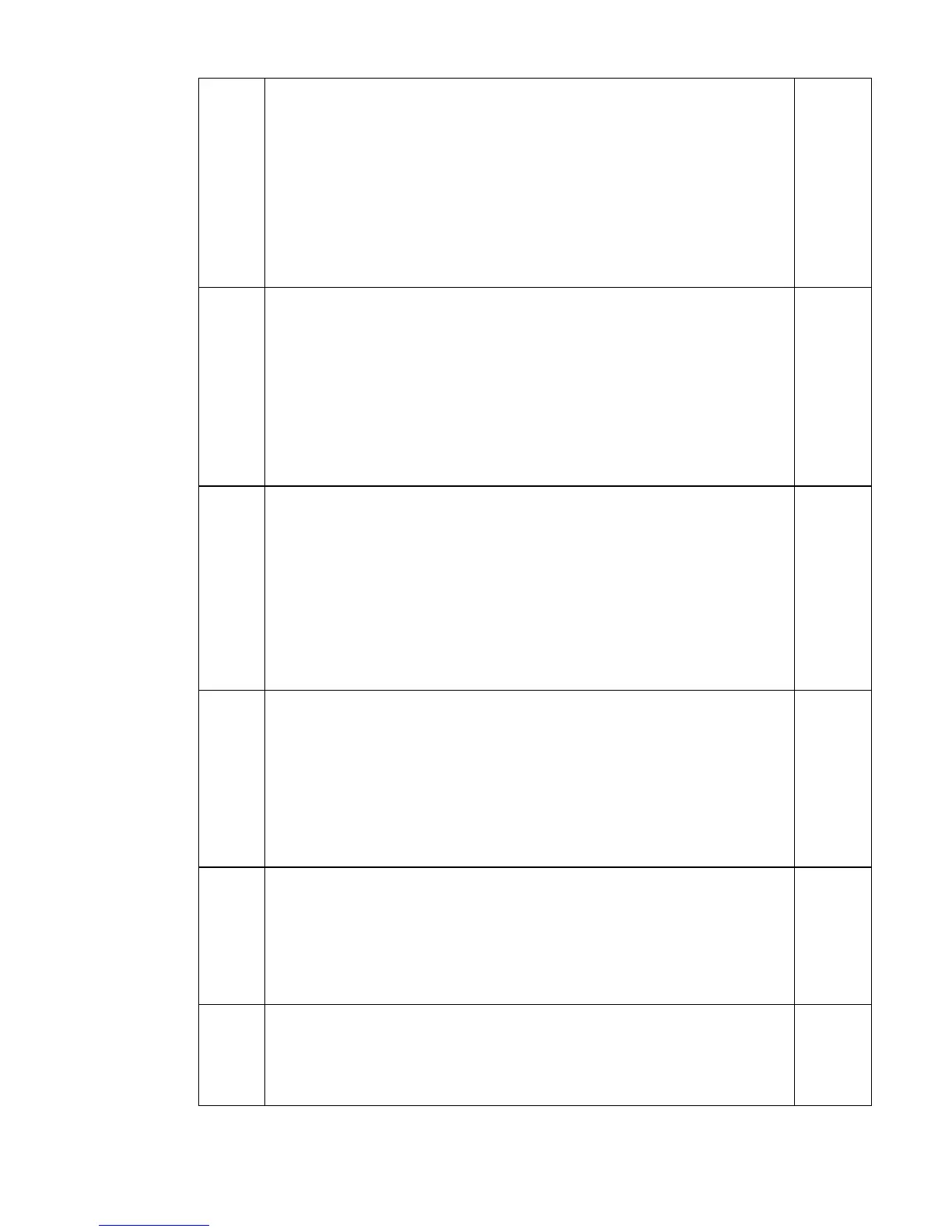Ultrastar 7K2
HGST Hard Disk Drive
Technical Reference Manual
41
84 Command and feature sets supported Bit 15: Shall be cleared to zero
Bit 14: Shall be set to one
Bit 13: If set, Idle Immediate with Unload Feature supported Bit 12: Reserved
Bit 11: Reserved
Bit 9-10: Obsolete
Bit 8: If set, 64-bit World wide name supported
Bit 7: If set, Write DMA Queued FUA EXT command supported
Bit 6: If set, Write DMA FUA EXT and Write Multiple FUA EXT commands supported
Bit 5: If set, General Purpose Logging feature set supported Bit 4: If set, Streaming Feature
Set supported
Bit 3: Obsolete
Bit 2: If set, Media serial number supported Bit 1: If set, SMART Self-Test
supported
Bit 0: If set, SMART Error Logging supported
6163h
85 Command and feature sets supported or enabled Bit 15: Obsolete
Bit 14: If set, NOP command supported
Bit 13: If set, Read Buffer command supported Bit 12: If set, Write Buffer
command supported Bit 11: Obsolete
Bit 10: If set, Host Protected Area has been established Bit 9: If set, DEVICE RESET
command supported
Bit 8: If set, SERVICE interrupt enabled Bit 7: If set, Release Interrupt
enabled Bit 6: If set, Read look-ahead enabled
Bit 5: If set, Volatile Write cache enabled
Bit 4: Cleared to 0 to indicate that the PACKET feature set is not supported
Bit 3: Set to 1 to indicate that the Mandatory Power Management feature set is
supported
Bit 2: Obsolete
Bit 1: If set, Security Feature Set enabled Bit 0: If set, SMART Feature
Set enabled
7069h
86 Commands and feature sets supported or enabled Bit 15: If set, Words 119-120
are valid
Bit 14: Reserved
Bit 13: If set, Flush Cache EXT command supported Bit 12: If set, Flush Cache
command supported
Bit 11: If set, Device Configuration Overlay supported Bit 10: If set, 48-bit Address
Feature Set supported Bit 9: Not supported
Bit 8: If set, Set Max Security Extension enabled by Set Max Set Password
Bit 7: Reserved
Bit 6: If set, Set Features subcommand required to spin-up after power-up
Bit 5: If set, Power-Up In Standby feature set enabled Bit 4: Obsolete
Bit 3: If set, Advanced Power Management feature set enabled
Bit 2: If set, CFA Feature Set enabled
Bit 1: If set, Read/Write DMA Queued command supported Bit 0: If set, Download
Microcode command supported
B449h
87 Commands and feature sets supported or enabled Bit 15: Shall be cleared to zero
Bit 14: Shall be set to 1
Bit 13: If set, Idle Immediate with Unload Feature supported Bit 12: Reserved
Bit 11: Reserved
Bit 9-10: Obsolete
Bit 8: If set, 64-bit World wide name supported Bit 7: Obsolete
Bit 6: If set, Write DMA FUA EXT and Write Multiple FUA EXT commands supported
Bit 5: If set, General Purpose Logging Feature Set supported
Bit 4: Obsolete
Bit 3: Obsolete
Bit 2: If set, Media serial number is valid Bit 1: If set, SMART Self-Test
supported
Bit 0: If set, SMART Error Logging supported
6163h
88 Ultra DMA modes Bit 15: Reserved
Bit 14: If set, Ultra DMA Mode 6 is selected
Bit 13: If set, Ultra DMA Mode 5 is selected Bit 12: If set, Ultra DMA Mode 4
is selected Bit 11: If set, Ultra DMA Mode 3 is selected Bit 10: If set, Ultra
DMA Mode 2 is selected Bit 9: If set, Ultra DMA Mode 1 is selected Bit 8: If
set, Ultra DMA Mode 0 is selected Bit 7: Reserved
Bit 6: Ultra DMA mode 6 supported Bit 5: Ultra DMA mode 5
supported Bit 4: Ultra DMA mode 4 supported Bit 3: Ultra DMA mode
3 supported Bit 2: Ultra DMA mode 2 supported Bit 1: Ultra DMA
mode 1 supported Bit 0: Ultra DMA mode 0 supported
007Fh
89 Bit 15: 1=Extended Time is reported in bits 14:0 0=Time is reported in bits 7:0 and bits
14:8 are
reserved
Bits 14-8: Extended Time required for Normal Erase mode SECURITY ERASE UNIT
command
Bits 7-0: Time required for Normal Erase mode SECURITY ERASE UNIT command
818Ah
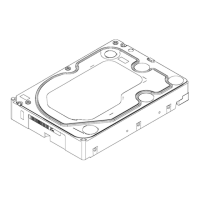