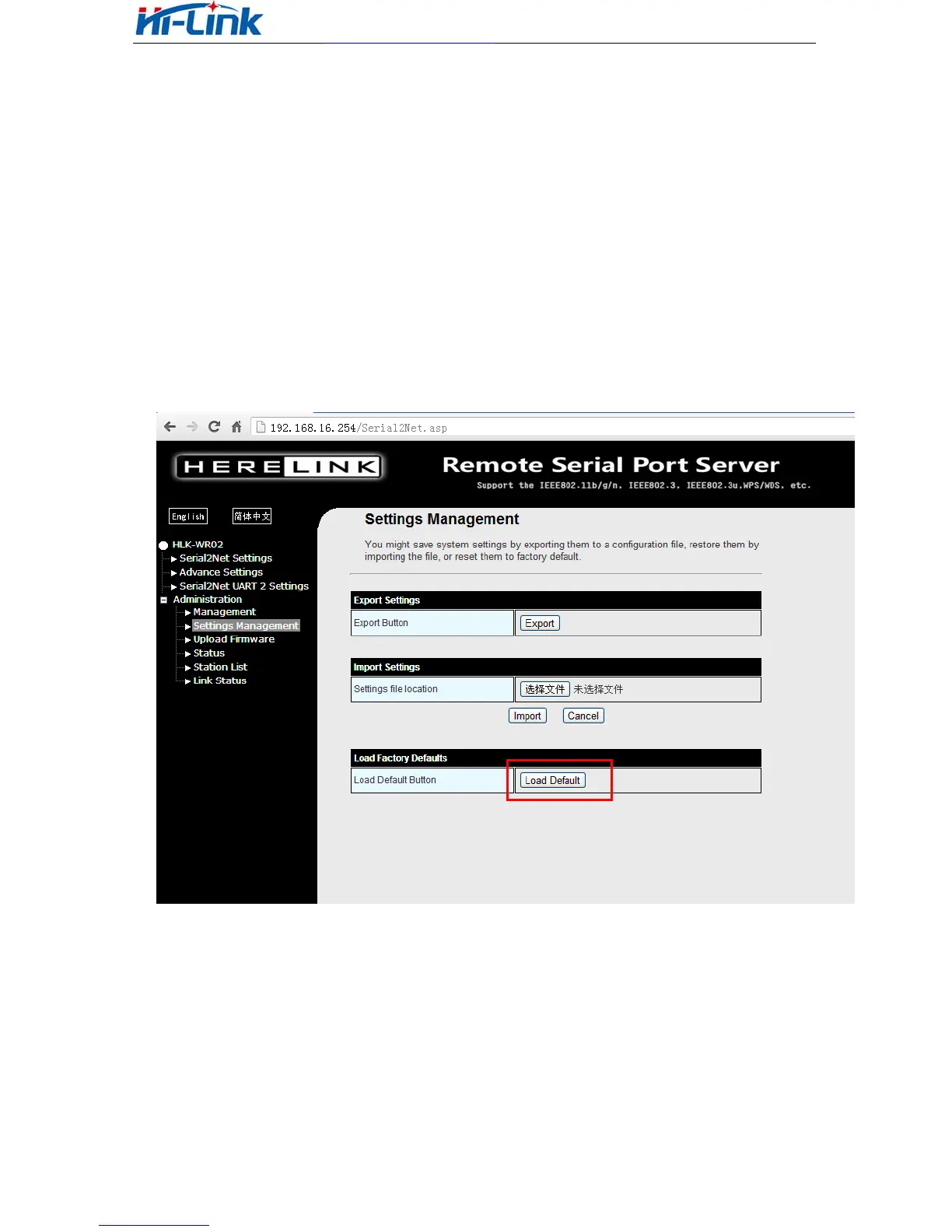Shenzhen Hi-Link Electronic Co.,Ltd
http://www.hlktech.comTel:+86 0755-83575155 Fax+86 0755-83575189
33
C/S mode:Client
Server Address:192.168.0.1
Port No:8080
8 Restore Factory Value
1. Through the Web Page.
LogoIn the web page 192.168.16.254/Serial2Net.asp,Click the ‘load defaut’button
as below,the server can restore to factoty value then.
Fig 8-1Load Default
2. You can also manually restore factory Value.
There is a botton under the antenna of the serial server HLK-WR02, press the button
more than six seconds, until the LED is on, you can reset the value for the factory.
9 Firmware upgrade
1. Restore the factory value.
