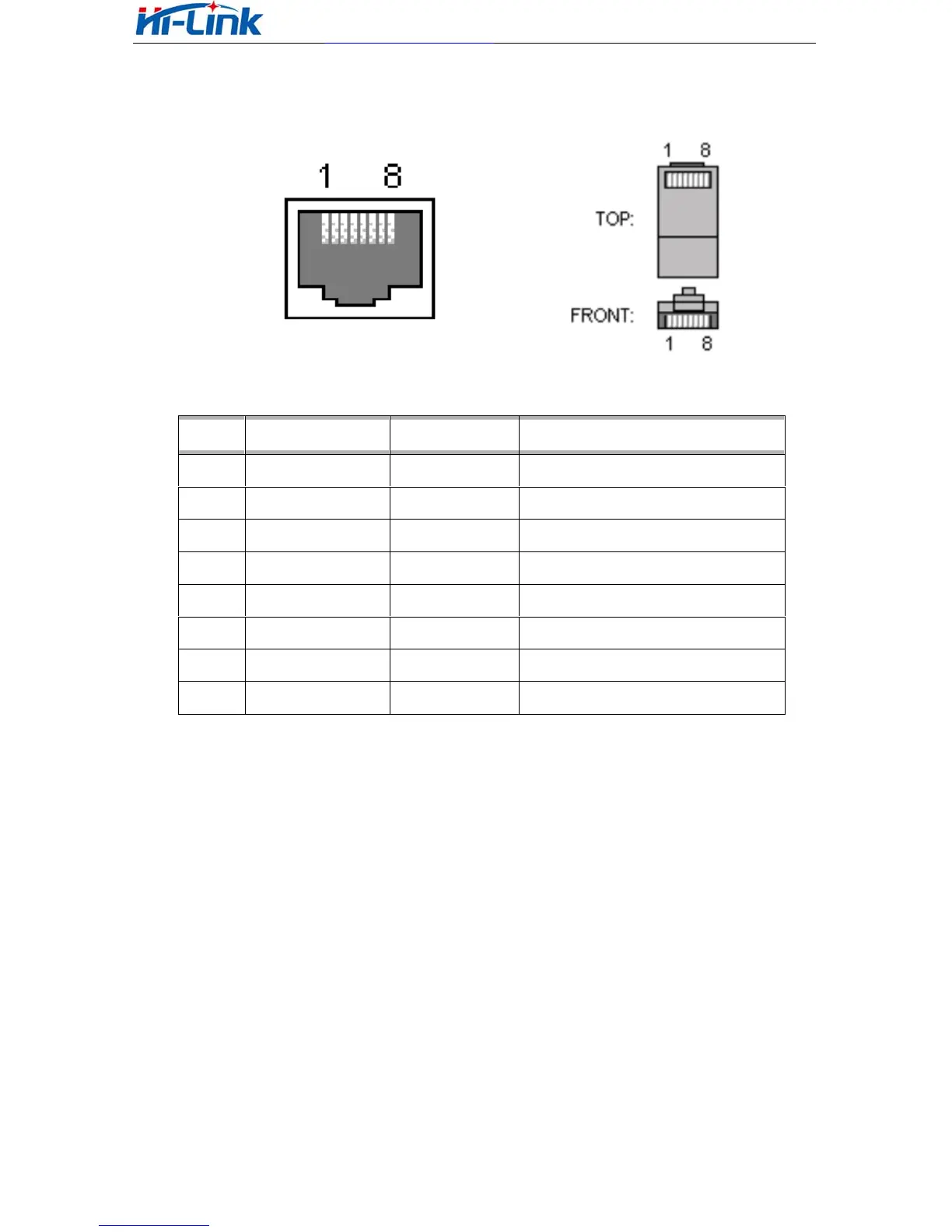Shenzhen Hi-Link Electronic Co.,Ltd
http://www.hlktech.comTel:+86 0755-83575155 Fax+86 0755-83575189
8
The following table shows the pin definitions of RJ-45 :
2.3.3 RST Button
RST button is used to reset HLK-WR02 Server to the factory settings.
METHODS:When the HLK-WR02 have startup complete,then using sharp object to
press the RST button for at least 10 seconds, all parameters of the server can be set to the
default value.
2.3.4 5V Power Input
Voltage range: 4.5 ~ 5.5V. The default configuration of HLK-WR02 for the power
adapter is 5V/1A DC power supply. Power interface: the inner core is positive.
2.3.5 Antenna Terminal
Standard SMA interface within the outer spiral needle, the interface can be equipped
No function direction explain
1 TX+ Output Transmit Data+
2 TX- Output Transmit Data-
3 RX+ Input Receive Data +
4 N/C N/C none
5 N/C N/C none
6 RX- Input Receive Data -
7 N/C N/C None
8 N/C N/C None
