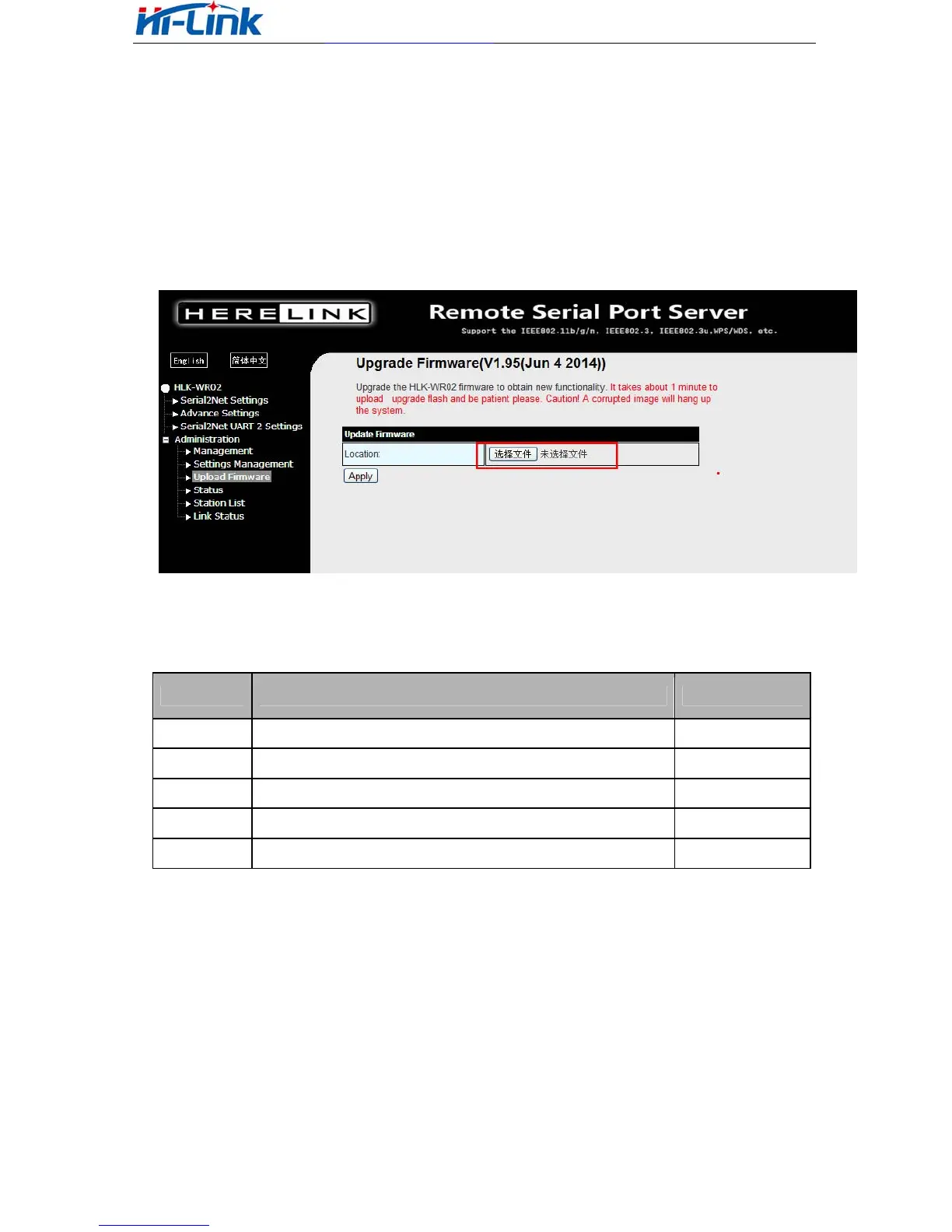Shenzhen Hi-Link Electronic Co.,Ltd
http://www.hlktech.comTel:+86 0755-83575155 Fax+86 0755-83575189
34
2. PC can connect with module through LAN, ip: 192.168.16.123/255.255.255.0.
Browser visits 192.168.16.254. Username / password: admin / admin.
3. Open the following page. Select the appropriate firmware, click apply upgrades.
Wait about 1.5 minutes. Can not cut out the upgrade process, otherwise it may cause
damage to the module.
Fig 9-1. Upgrade the firmware
Appendix A document revision record
Version Revision range Date
1.00 2013-12-17
