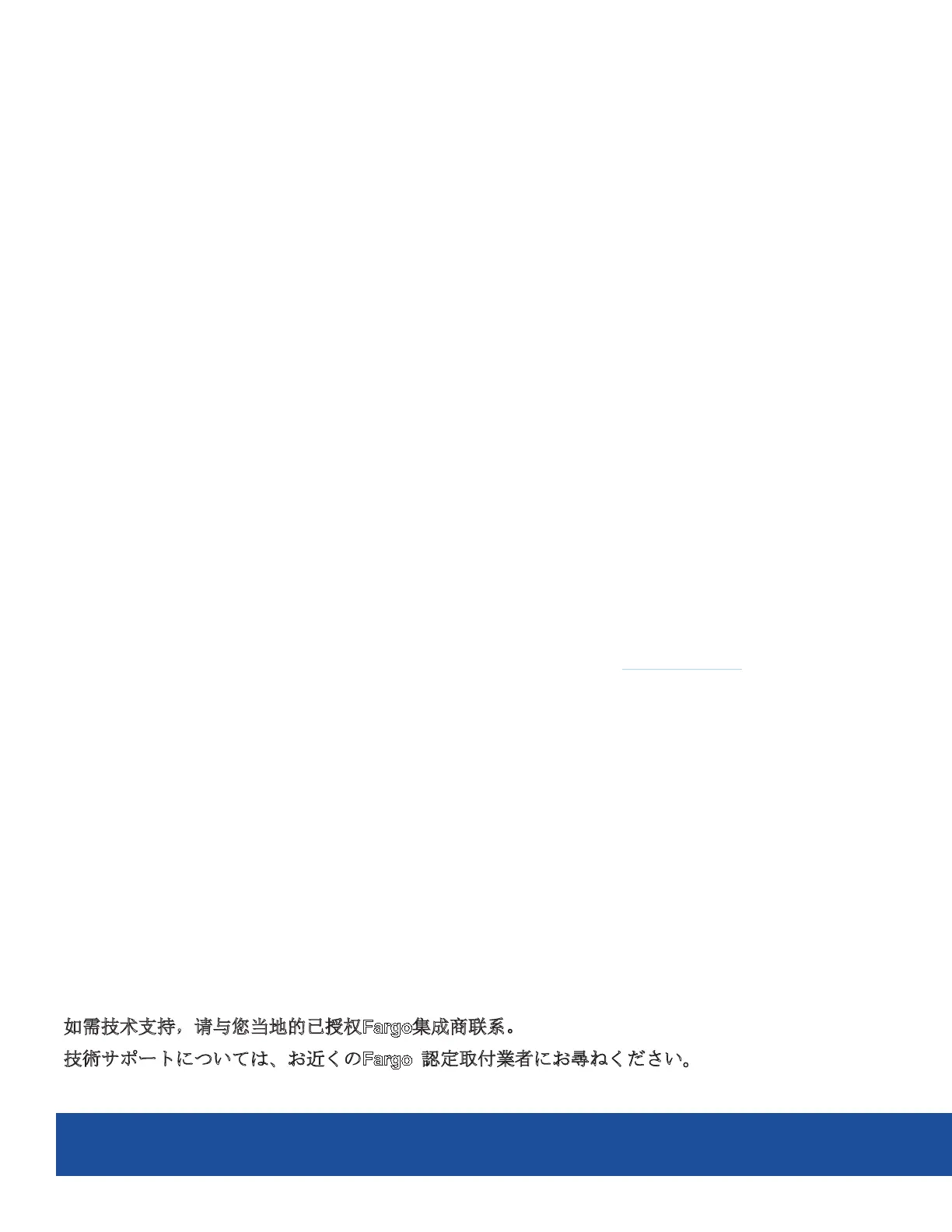© 2012-2016 HID Global Corporation/ASSA ABLOY AB. All rights reserved.2
HDP5000, HDP5600, and HDPii Plus
Printer/Encoder
INSTALLATION GUIDE
This Installation Guide is for informational purposes only. HID Global makes no warranties, expressed or implied, in this summary.
This document may not be reproduced, disseminated or republished in any form without the prior written permission of HID Global
Corporation.
HID, HID Global, the HID logo, Fargo, HDP and Asure ID are the trademarks or registered trademarks of HID Global Corporation,
or its licensors, in the U.S. and other countries. All other trademarks and registered trademarks are property of their respective
companies.
Maximize the performance of your
Fargo Card Identity System. Ask your
authorized Fargo Integrator about:
• Fargo Asure ID
®
Photo ID Software
• Fargo Issuance Management Software
• Holographic Overlaminates
• Fargo Accessories
• Extended Warranties
For additional information, visit www.hidglobal.com.
Contents
See the HDP5000/HDPii Plus User Guide, P/N L000950, for Safety information.
Consulte la Guía del usuario HDP5000/HDPii Plus, P/N L000950, para obtener información sobre la seguridad.
Consulte o Guia do Usuário HDP5000/HDPii Plus, P/N L000950, para obter informações sobre segurança.
有关安全信息,请参见《
HDP5000/HDPii Plus 用户指南》(文件号L000950)。
安全に関する注意については、HDP5000/HDPii Plusユーザーガイド (部品番号 L000950) をご覧ください。
Contact your local authorized Fargo Integrator for technical support.
Póngase en contacto con su integrador autorizado local de Fargo para asistencia técnica.
Contacte o integrador autorizado Fargo local para obter assistência técnica.
如需技术支持,请与您当地的已授权Fargo集成商联系。
技術サポートについては、お近くのFargo 認定取付業者にお尋ねください。
Part List .................................................................................................................................................................................................3
Printer Installation .............................................................................................................................................................................4
Dual-Sided Printing Module ..........................................................................................................................................................11
Lamination Module ......................................................................................................................................................................... 14
Printer Driver Installation ..............................................................................................................................................................19
