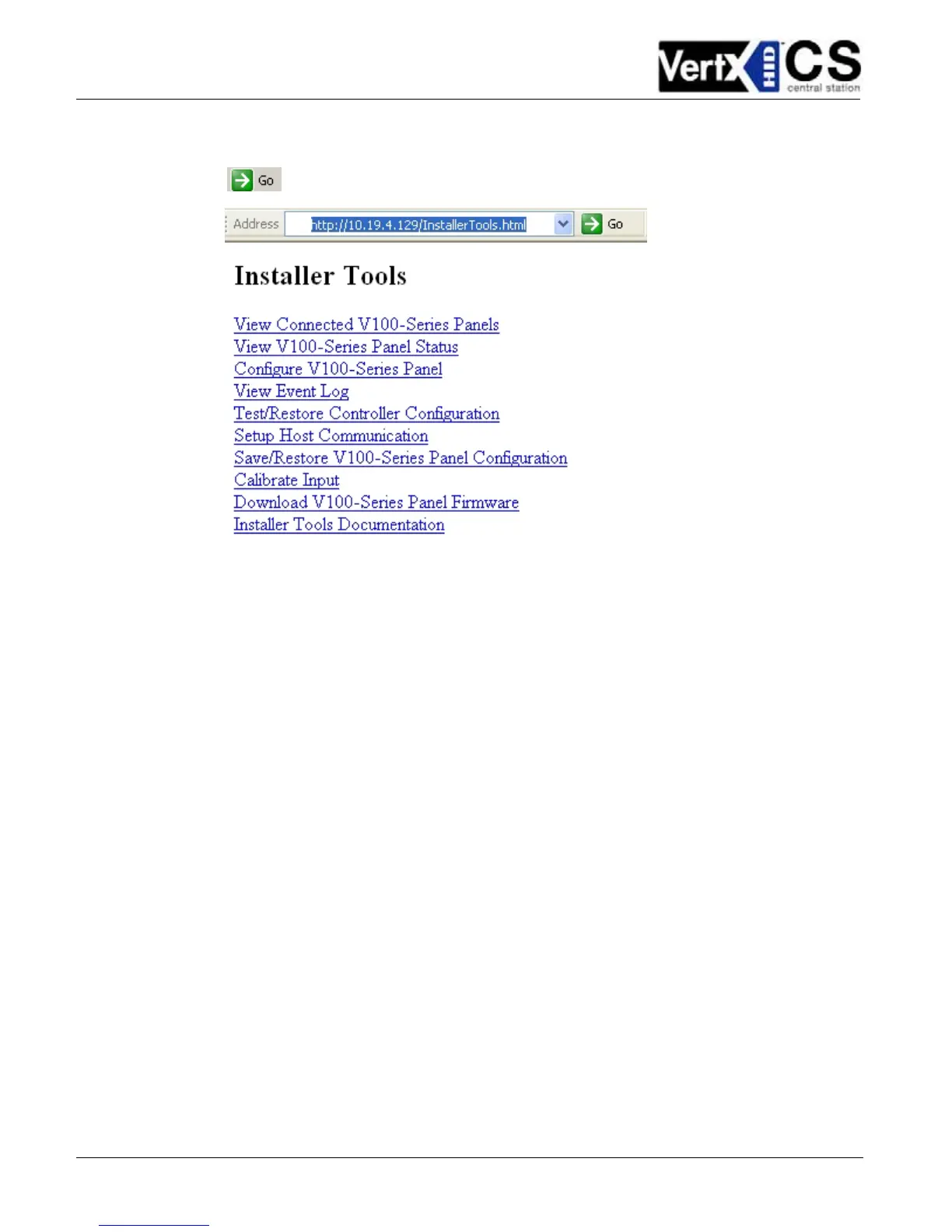August 2005 Page 15 of 23
2005 © HID Corporation. All rights reserved.
VertX V2000 (CS) Quick Installation Guide
3. Click
. The Installer Tools menu will display.
3.4.3 Accessing the Installer Tools
When configuring for a DHCP or Static TCP/IP connection, access the Installer Tools to edit the
configuration files.
1. Open your Internet Browser.
2. Enter the URL of the controller into the Address field.
• Static TCP/IP Communication,
Assigned VertX IP/InstallerTools.html
• DHCP TCP/IP Communication,
VertX_Controller.yourdomain.suffix/InstallerTools.html
Note: The URL is case sensitive and must be entered precisely as shown.