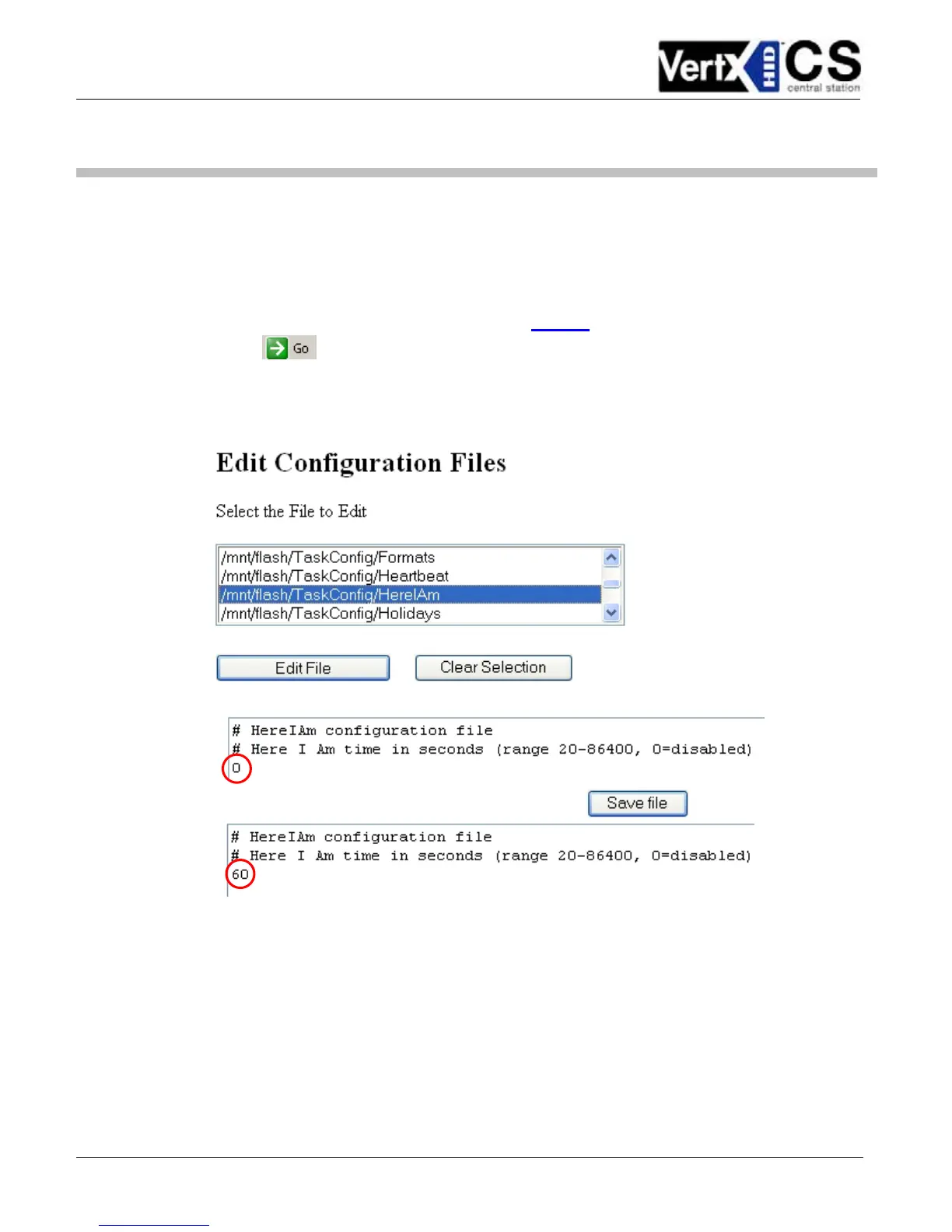August 2005 Page 23 of 23
2005 © HID Corporation. All rights reserved.
VertX V2000 (CS) Quick Installation Guide
Central Station Automation Provider Instructions
Dice Corporation
Perform the following steps if the central station uses Dice software.
1. Open your Internet Browser.
2. Enter the V2000 URL into the Address field. The URL is gathered from the central station.
See the Pre-Installation Checklist – Ref #5, page 23
.
3. Click
.
4. Click Edit Configuration Files
5. From the Edit Configuration Files screen, click Here I am. Then, click Edit File to modify the
file.
6. From within the Here I am configuration file, on the third line, change 0 to 60.
BEFORE
AFTER
7. Click Save File, when complete and the change will become activated once the controller is
rebooted.
8. Close the browser window(s) when completed.
Continue to Step 4 Reboot and Test with the Central Station.
