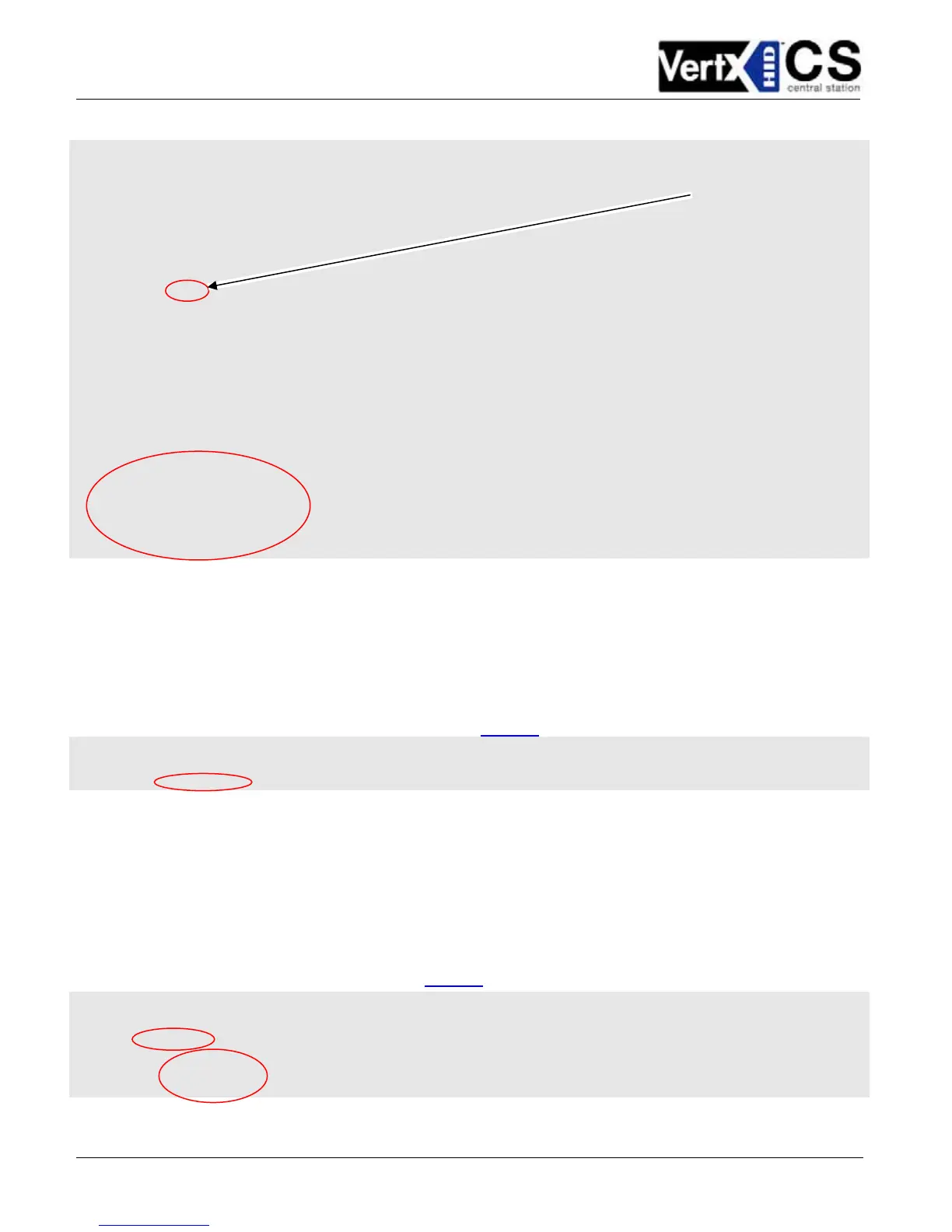August 2005 Page 20 of 23
2005 © HID Corporation. All rights reserved.
VertX V2000 (CS) Quick Installation Guide
Example:
# Network configuration:
# Valid boot protocols are "dhcp" (anything else implies "none").
# DHCP is configured to fail after a single server connection attempt,
# we will then revert to the statically configured address.
BOOTPROTO="dhcp"
DHCP_CLIENT="/bin/dhclient -1 -cf /etc/conf.d/dhclient.conf -lf /etc/dhclient.leases"
# Valid media types are "auto", "10baseT-HD", "10baseT-FD", "100baseTX-HD",
# "100baseTX-FD" and "" (nothing).
MEDIA="auto"
# If you are using DHCP the following variables will not be used.
IP="10.19.4.129"
NETMASK="255.0.0.0"
BROADCAST="10.255.255.255"
GATEWAY="10.19.0.1"
3.6.1.2 /mnt/flash/etc/conf.d/hostname
From the Edit Configuration Files screen, continue by editing the
/mnt/flash/etc/conf.d/hostname
configuration file.
1. Select
/mnt/flash/etc/conf.d/hostname from the list.
2. Click Edit File. The Edit File window will display.
3. Modify the “
Hostname” (shown in the example as “V1000_Demo”) with the specified Hostname.
See the Pre-Installation Checklist – Ref #2, page 23
.
Example:
HOSTNAME="V1000_Demo"
3.6.1.3 /mnt/flash/etc/resolv.conf.def
Next, from the Edit Configuration Files screen edit the
/mnt/flash/etc/resolv.conf.def configuration
file.
1. Select
/mnt/flash/etc/resolv.conf.def from the list.
2. Click Edit File. The Edit File window will display.
3. Modify the “
aaitg.com”, “10.7.2.220” and “10.7.2.221” values with the specified DNS IP
addresses.
See the Pre-Installation Checklist – Ref #3, page 23
.
Example:
search aaitg.com\000
nameserver 10.7.2.220
nameserver 10.7.2.221
If using static
TCP/IP, change the
“
dhcp” to “none”.
