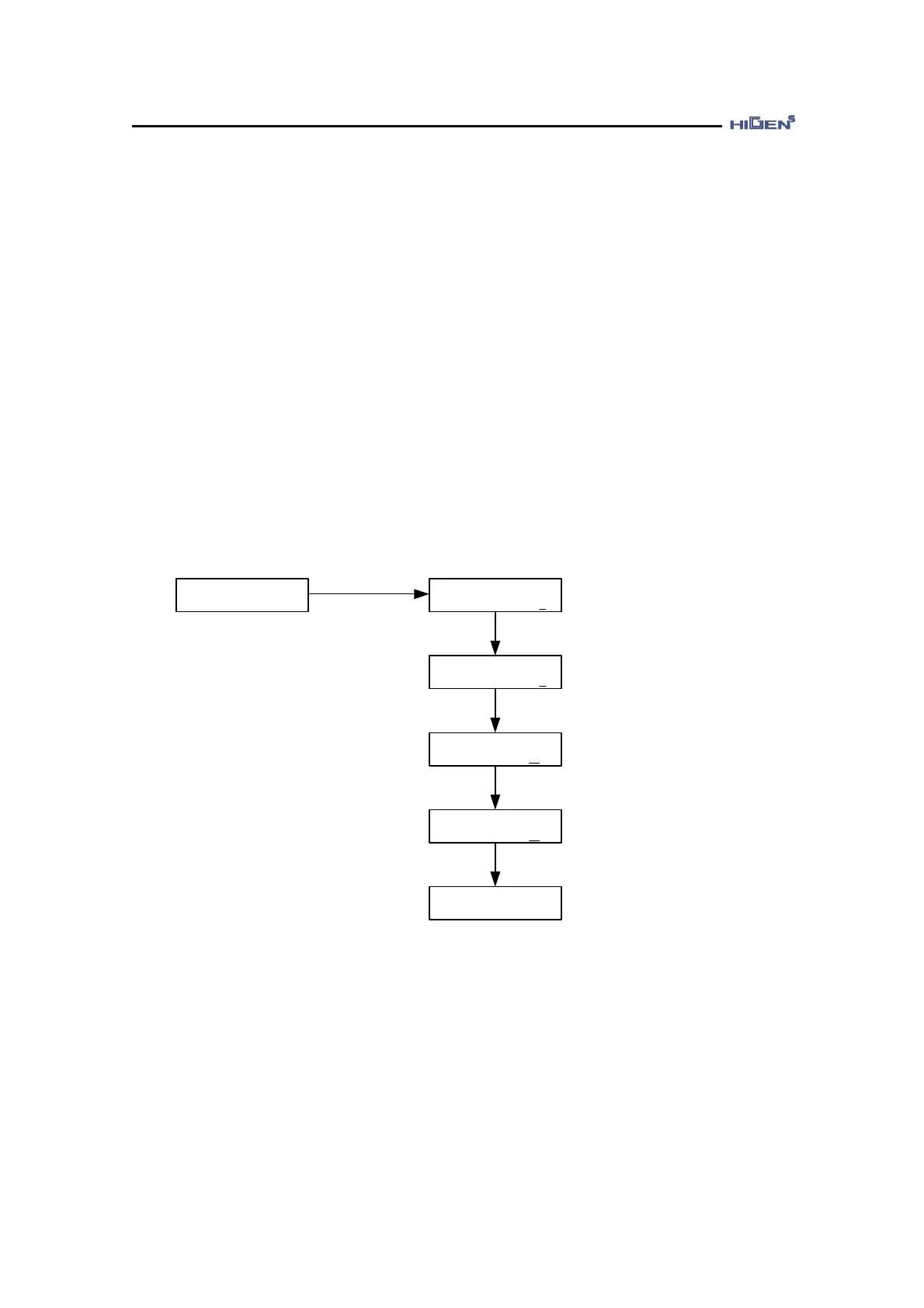5. Servo operating
5-10
5.3.2 Parameter change
Even though the changeable range differs by the menu, the operating method is the same, and
the case of P01-01[Motor ID] is used as a representative example.
- JOG Key : Key Jog ON
- RESET Key : Alarm reset
- ESTOP Key : Emergency stop
- UP Key : Mode change (increase), increase parameter value
- DOWN Key : Mode change (decrease), decrease parameter value
- RIGHT Key : Move right when changing menu and parameter
- LEFT Key : Move left when changing menu and parameter
- ENTER Key : Change parameter, confirm parameter
Motor ID
P01-01 1 1
ENTER
Motor ID
P01-01 1 1
Motor ID
P01-01 1 2
Motor ID
P01-01 1 2
Motor ID
P01-01 2 2
UP
RIGHT
UP
Motor ID
P01-01 2 2
ENTER
The changeable position is
indicated by the cursor.
The value increase by “1”
with the UP key.
The cursor moves to the
right with the RIGHT key.
The editing is completed
with the ENTER key.