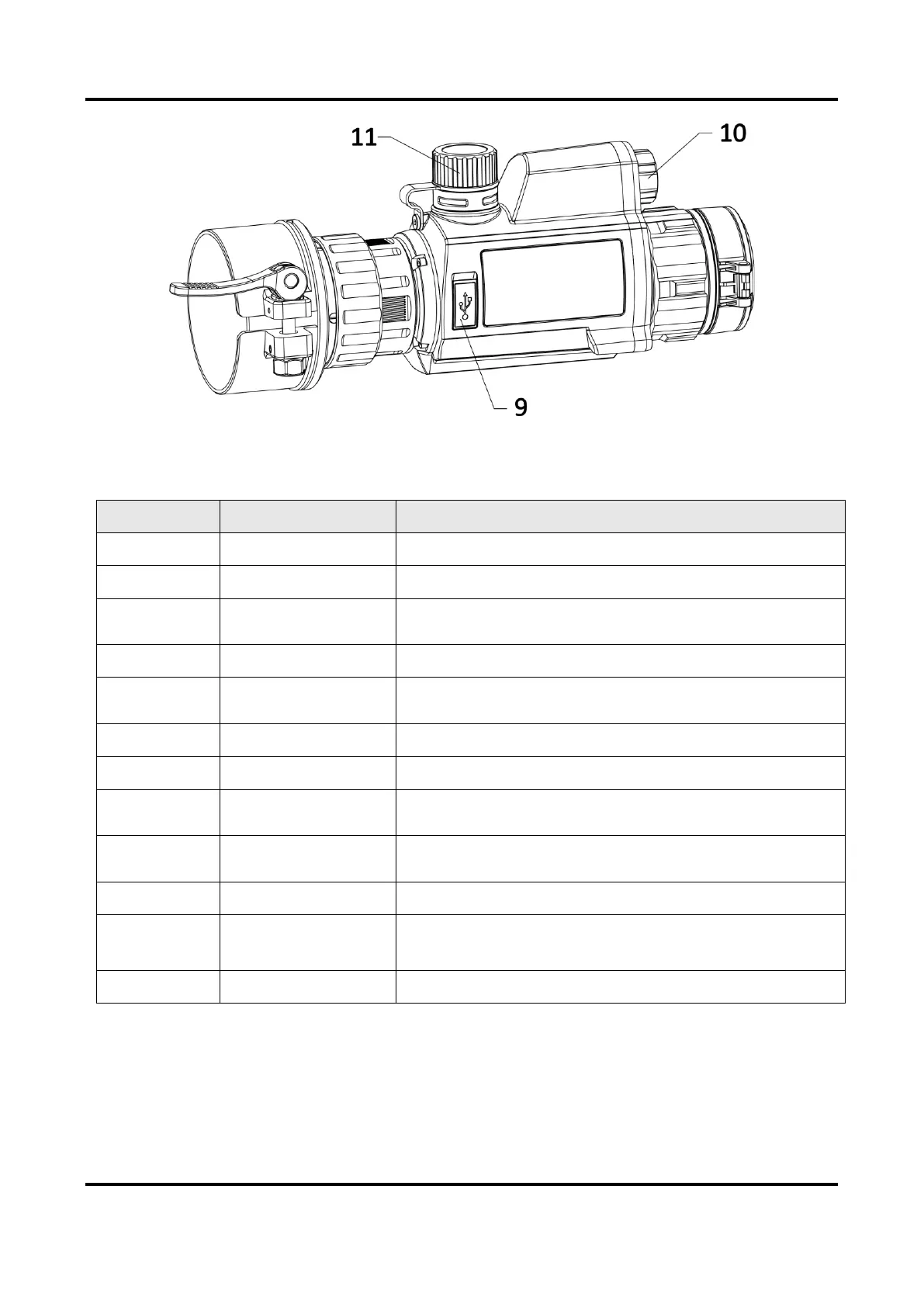Digital Night Vision Monocular User Manual
2
Figure 1-1 Device Appearance
Table 1-1 Buttons and Components
Adjust the focus to find clear targets.
● Press: standby mode/Wake up device
● Hold: power on/off
Hold to switch display modes.
● Press: start/stop recording
● Hold: menu operation
Fix the clip-on eyepiece to the device.
Lock the adapter with the clip-on eyepiece.
Connect to daylight scope. It has four types: 38 mm, 40
mm, 50 mm, and 62 mm.
Connect the device to power supply or transmit data
with a type-C cable.
Help to view target clearly in dark environment.
Install the battery in it.
Press to capture snapshots.