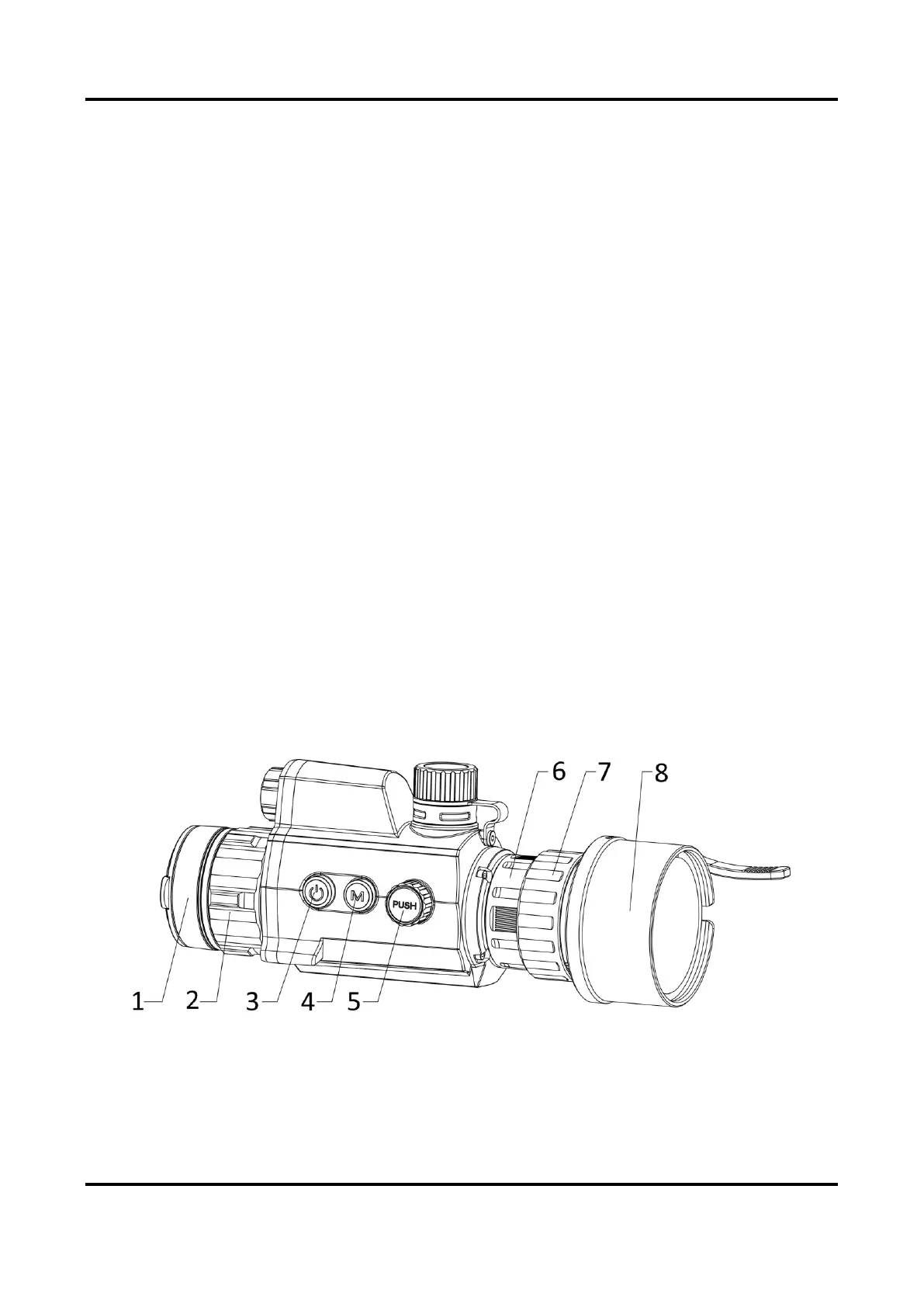Digital Night Vision Monocular User Manual
1
Chapter 1 Overview
1.1 Device Description
The digital night vision monocular can perform in all ambient light. It has an advanced HD sensor
and a high resolution OLED display, which provides full-color clarity in daytime and classic black &
white viewing at night. This device meets the needs of professional hunters who value traditions
and seek technological superiority.
1.2 Main Function
● Distance Measurement: The device can detect the distance between the target and the device.
● Client Software Connection: The device can capture snapshots, record videos, and set
parameters by HIKMICRO Sight App after being connected to your phone via hotspot.
● Reticle Correction: The reticle helps you to aim at the target fast and accurately.
● Display Mode: The device supports multiple display modes, and you can set day mode, night
mode, defog mode, or auto mode according to the scene.
1.3 Appearance
The appearance description of the digital night vision monocular is shown below. Please take the
actual product for reference.
