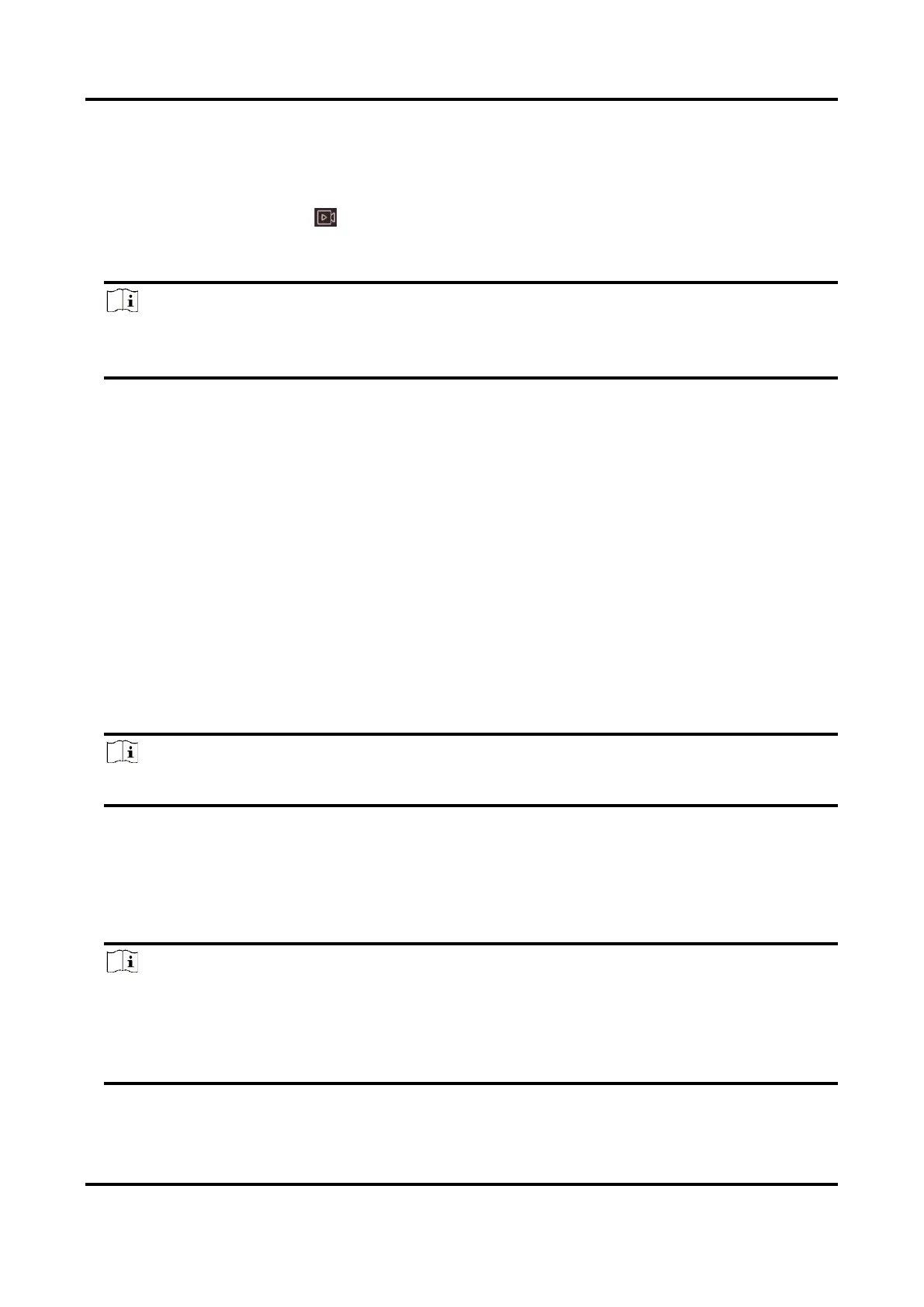Digital Night Vision Monocular User Manual
13
seconds after the recoil-activation.
Steps
1. In the main live view, hold the wheel to show the menu.
2. Rotate the wheel to select .
3. Press the wheel to switch the prerecording time. 7 s, 10 s, and 15 s are selectable.
4. Hold the wheel to save and exit.
Note
If you activate recoils continuously, the device will start recording the 7, 10 or 15 seconds
before the first recoil and end recording the 7, 10, or 15 seconds after the last recoil.
What to do next
For exporting recording files, refer to Export Files.
5.5 Export Files
This function is used to export recorded videos and captured pictures.
Before You Start
● Turn off the hotspot function.
● Turn on the device after connecting it to your PC, and keep the device on for 10 to 15 seconds
before other operations.
Steps
1. Connect the device and PC with a Type-C cable.
Note
Make sure the device is turned on when connecting the cable.
2. Open computer disk and select the disk of device. Go to the DCIM folder and find the folder
named after the capture year and month. For example, if you capture a picture or record a
video on June 2021, go to DCIM → 202106 to find the picture or video.
3. Select and copy the files to PC.
4. Disconnect the device from your PC.
Note
● The device displays images when you connect it to PC, but functions such as recording,
capturing and hotspot are disabled.
● When you connect the device to PC for the first time, it installs the drive program
automatically.