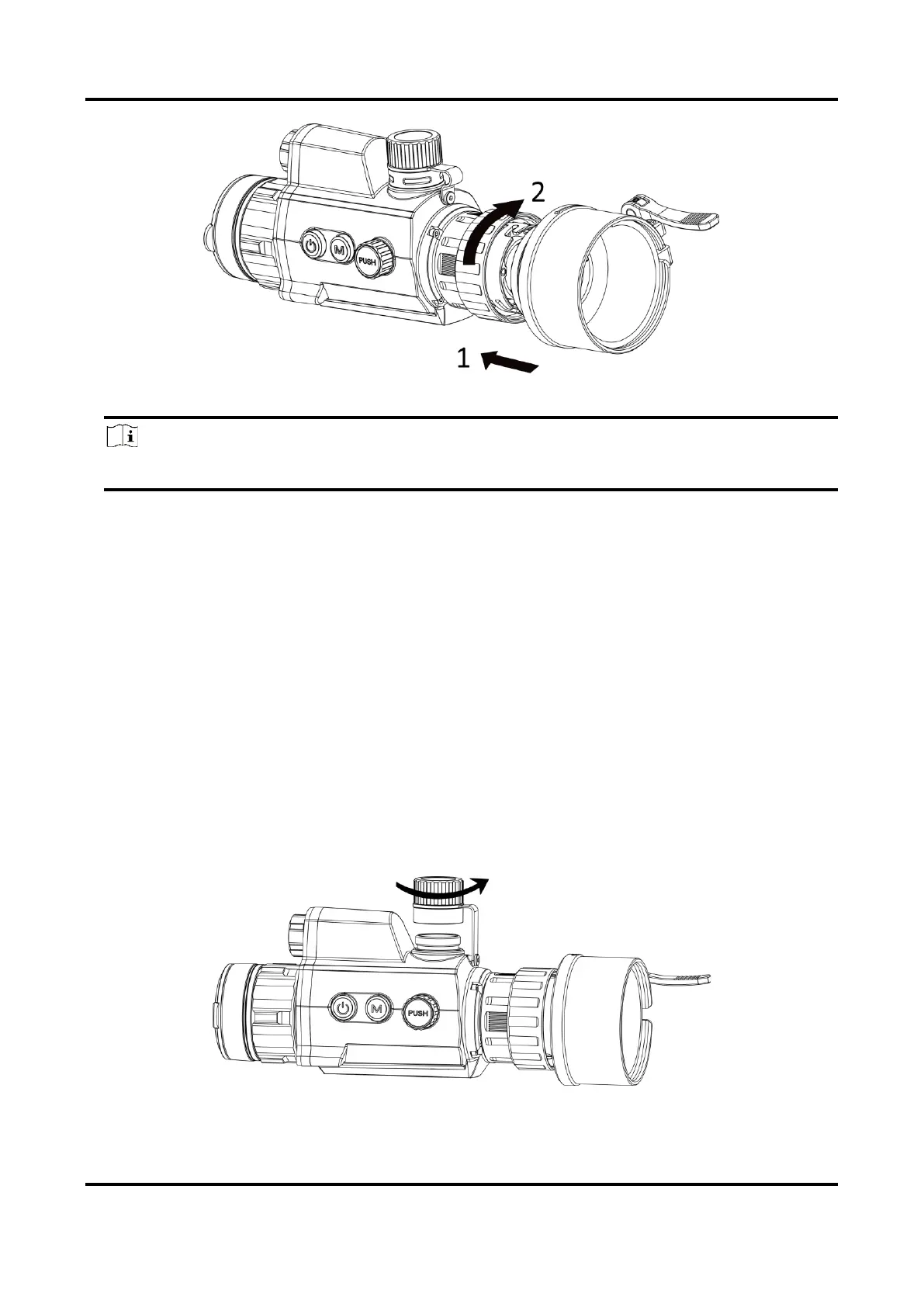Digital Night Vision Monocular User Manual
4
Figure 2-2 Install Adapter
Note
The selectable types of the adapter are 38, 40, 50, and 62.
2.3 Remove Adapter
Steps
1. Rotate only the locking ring clockwise, and make sure the device or other parts of the adapter
are not rotated or moved.
2. Plug out the adapter after it is loosen.
2.4 Install Battery
Insert the batteries into the battery compartment.
Steps
1. Turn the battery cover anticlockwise to loosen it.
Figure 2-3 Open Battery Cover