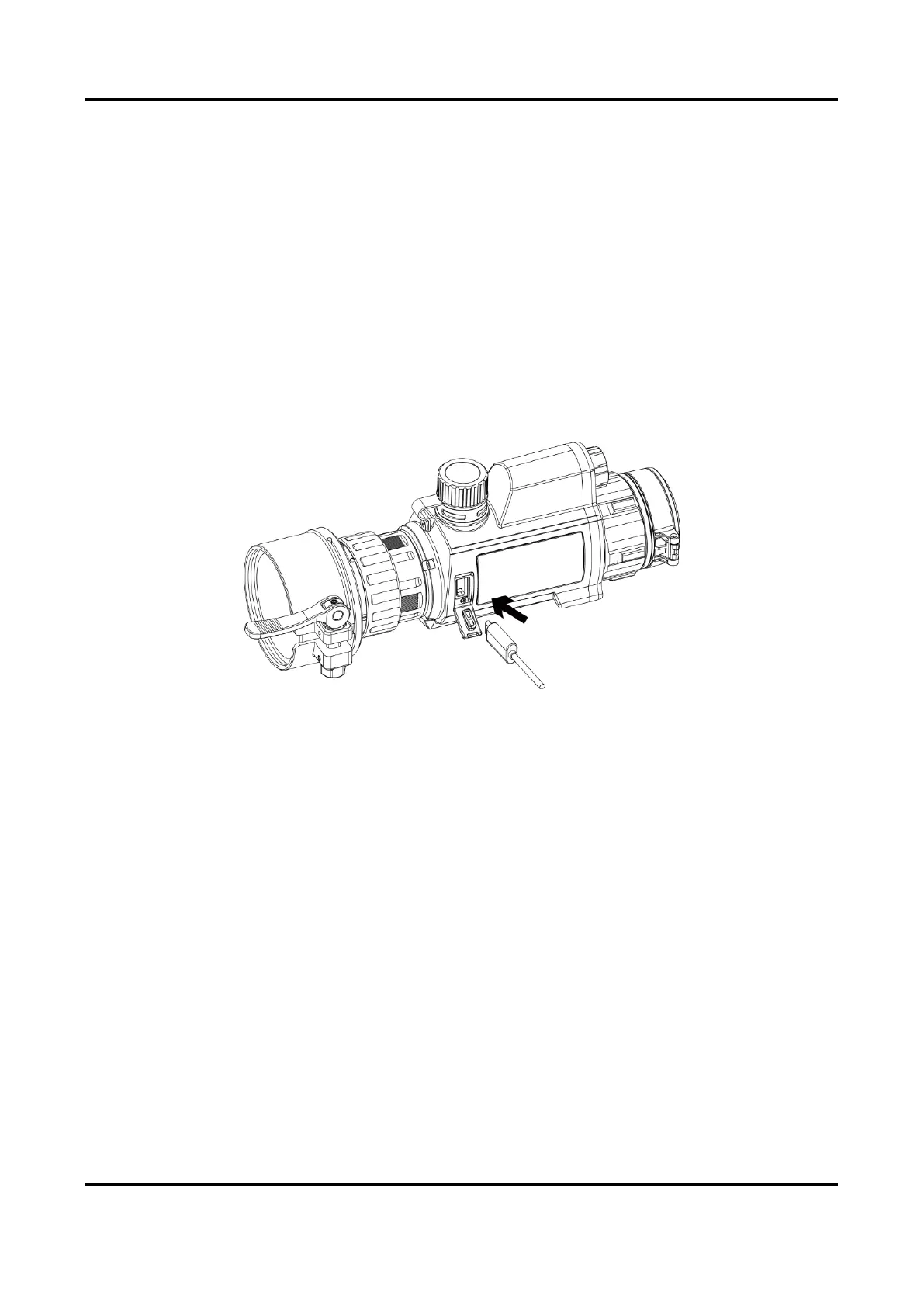Digital Night Vision Monocular User Manual
3
Chapter 2 Preparation
2.1 Cable Connection
Connect the device and power adaptor with a type-C cable to power on the device. Alternatively,
connect the device and PC to export files.
Steps
1. Lift the cable interface cover.
2. Connect the device and power adapter with a Type-C cable to power on the device.
Alternatively, connect the device and PC to export files.
Figure 2-1 Cable Connection
2.2 Install Adapter
Steps
1. Make sure the red dot of the adapter align with the red dot of the eyepiece, and insert the
adapter as arrow 1.
2. Rotate the locking ring anticlockwise (as arrow 2 shows).
