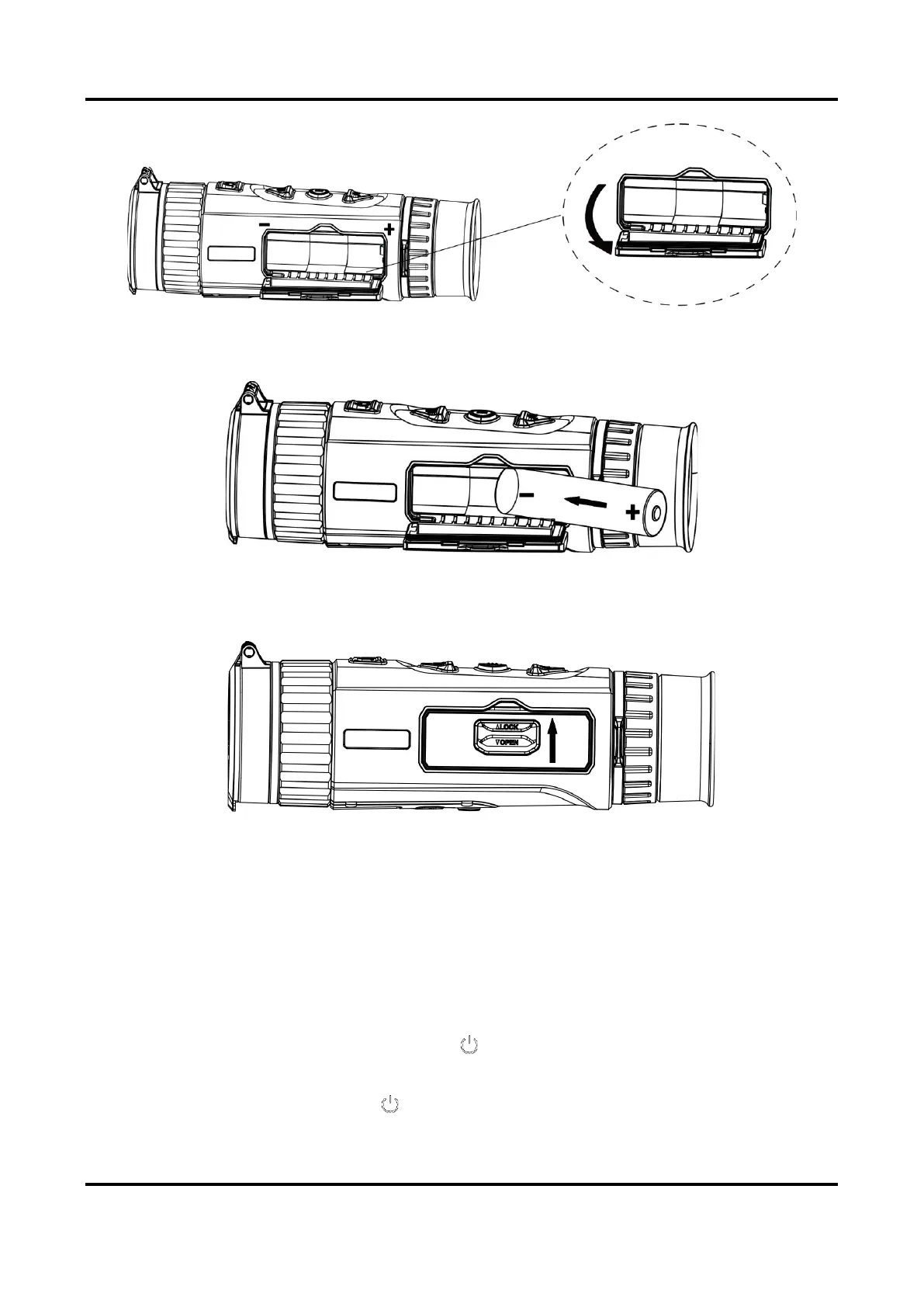Thermal Telescope User Manual
4
Figure 2-3 Open Battery Compartment Cover
3. Insert the battery into the battery compartment as the positive and negative marks indicate.
Figure 2-4 Install Battery
4. Close the battery compartment cover and lock it.
Figure 2-5 Complete Installation
Take the battery away if the device is not used for a long time.
2.3 Power On/Off
Power On
When the battery is sufficiently charged, hold for about 2 seconds to power on the device.
Power Off
When the device is turned on, hold for about 2 seconds to power off the device.
