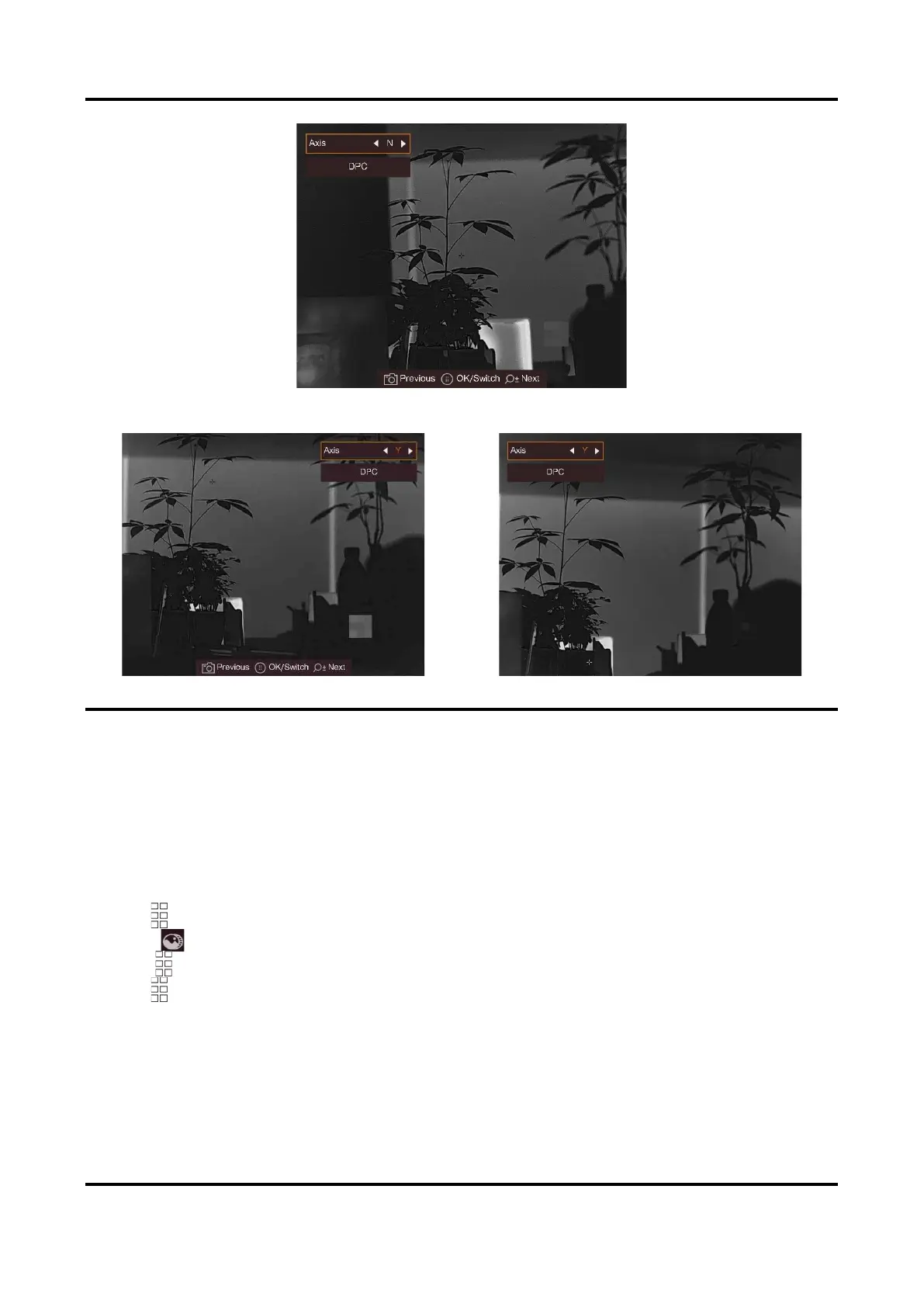Thermal Telescope User Manual
10
Figure 3-5 Correct Defective Pixel
● If the screen OSD blocks the dead pixel, the device performs mirror display automatically.
Figure 3-6 Mirror Effect
3.8 Image Pro
Image pro refers to image detail enhancement. When you enable this function, the details of
whole live view interface will be enhanced.
Steps
1. Hold to show the menu.
2. Select .
3. Press to enable this function.
4. Hold to return to the live view interface, and view the target.
Result
The details of the whole live view image will be enhanced.
