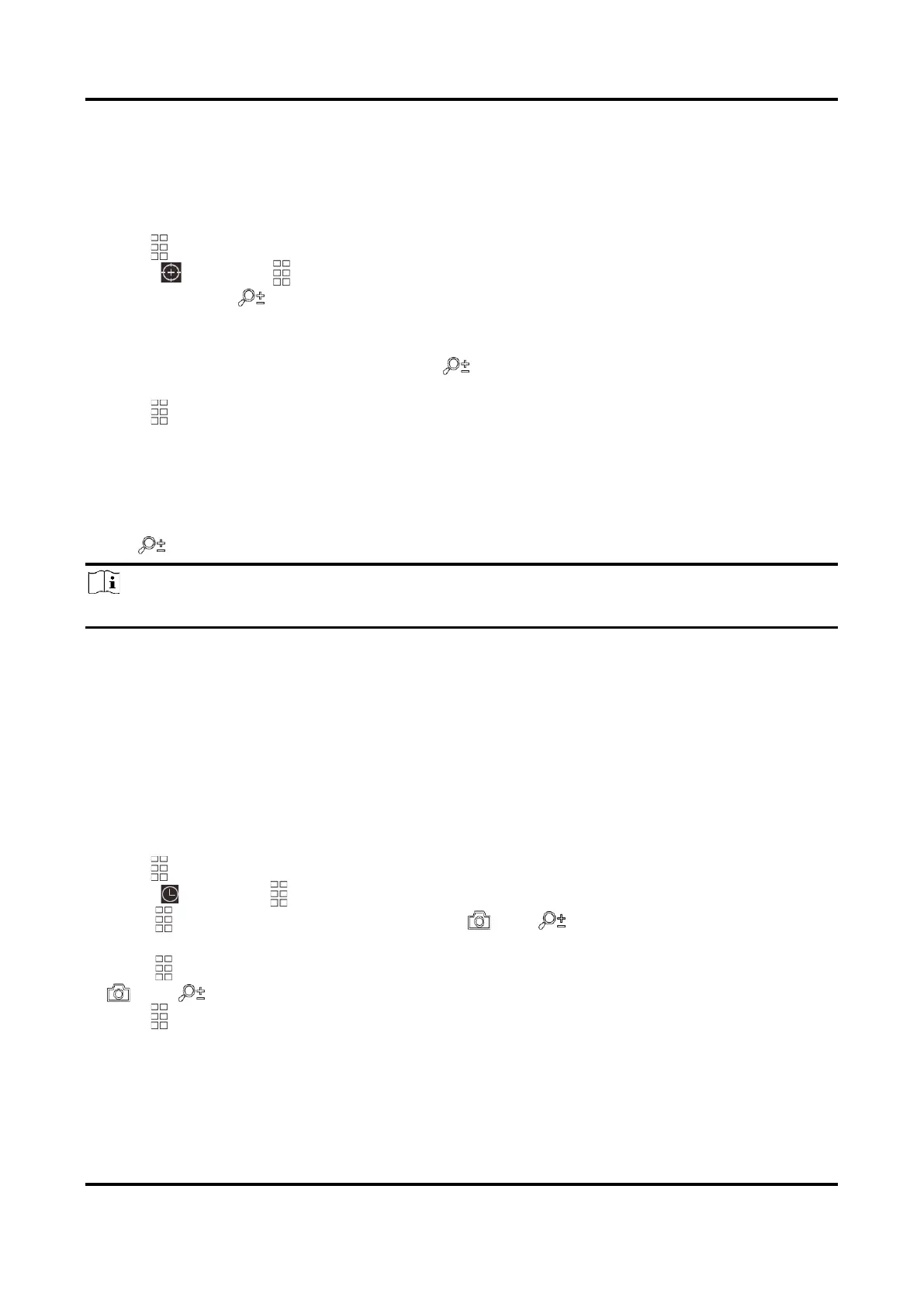Thermal Telescope User Manual
11
3.9 Flat Field Correction
This function can correct non-uniformity of display.
Steps
1. Hold to go to the menu.
2. Select and press to switch FFC mode.
– Manual: Hold in live view to correct the non-uniformity of display.
– Auto: The device performs FFC automatically according to the set schedule when switching
on the camera.
– External: Cover the lens cover, then hold in live view to correct the non-uniformity of
display.
3. Hold to save the settings and exit.
3.10 Adjust Digital Zoom
You can zoom the image by using this function.
Press in the view mode, the live view switches between 1 ×, 2 ×, 4 ×, and 8 ×.
Note
This function varies according to different camera models.
3.11 Set OSD
This function can display or hide the ODS information on the live view interface.
3.11.1 Synchronize Time
Steps
1. Hold to show the menu.
2. Select , and press to enter the time setting interface.
3. Press to switch the time system, and press and to select the time and date to be
synchronized.
4. Press to select the hour, minute, second, year, month, or day to be synchronized, and press
and again to change the number.
5. Hold to save settings and exit.
