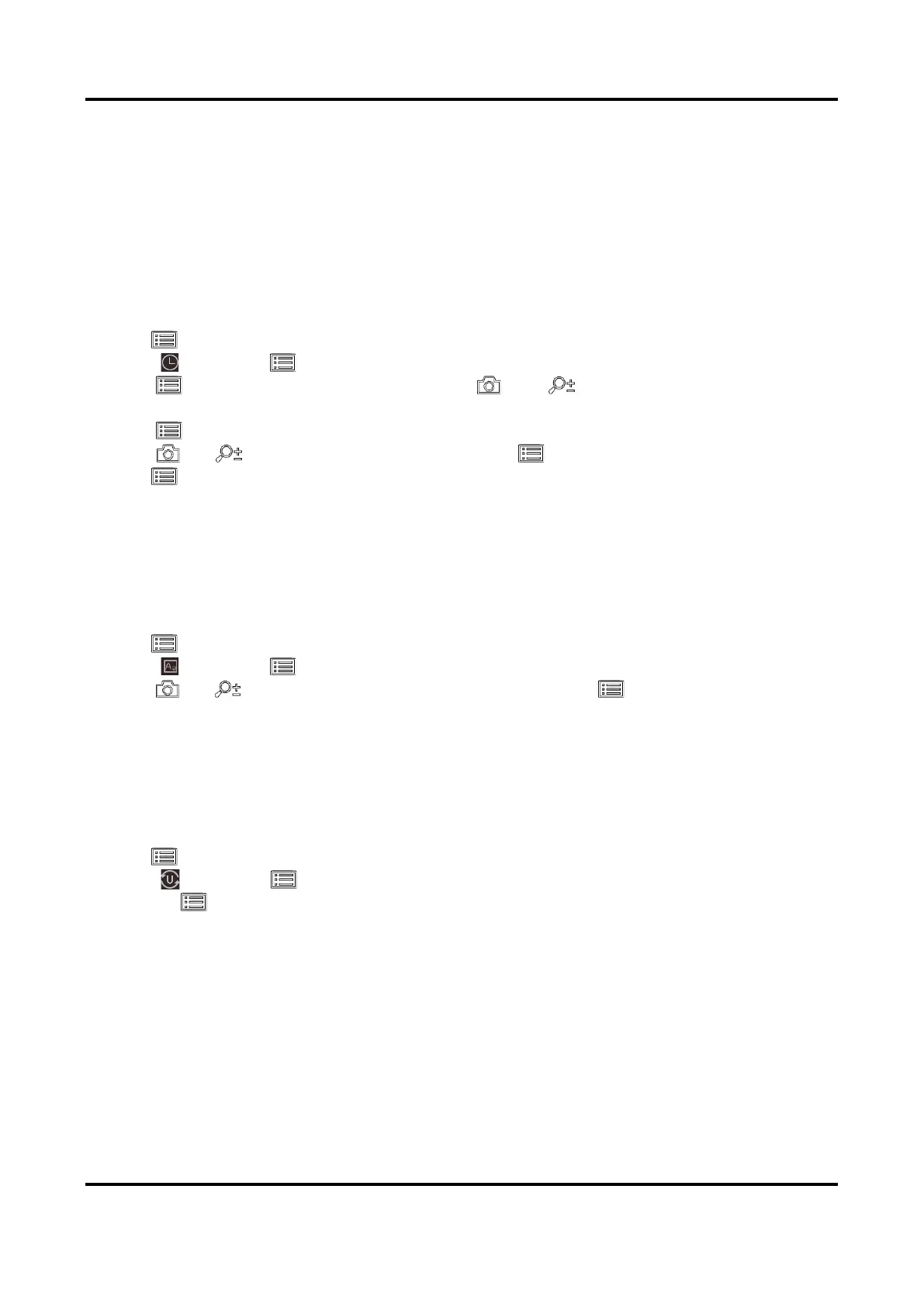Thermal Monocular User Manual
21
Chapter 6 System Settings
6.1 Synchronize Time
Steps
1. Hold to show the menu.
2. Select , and press to enter the time setting interface.
3. Press to switch the time system, and press and to select the time and date to be
synchronized.
4. Press to select the hour, minute, second, year, month, or day to be synchronized, and
press or to change the number, then press again to finish the setting.
5. Hold to save settings and exit.
6.2 Language Settings
You can select the device language in this function.
Steps
1. Hold to show the menu.
2. Select , and press to enter the language configuration interface.
3. Press or to select the language as required, and press to confirm.
6.3 Unit Settings
You can switch the unit for the distance measurement function.
Steps
1. Hold to show the menu.
2. Select , and press to switch the unit. Yard and m (meter) are selectable.
3. Hold the save settings and exit.
6.4 CVBS Output
The CVBS output is used to debug the device. You can also view the device image on the display
unit for details.
Before You Start
Connect the device and the display unit via USB to CVBS cable. Make sure the device is turned off
