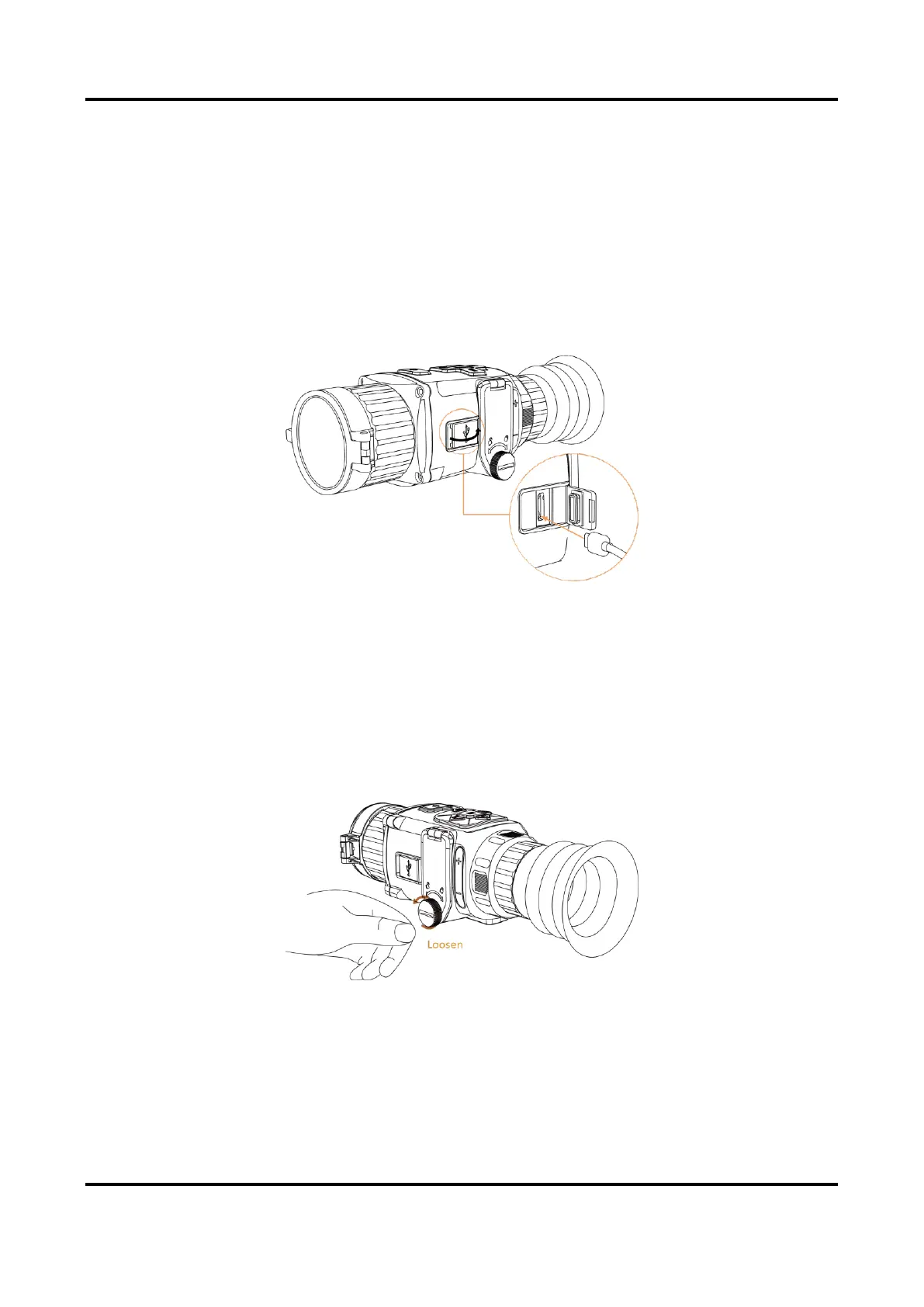Thermal Image Scope User Manual
5
Chapter 2 Preparation
2.1 Cable Connection
Connect the device and power adaptor with a type-C cable to power on the device. Alternatively,
connect the device and PC to export files.
Figure 2-1 Cable Interface
2.2 Install Battery
Insert the batteries into the battery compartment.
Steps
1. Rotate the knob anticlockwise to loosen it.
Figure 2-2 Loosen Knob
2. Make sure the battery's positive terminal and negative terminal are installed correctly.
