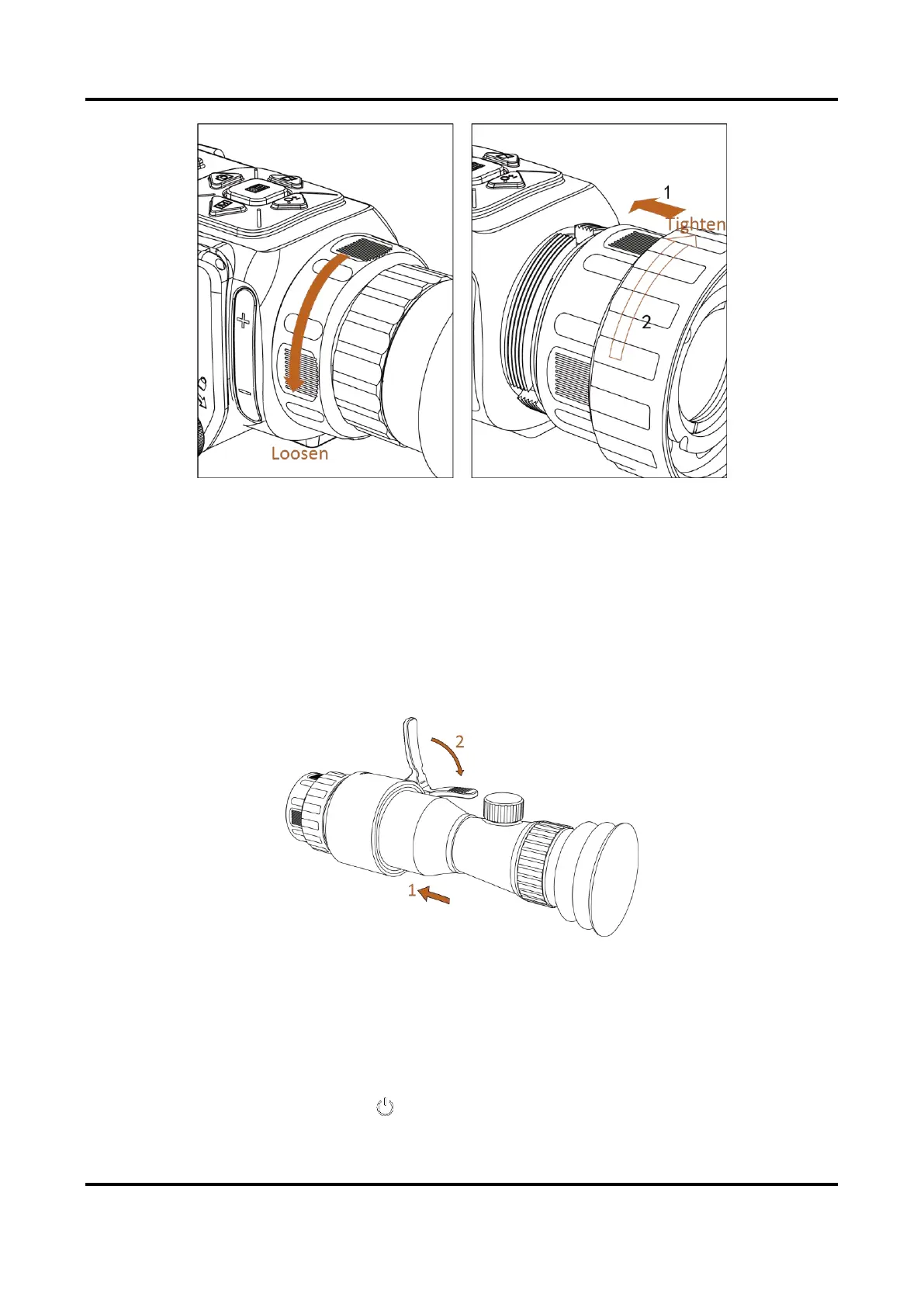Thermal Image Scope User Manual
8
Figure 2-6 Change Eyepiece
2.5 Install Daylight Scope
You can use the device together with a daylight scope to view the target clear in daytime.
Steps
1. Install the daylight scope into the transfer ring as arrow 1.
2. Lock the buckle to fix the daylight scope as arrow 2.
Figure 2-7 Install Daylight Scope
2.6 Power On/Off
Power On
When the battery is enough, press to power on the device.