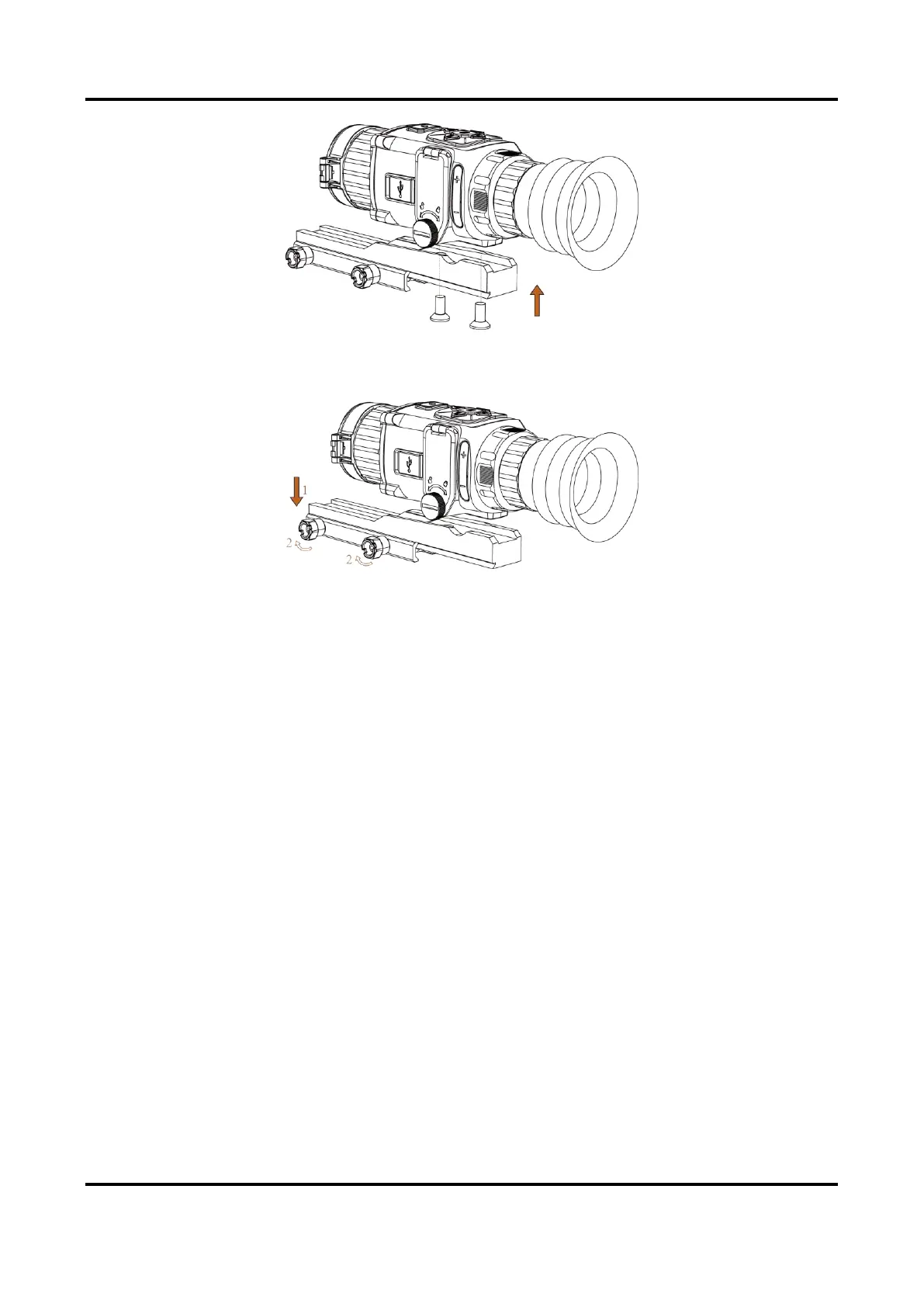Thermal Image Scope User Manual
7
Figure 2-4 Tighten Screws
3. Tighten the knobs to secure the device as arrow 2.
Figure 2-5 Secure the Device
2.4 Change Eyepiece
The device can be used as a handheld observational camera or a clip-on scope. You can change the
eyepiece to realize different use of the device.
Steps
1. Rotate the fixing ring of eyepiece anticlockwise to remove it.
2. Align the eyepiece with the grooves of device, and rotate the eyepiece clockwise to tighten it.