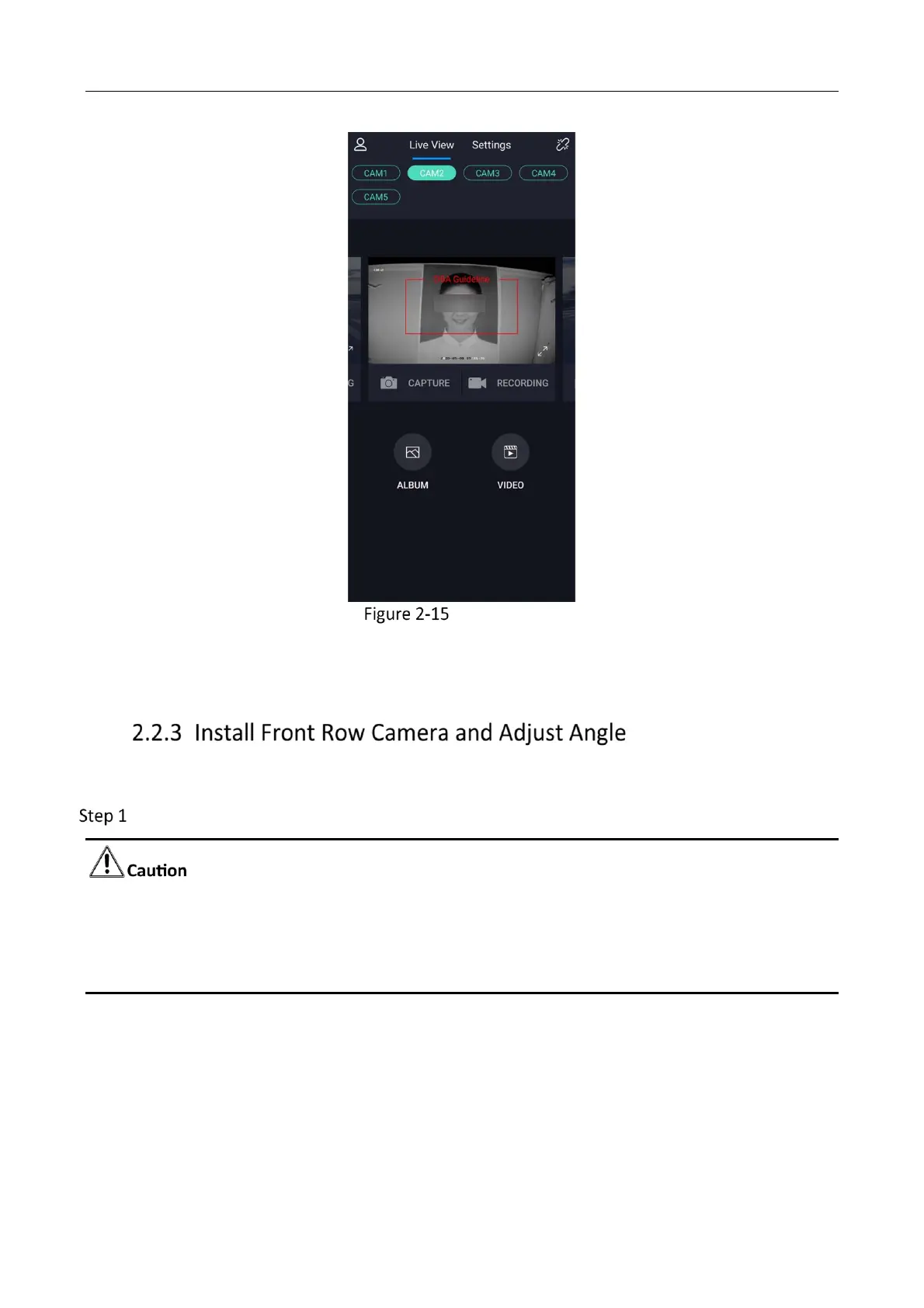G4 Mobile Recorder• Installation Guide and Platform Settings
14
Adjust Camera
5) Fix the camera on the installation location with 3M tape and tighten the base with the
extra screws to avoid camera moving.
Steps:
Install the front row camera on the windshield facing the front passenger seat.
When you select the location, pay attention to the sun visor in case that the visor blocks the
camera when the visor is opened.
Before installation, feed the cable through the baffle to fix the lens. The same method should
be applied to the rear row and backup cameras.
