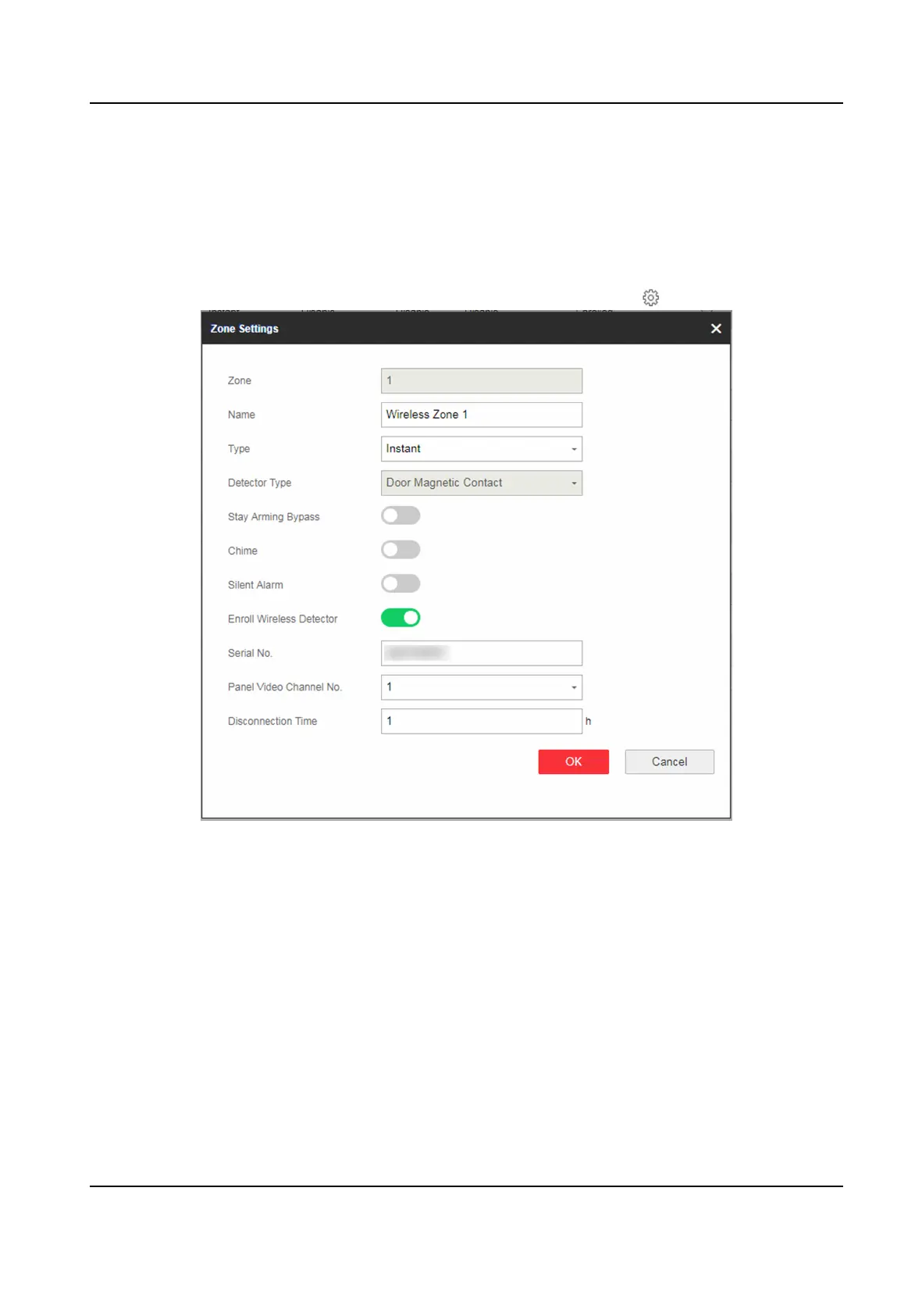5.
Oponal: Click Edit or Delete to edit or delete the selected camera.
Link a Camera with the Zone
Steps
1. Click Wireless Device → Zone to enter the
conguraon page.
2. Select a zone that you wish to include video monitoring, and click the
.
Figure 4-23 Zone Sengs
3. Select the Panel Video Channel No..
4. Click OK.
Set Email to Receive Alarm Video
You can send the alarm video or event to the
congured email.
Steps
1. Click Communicaon Parameters → Video Vericaon Events to enter the page.
AX Security Control Panel
43