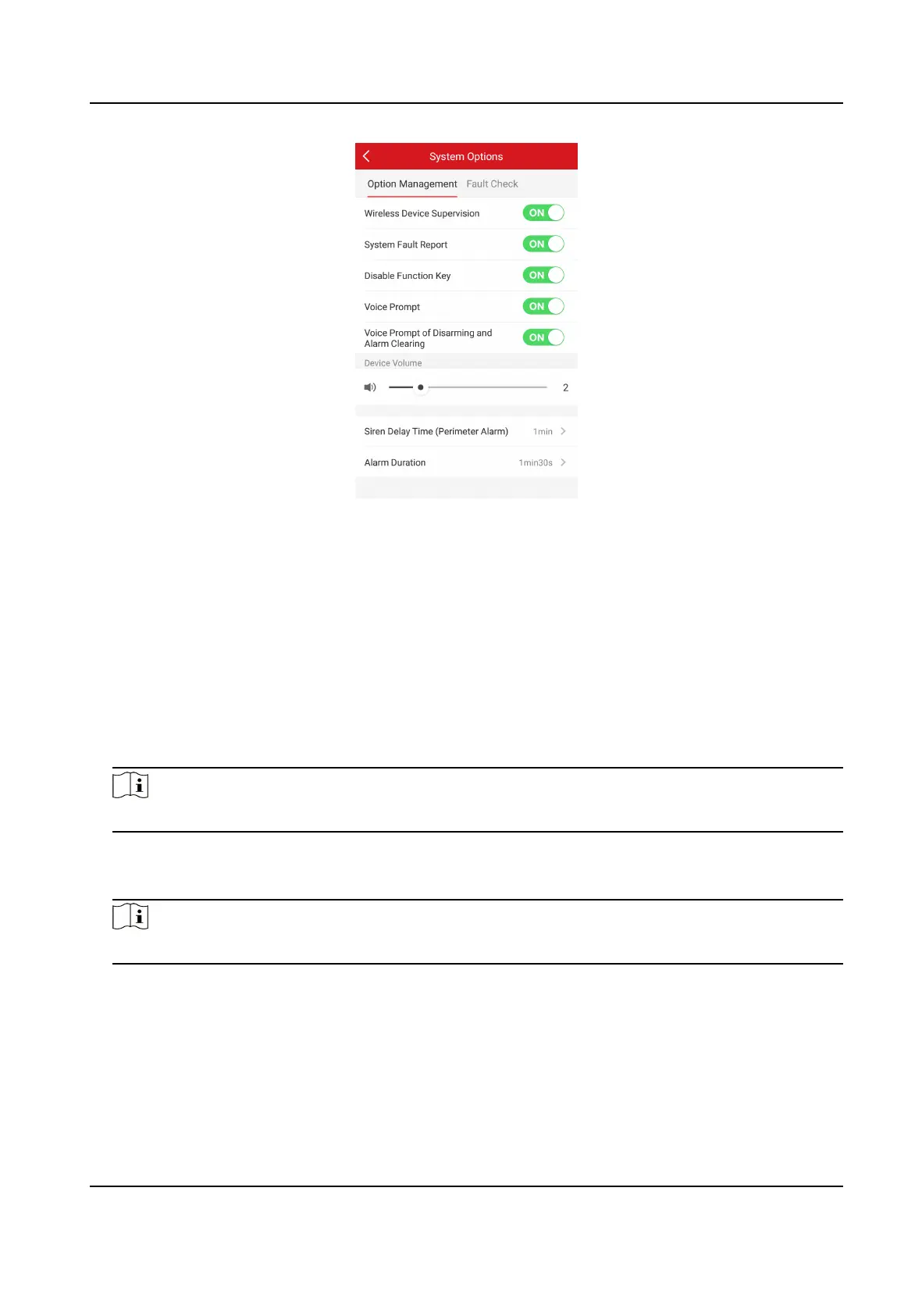Figure 4-38 Opon Managment
Wireless Device Supervision
If the opon is enabled, the system will detect status of all wireless devices.
System Fault Report
If the opon is enabled, the device will upload report automacally when there is system faults.
Disable Funcon Key
If the opon is enabled, all funcon keys will be disabled.
Siren Delay Time (Perimeter Alarm)
If you have set the perimeter zone, you can set the delayed me for the zone.
Note
The available me duraon range is from 0 s to 600 s.
Alarm Duraon
If you have set the perimeter zone, you can set the me duraon of the alarm.
Note
The available me duraon range is from 1 s to 900 s.
For Fault Check:
AX Security Control Panel
66