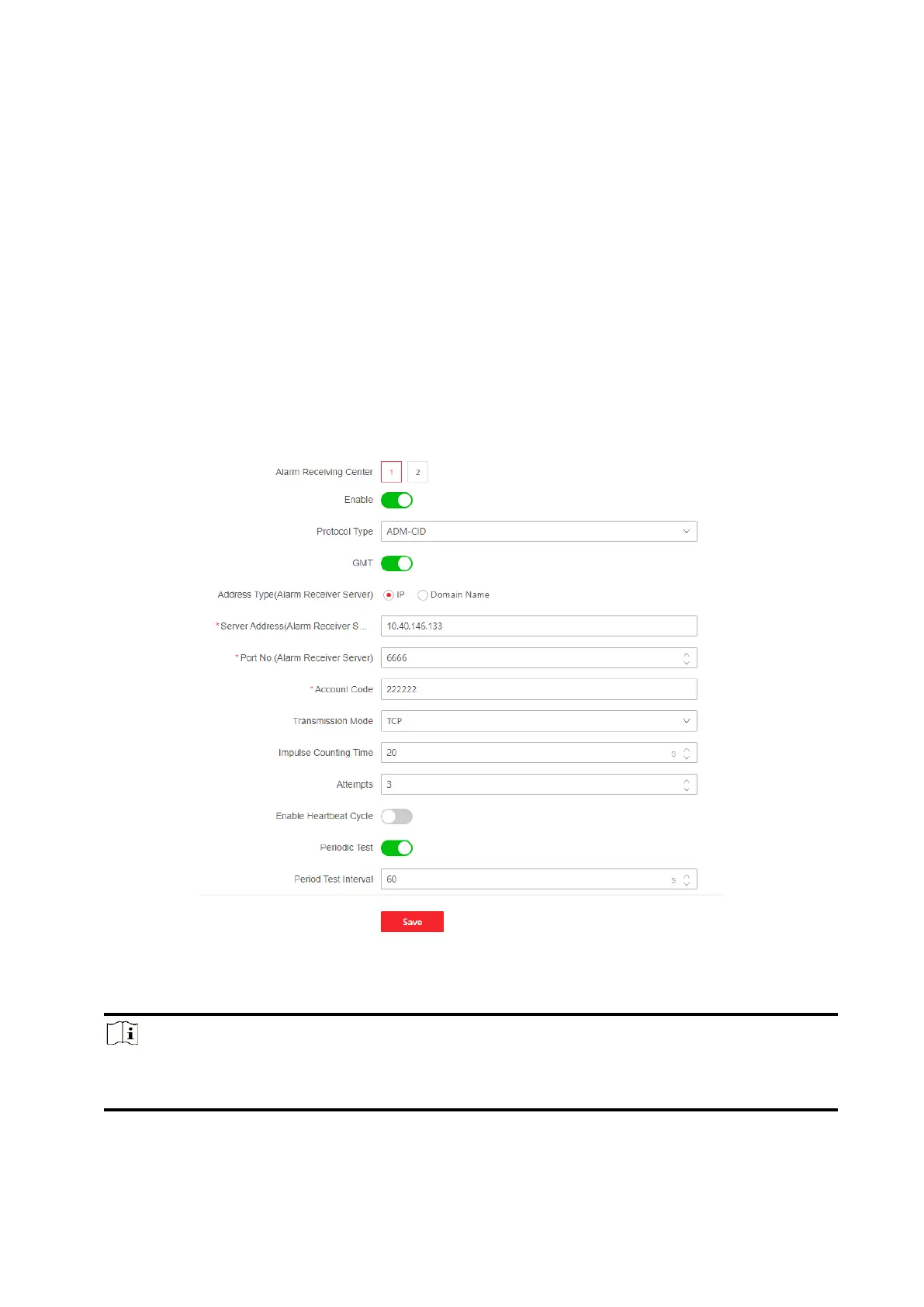103
The system will select cellular data network only.
6. Enable Periodic Test. Enter the periodic test interval.
Periodic Test
After enabling, you can set the time interval, setting how often to send a test event to the
ARC to ensure the connection.
7. Click Save.
Alarm Receiving Center
You can set the alarm receiving center’s parameters and all alarms will be sent to the configured
alarm center.
Steps
1. Click Configuration → Alarm Communication → Alarm Receiving Center to enter the page.
Figure 5-30. Alarm Receiving Center
2. Select the Alarm Receiving Center as 1 or 2 for configuration, and slide the slider to enable the
selected alarm receiving center.
Note
Only if the alarm receiving center 1(ARC1) is enabled, you can set the alarm receiver center 2 as
the backup channel and edit the channel parameters.