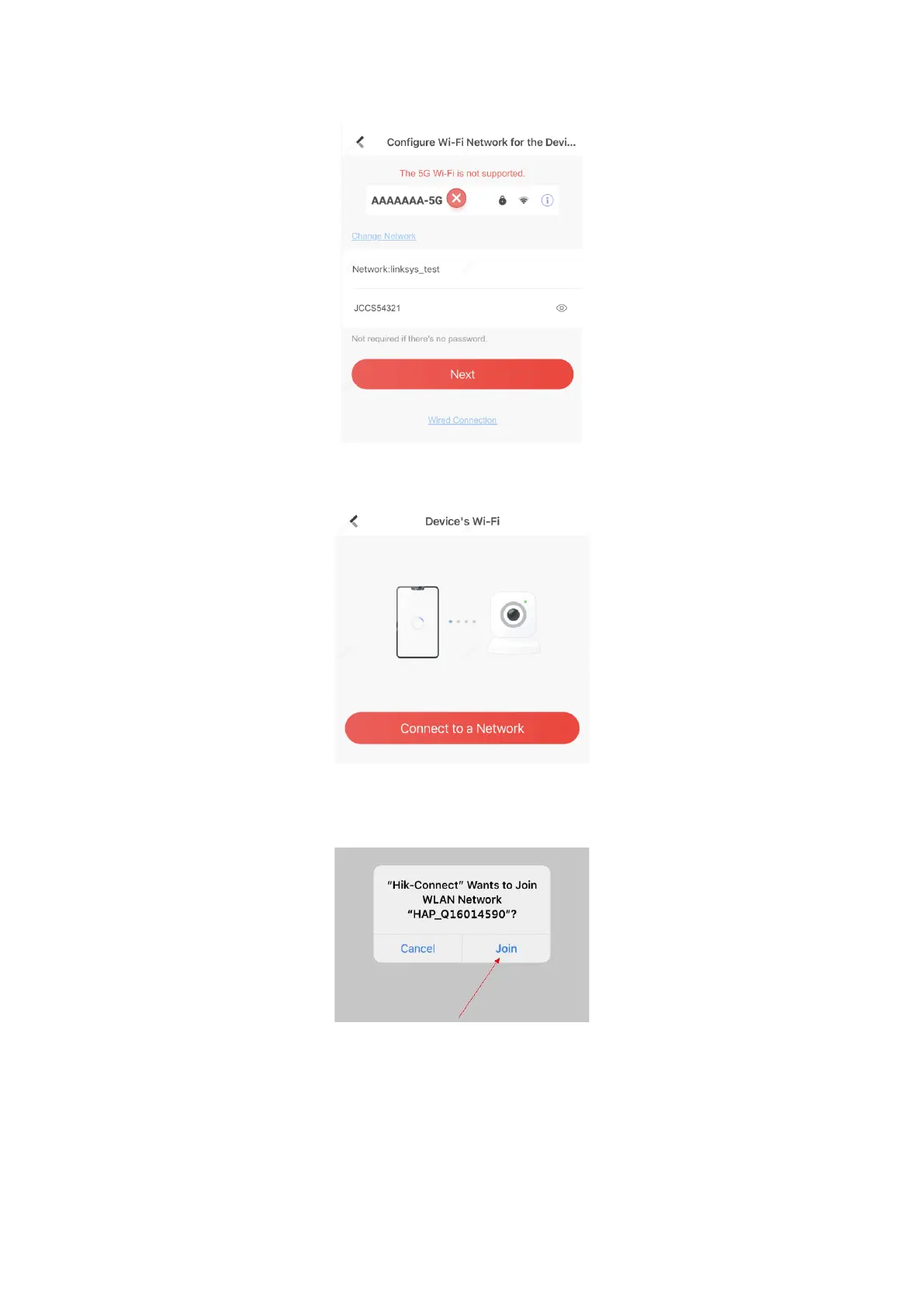19
Figure 3-8. Configure Wi-Fi
10. Tap Connect to a Network.
Figure 3-9. Connect to Network
11. Tap Join. The mobile phone will disconnect the home Wi-Fi. After interacting information with
the control panel, the mobile phone will automatically switch back to the home Wi-Fi.
Figure 3-10. Join Wi-Fi
As shown in the figure above, during the information interacting, the Wi-Fi connected to the
mobile phone named “HAP_serial number” (AX PRO serial number)