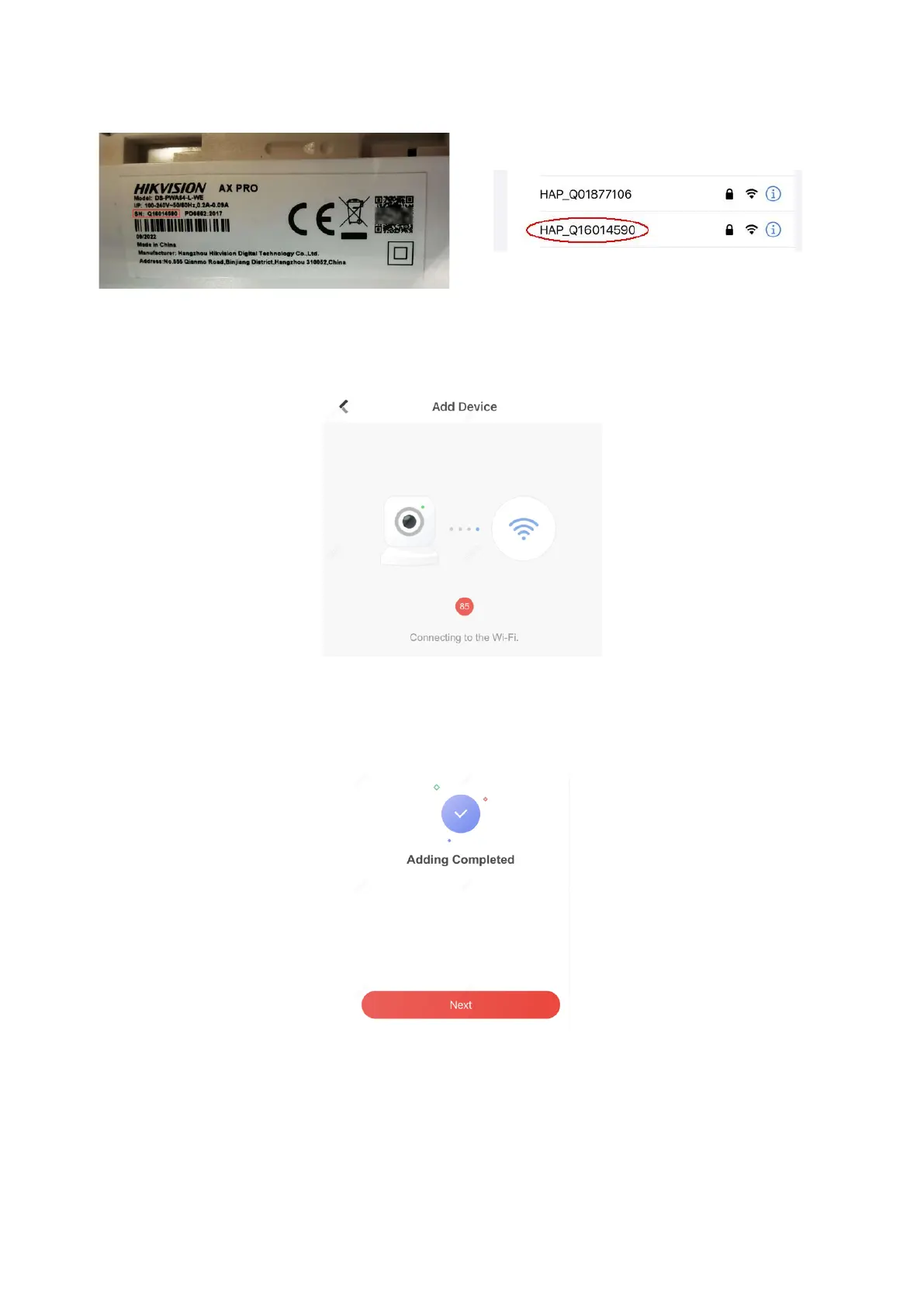12. After the control panel broadcasts the "Exit hotspot mode", the following page will appear.
Figure 3-13. Connecting to Wi-Fi
13. Wait for the device to join the home Wi-Fi and log in the EZVIZ Cloud.
(1) When the home Wi-Fi signal is good, the control panel will successfully log in to EZVIZ Cloud
and complete the binding before the countdown ends.
Figure 3-14. Adding Completed
(2) When the home Wi-Fi signal is unstable, the control panel may not be connected to the EZVIZ
Cloud before the countdown ends, and the following page will appear: