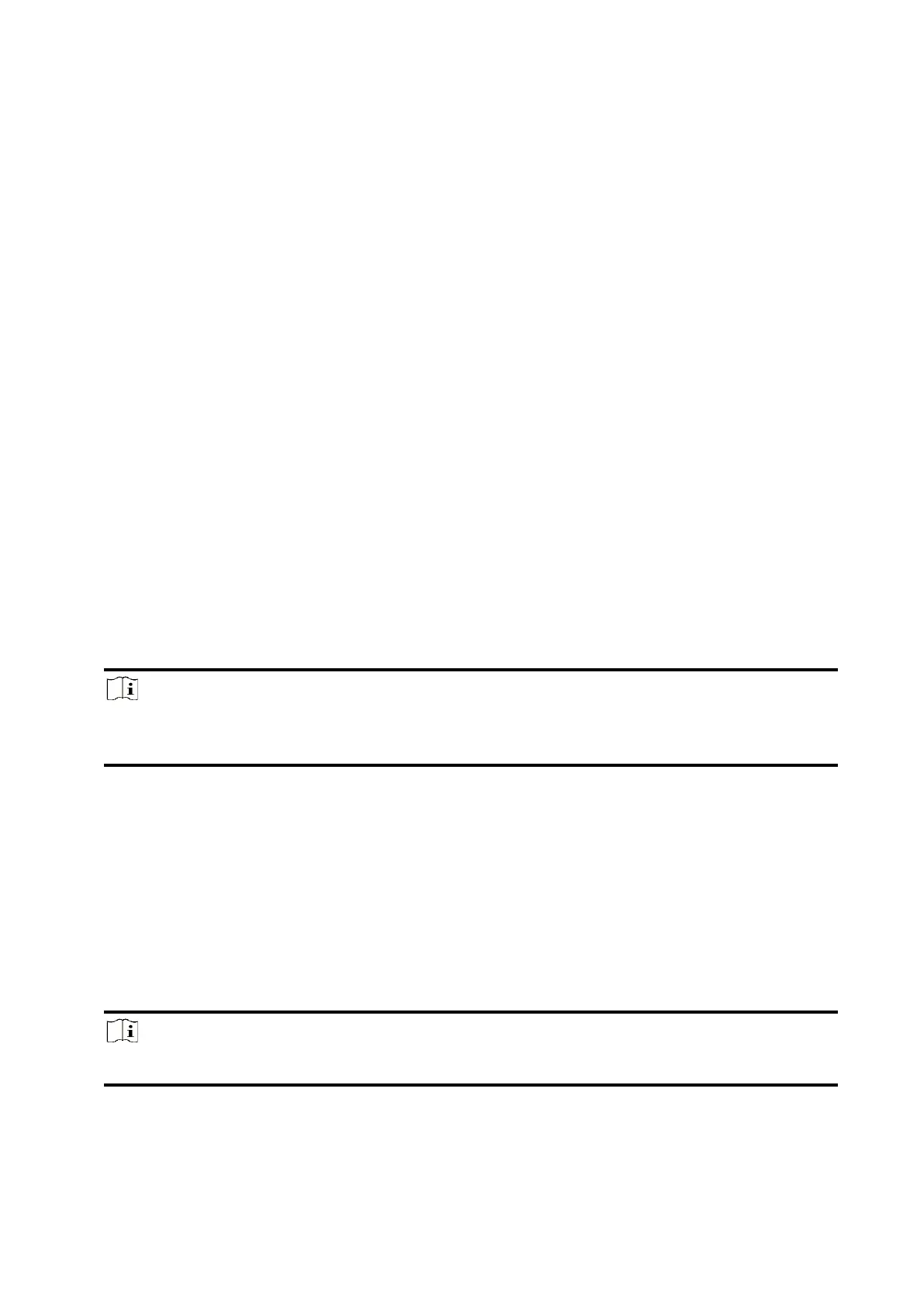48
Zone Status
The device will push notifications when any zone status is changed.
Peripherals Status
The device will push notifications when any peripheral status is changed.
Panel Operation
The device will push notifications when the user operate the control panel.
Smart Alarm Event
The device will push notifications when alarm is triggered in network cameras(using
HIKVISION protocol).
PIRCAM Gif
The video and pictures generated by PIR cameras will be uploaded to the alarm receiving
center.
Video Clips
The video and pictures generated by network cameras will be uploaded to the alarm
receiving center.
5. Tap APP and check events. The selected events will be pushed in the APP as important alarms.
ARC Disconnection Report Delay
The device will push notifications when Alarm Receiving Center is disconnected.
6. Tap Phone Call and SMS.
7. Tap + to enter the phone number.
8. Tap the added phone number to enable Phone Call and SMS according to your need.
Note
Do not configure the phone number to the SIM card inserted in the device itself, otherwise
abnormal charges will occur and the user will have to bear them.
(For Phone Call) Set number of calling when the phone is unanswered.
(For SMS) Set Arming Permission, Disarming Permission and Silence Alarm Permission for areas.
Common Message
You can enter message content. When the alarm is triggered, your customized content will be
added at the beginning of the message sent by the system.
Common Voice
You can import a new audio. When the alarm is triggered, your customized voice will be
added at the beginning of the content of the phone dialed by the system. You can also tap
Clear to delete audios
Note
Only WAV format is supported, up to 512 KB and 15 s.
9. Check notifications.