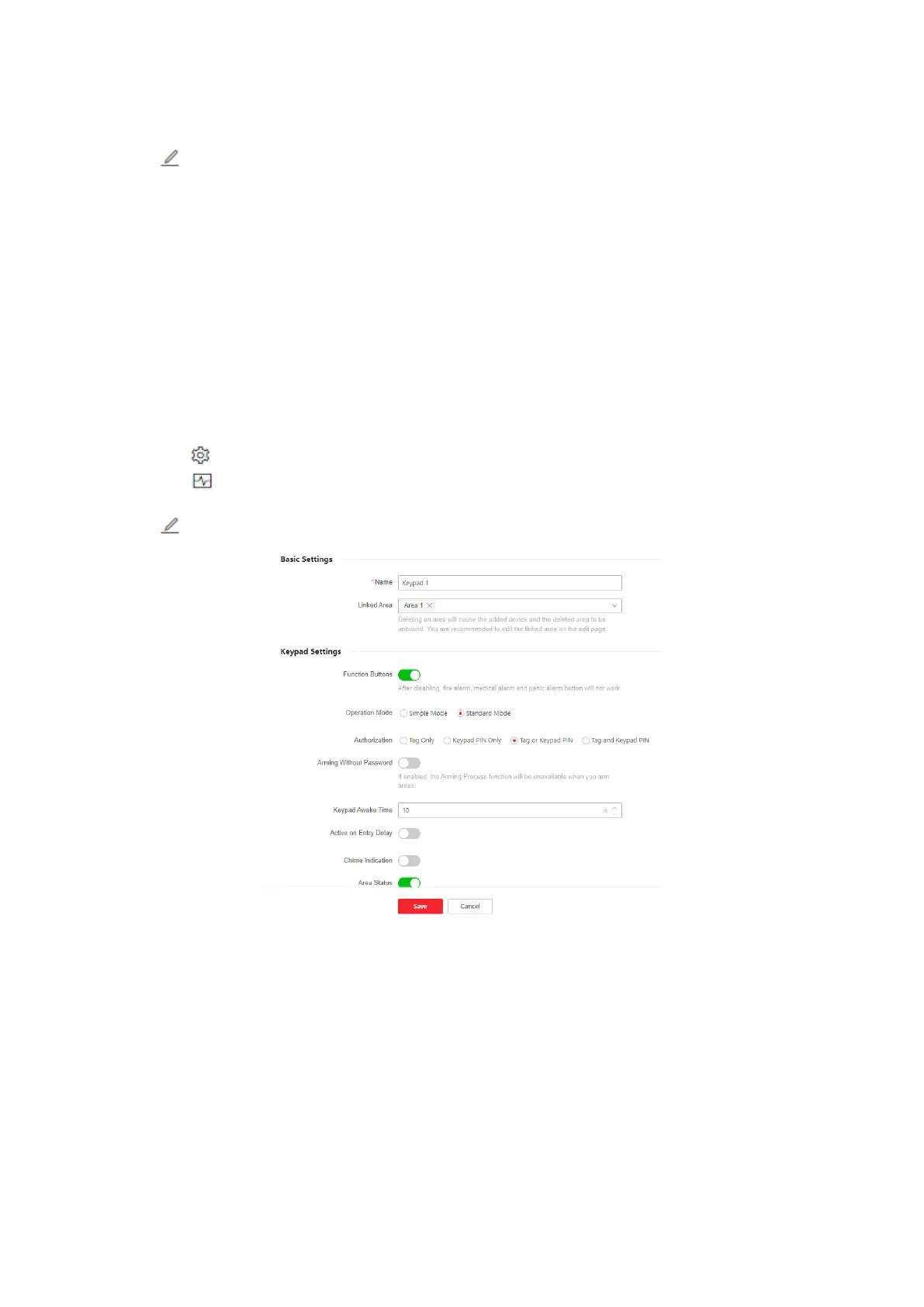92
2. Click +Add to add a module.
3. Click to edit the device parameters.
Linked Area
Only enabled areas will be listed.
The newly added peripheral is linked to area 1 by default.
4. Click Save.
Keypad
You can set the parameters of the keypad that is enrolled to the AX PRO.
Steps
1. Click Device Management → Mount Device → Keypad to enter the page.
– Click to view the linked areas, function buttons, alarm buzzer and button buzzer status.
– Click to view the device status, temperature, battery status, signal strength and version.
2. Click +Add to add a keypad.
3. Click to edit the keypad parameters.
Figure 5-21. Keypad Settings
Linked Area
Only enabled areas will be listed.
The newly added peripheral is linked to area 1 by default.
Function Buttons
After disabling, fire alarm, medical alarm and panic alarm button will not work.
Arming Without Password
You can directly press the arm button to arm without entering a password.