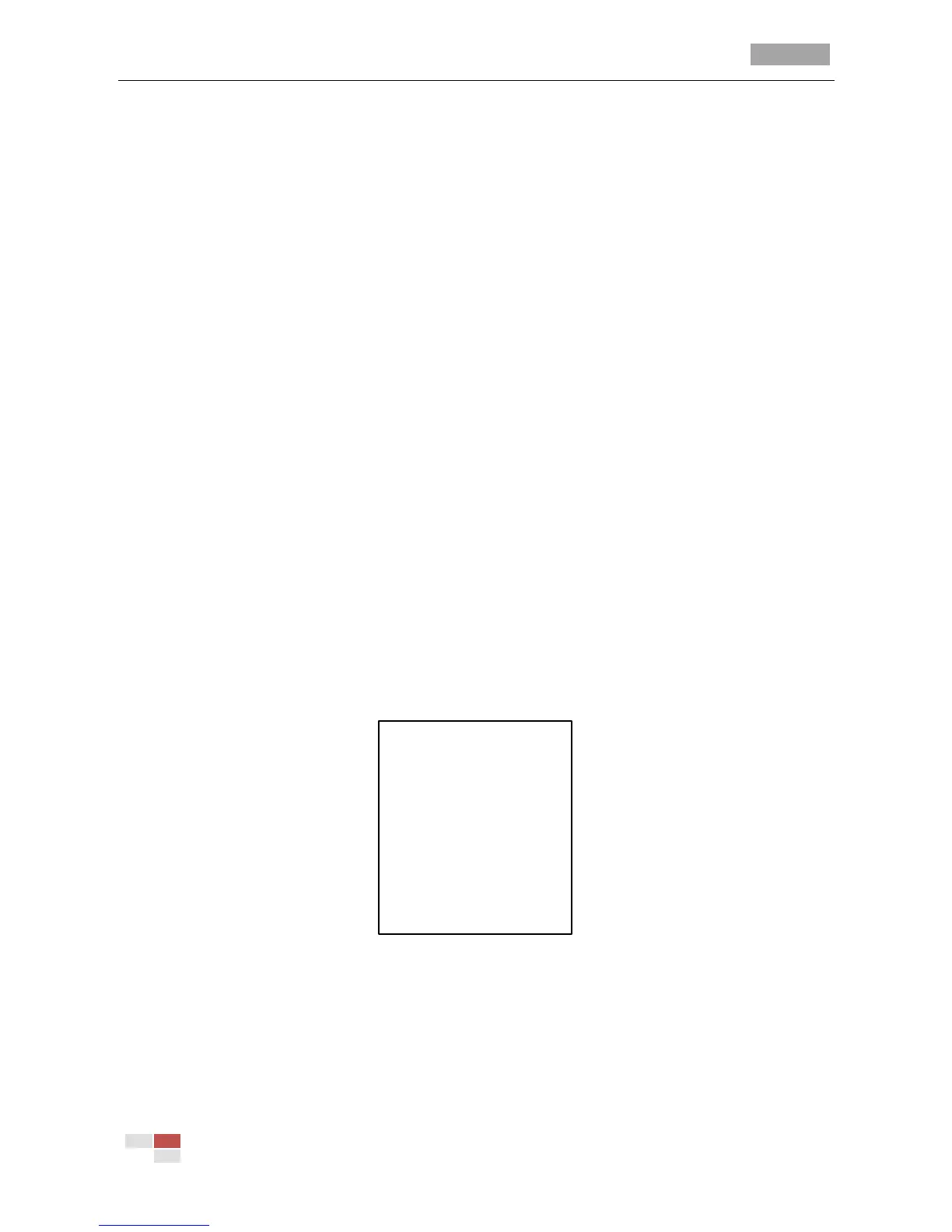IR Speed Dome User Manual
© Hikvision Digital Technology Co., Ltd. All Rights Reserved.
The manual movement speed can be set as HIGH, MID or LOW.
Limit Stops
If you set the limit stops to OFF, the movement of the speed dome will not be affected even if
you setup the limits.
Limit Setup
Steps:
1. Move the cursor to Limit Setup and click IRIS+ to enter the edit mode.
2. Use the direction button in the PTZ panel to define the area when you see SET LEFT LIMIT
on the screen.
3. Follow the prompts to configure the right, up and down limit stops.
Note: The new limit stops will overwrite the existed ones by default.
Clear Limit
You can clear the defined limit stops. Click IRIS+ to enter CLEAR Limit and click IRIS+ to clear the
stops.
Elevation Angle
Elevation angle is used for adjusting the angle in vertical direction.
Note: The Elevation angle function is only supported by a certain camera model series.
PT Check
PTZ check is used for the auto-position correction when the camera is out of synchronism. It is
set to OFF by default, and usually used in the vibration environment. It is not recommended to
set it ON when there is no synchronism lost.
3.2.4 Configuring the IR Parameter Setup
You can configure the IR Sense, Near/Far LED Current, Fan/Heat Control from this section. See
Figure 3-8.
Figure 3-8 IR Parameter Set
IR Sens
IR sensitivity refers to the value of the IR LED, and you can set it to Low, Medium, and High.
Near LED Current
Near LED Current refers to the strength of the near IR LED.
Note: The near LED current function is only supported by a certain camera model series.
Far LED Current
