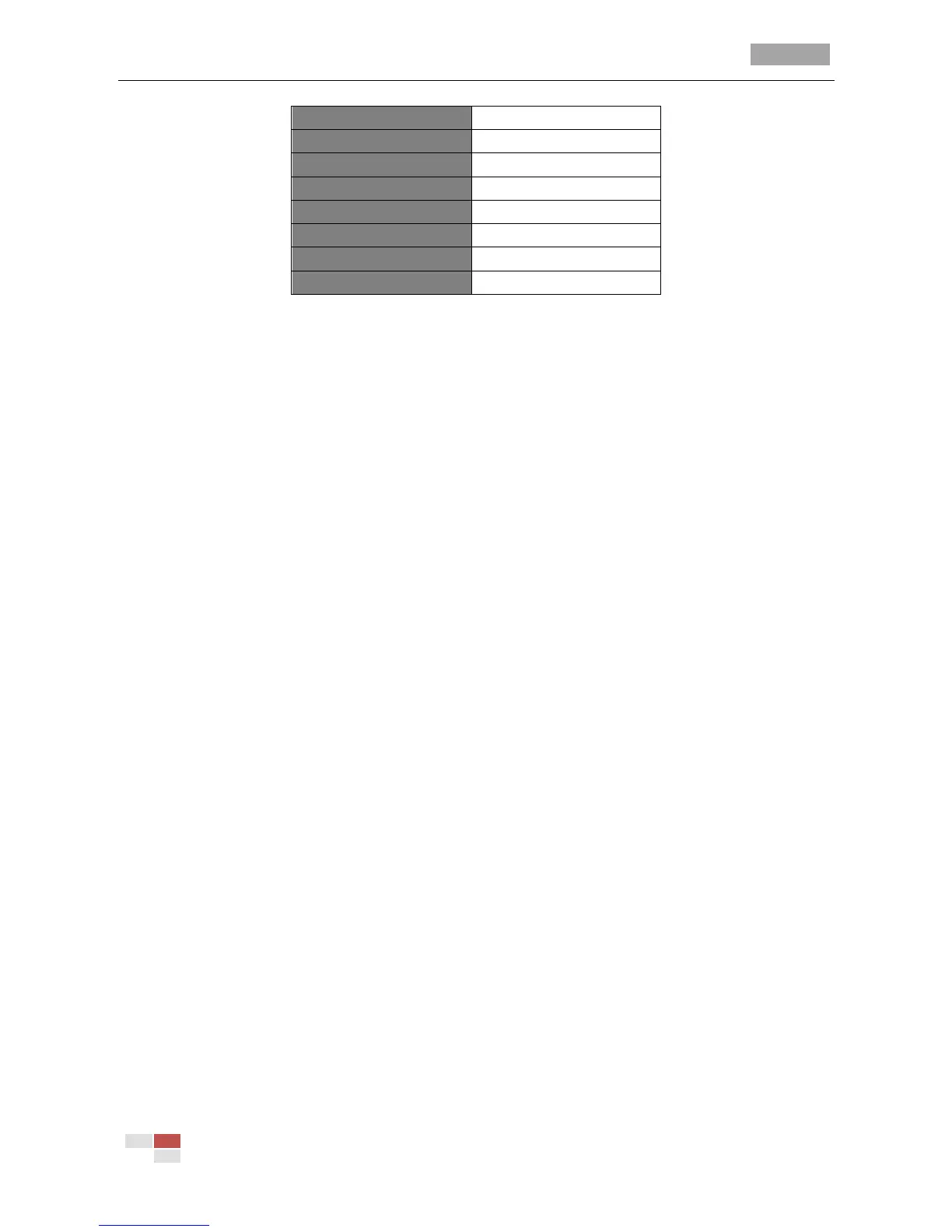IR Speed Dome User Manual
© Hikvision Digital Technology Co., Ltd. All Rights Reserved.
Table 3-2 Default Dome Settings
3.4 Restoring the Camera Settings
Enter default camera settings menu:
MAIN MENUS > RESTORE CAMERA
Click IRIS+ to restore the camera settings to the default value; or click IRIS- to exit.
Note: Camera settings include the lens settings and display settings.
3.5 Rebooting the Dome
Enter MAIN MENUS > REBOOT DOME and click IRIS+ to reboot the speed dome remotely.
