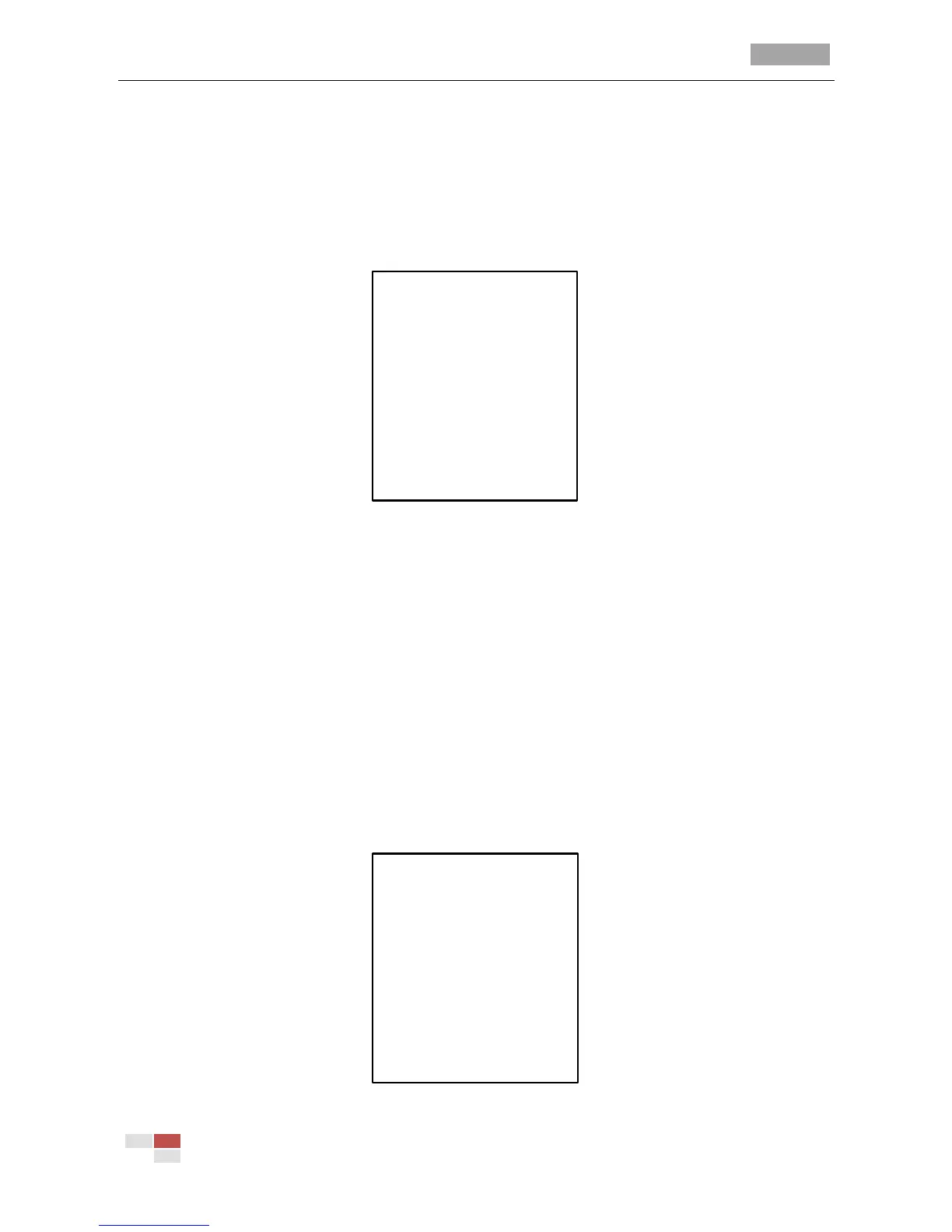IR Speed Dome User Manual
© Hikvision Digital Technology Co., Ltd. All Rights Reserved.
3.2.6 Configuring the Pattern
Purpose:
A pattern is a memorized, repeatable series of panning, tilting, zooming and preset movements that
can be recalled by a command or automatically performed by a configured function (park, time task,
and power-up).
Figure 3-11 Pattern Configuration Menu
Steps:
Move the cursor to enter the PATTERNS interface:
MAIN MENUS > DOME SETUP > PATTERN SETUP
Choose the Pattern Number.
Steps:
(1) Move the cursor to PATTERN NUM and click IRIS+ to enter edit mode.
(2) Click the up and down direction buttons to select the number of the pattern which is to be
configured.
(3) Click IRIS+ again to confirm.
Note: You can configure up to 4 patterns.
Pattern Setup.
Step:
(1) Move the cursor to PATTERN SETUP and click IRIS+ to enter the edit mode.