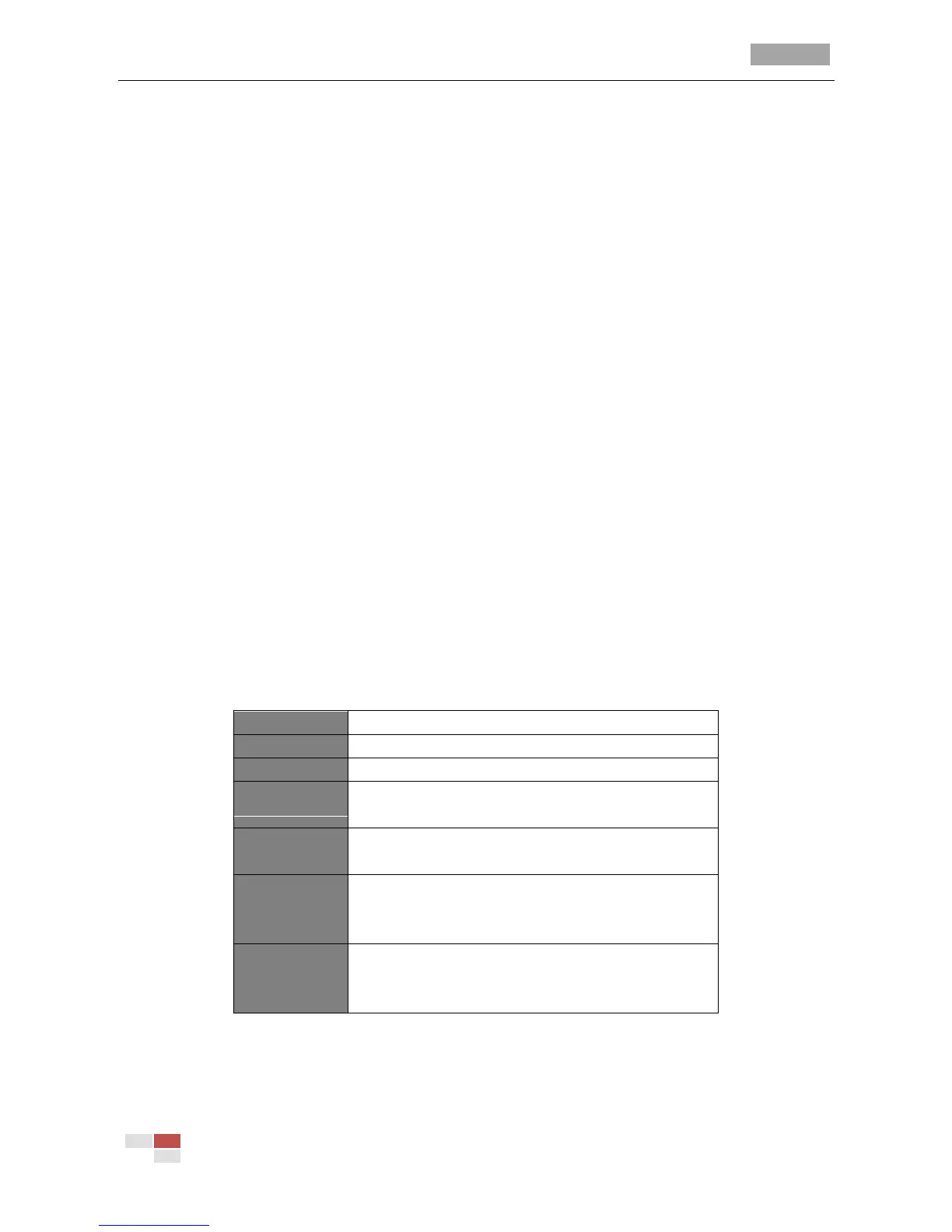Title text is the label used to identify the camera viewed on the monitor. Up to 15 characters can be
used for a title
DAY/NIGHT Auto-switch
The speed dome delivers color images during the day; as light diminishes at night, it switches to
night mode and delivers black and white images with high quality. You can also switch it to NIGHT
mode manually to increase the sensitivity in low light conditions.
Digital Noise Reduction (DNR)
DNR is the process of removing noise from a signal. It compensates for the low-light conditions, and
corrects imperfections in the image by removing a large percentage of the noises; it helps to deliver
a cleaner signal, a more visually appealing image, and make it easier to identify the objects.
Exposure Compensation
Exposure compensation is a function for adjusting the situations including unusual lighting
distribution, variations, non-standard processing, or other conditions of underexposure or
overexposure to get an optimum image.
PTZ Control
The pan/tilt movement and zoom actions of speed dome can be controlled by the control devices
like keyboard, DVR, matrix, etc.
Limit Stops
The speed dome can be programmed to move within the limit stops (left/right, up/down) which are
configurable by the control keyboard, DVR or client application software.
Manchester Code Self-test
The speed dome supports Manchester code self-test for error diagnostic while adopting Manchester
protocol. You can enable the Manchester code diagnosis function by setting the positions 4, 5 and 6
of DIP Switch SW2 to ON. The corresponding error code will be displayed on the screen (not
available during park time).
Table 3-3 Descriptions of the Error Code
