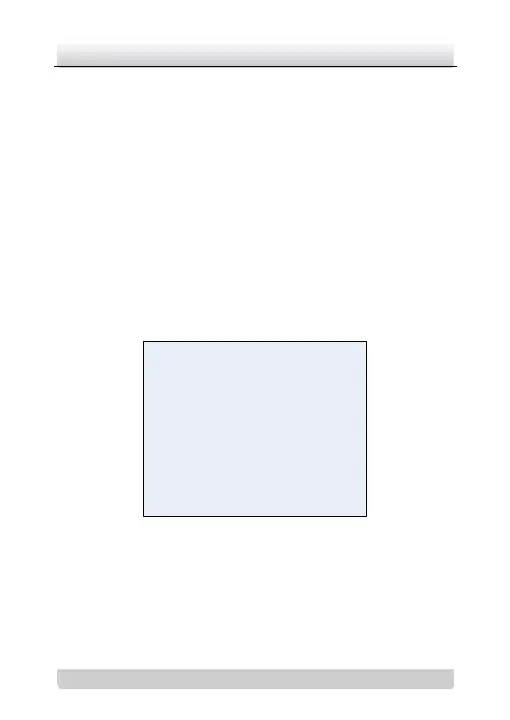Day/Night High-definition Dome Camera·User Manual
4. Position the cursor on AREA SEL to select one area. There are
four areas available.
5. Set the values of TOP, BOTTOM, LEFT and RIGHT. The size
and position of the area is defined by these values. And after
you set all this value, you can see a frame on the image.
6. Return to the MAIN MENU and click SAVE ALL.
7. You can find the MONITOR AREA frame take effect after you
exit the main menu.
Note: The MONITOR AREA frame take effect, only when there
are BLOCK DISP panes in the MONITOR AREA frame.
Note: The MONITOR AREA mode and the BLOCK DISP mode
can exist simultaneously.
MOTION DET
DETECT SENSE - - - | - - - 111
BLOCK DISP OFF
MONITOR AREA ON
AREA SEL 1/4
TOP - - - | - - - 000
BOTTOM - - - | - - - 000
LEFT - - - | - - - 000
RIGHT - - - | - - - 000
RETURN8
Figure 3-10 MOTION DET
