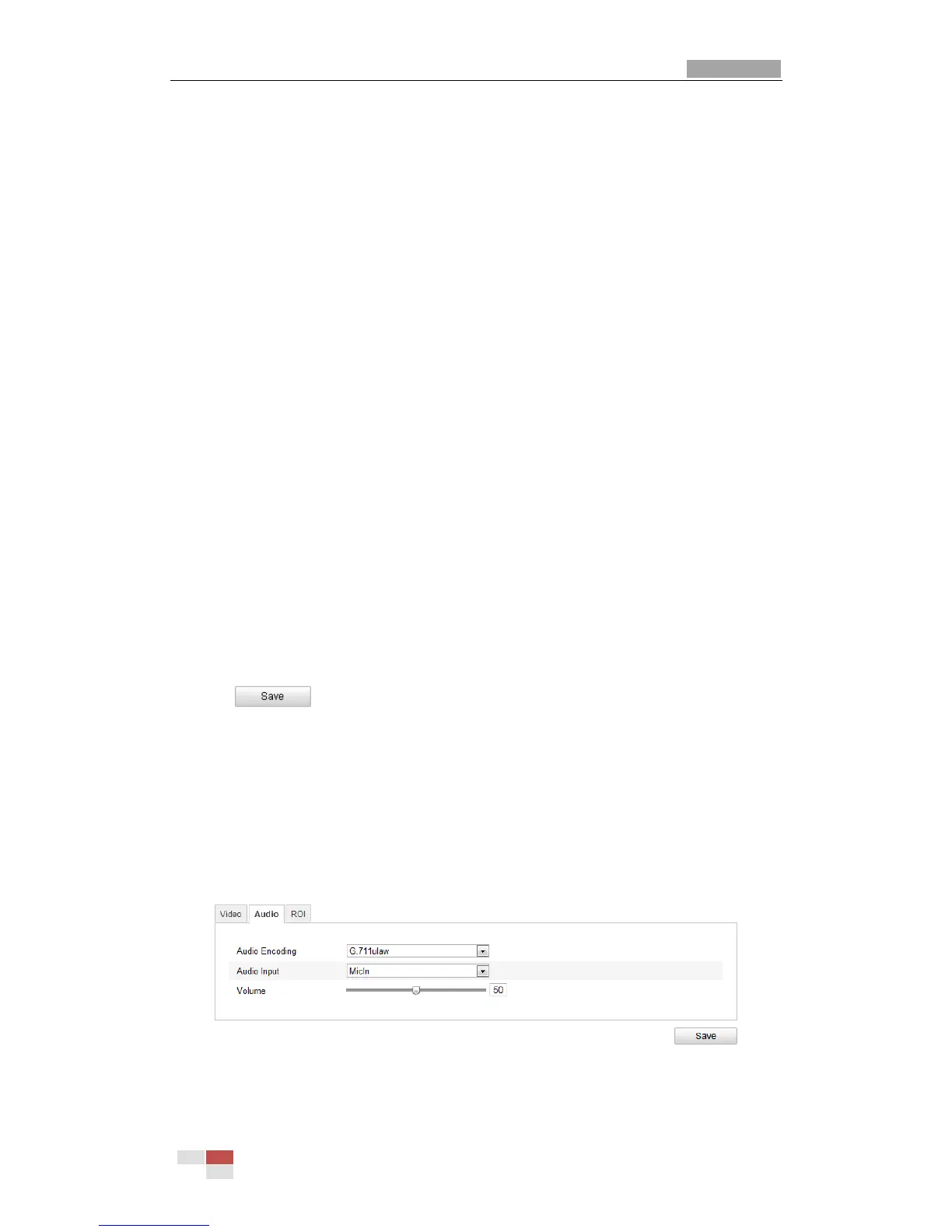Frame Rate:
Set the frame rate to 1/16~25 fps. The frame rate is to describe the frequency at
which the video stream is updated and it is measured by frames per second (fps).
A higher frame rate is advantageous when there is movement in the video stream,
as it maintains image quality throughout.
Max. Bitrate:
Set the max. bitrate to 32~16384 Kbps. The higher value corresponds to the
higher video quality, but the higher bandwidth is required.
Video Encoding:
When the Stream Type of the camera is main stream, the Video Encoding
standard can be set to H.264.
When the Stream Type of the camera is sub-stream, the Video Encoding standard
can be set to H.264, MJPEG.
Profile:
Basic profile, Main Profile and High Profile for coding are selectable.
I Frame Interval:
Set the I-Frame interval to 1~400.
SVC:
Scalable video coding is an extension of the H.264/AVC standard. The technology
encodes the video signal with layers; the basic layer and several enhanced layers
and it is adaptive to the network condition to transfer different video streams. For
example, when the bandwidth is limited, only the basic layer data is encoded and
transferred. You can enable the function when you want to see the video with
several terminals, such as the mobile phone with 3G network, or the personal
computer with IP network.
4. Click to save the settings.
6.4.2 Configuring Audio Settings
Steps:
1. Enter the Audio Settings interface
Configuration > Basic Configuration > Video / Audio > Audio
Or Configuration > Advanced Configuration > Video / Audio > Audio
Figure 6-18 Audio Settings
2. Configure the following settings.