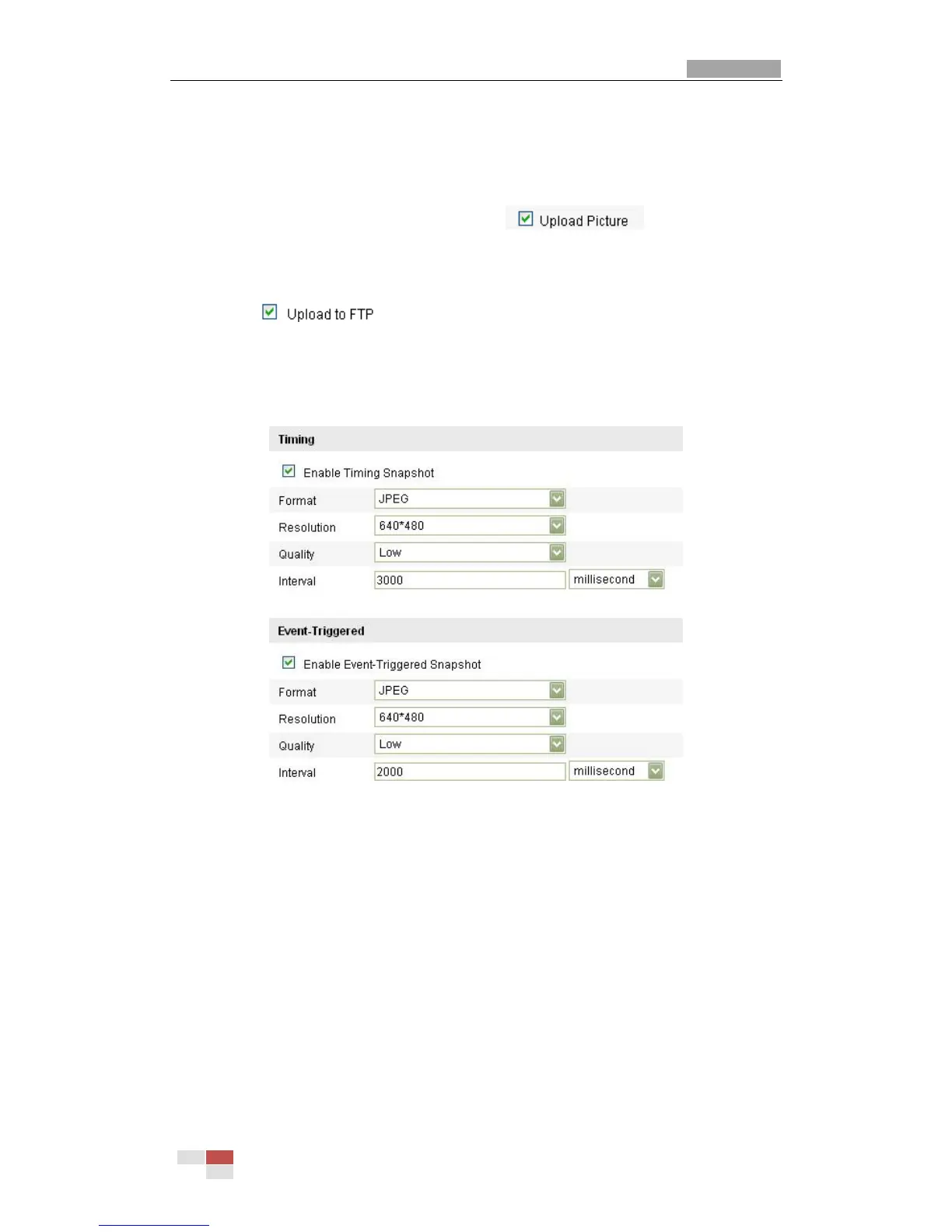User Manual of Network Camera
© Hikvision Digital Technology Co., Ltd. All Rights Reserved.
details to configure FTP parameters.
2) Check the Enable Timing Snapshot checkbox.
Upload event-triggered snapshots to FTP
Steps:
1) Configure the FTP settings and check checkbox in FTP
Settings interface. Please refer to Section 6.3.8 Configuring FTP Settings for more
details to configure FTP parameters.
2) Check checkbox in Motion Detection Settings or Alarm Input
interface. Please refer to Step 3 Set the Alarm Actions Taken for Motion
Detection in Section 6.6.1, or Step 4 Configuring External Alarm Input in Section
6.6.4.
3) Check the Enable Event-triggered Snapshot checkbox.
Figure 6-34 Snapshot Settings
6.6.8 Face Detection
Note: Face detection is only for certain modules, check the specification for whether
the module supports the function.
If you enable the face detection, once a face appears in the surveillance area, it will
be detected and certain actions may be triggered by the detection.