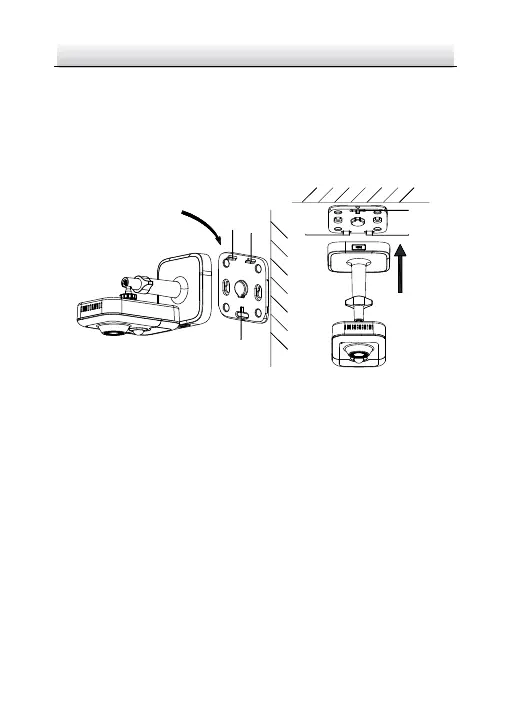2. Buckle the camera base into the adapter plate.
Note:
You are recommended to push into two buckles 1 and 2 first and
then the third buckle 3. Then the camera can be fastened firmly
on the base.
Figure 3-11 Buckle the Camera into Adapter Plate
3. Adjust surveillance angel.
1). Loosen the adjusting knob 1 to adjust the panning position
and tilting position.
2). Loosen the adjusting knob 2 to adjust the rotation position.
3). After adjusting the angle of the camera to the desired
position, fasten the two knobs.
