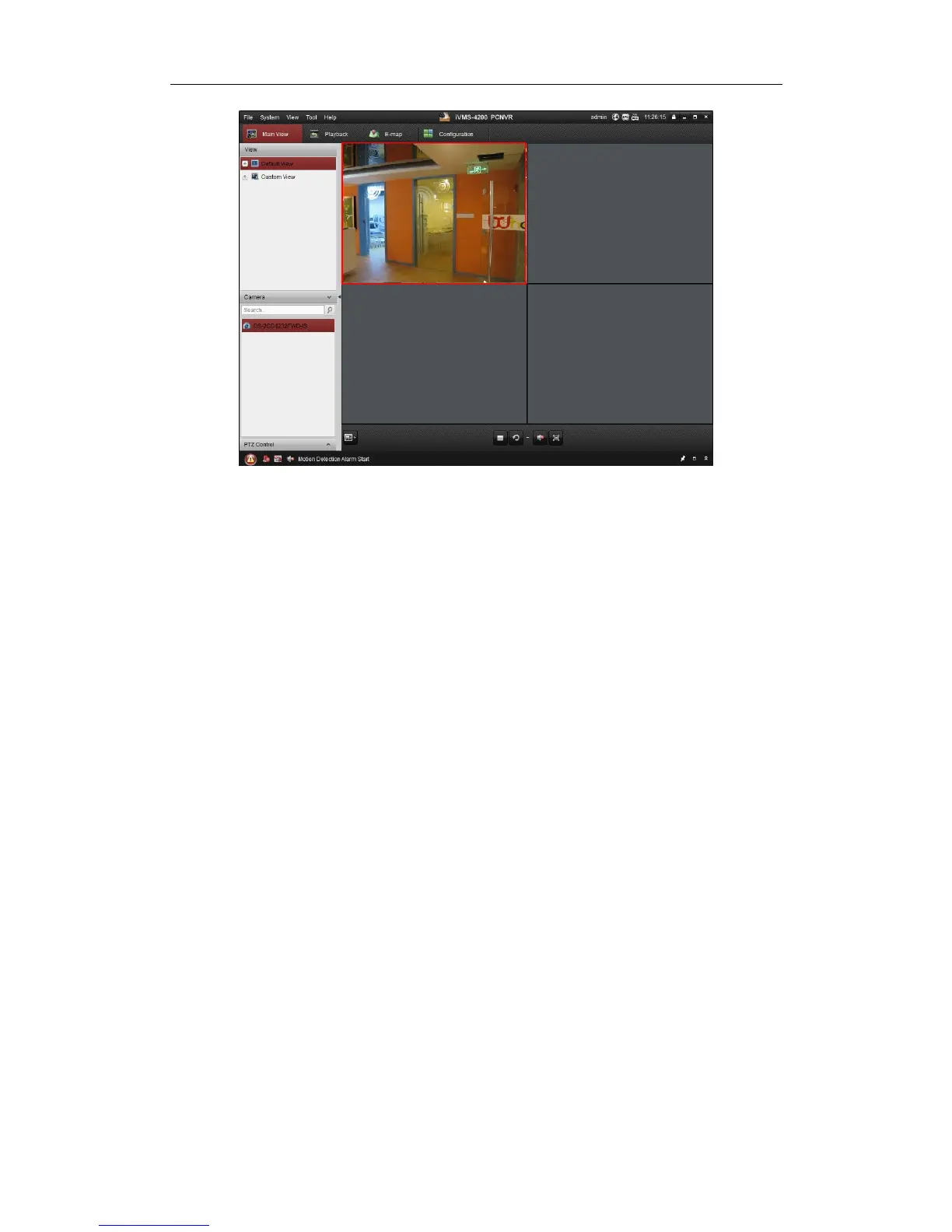User Manual of Network Camera
18
Figure 3-6 iVMS-4200 Configuration Panel
Note: For detailed information about the software, please refer to the user manual of
the iVMS-4200 PCNVR.
3.2.2 Accessing by iVMS-4500 Software
To view the camera with a mobile phone, you can just install the iVMS-4500 client
software in your mobile phone. The software can be found in the CD in the package.
Note: For detailed information about iVMS-4500 client software, please refer to the
user manual of iVMS-4500.
