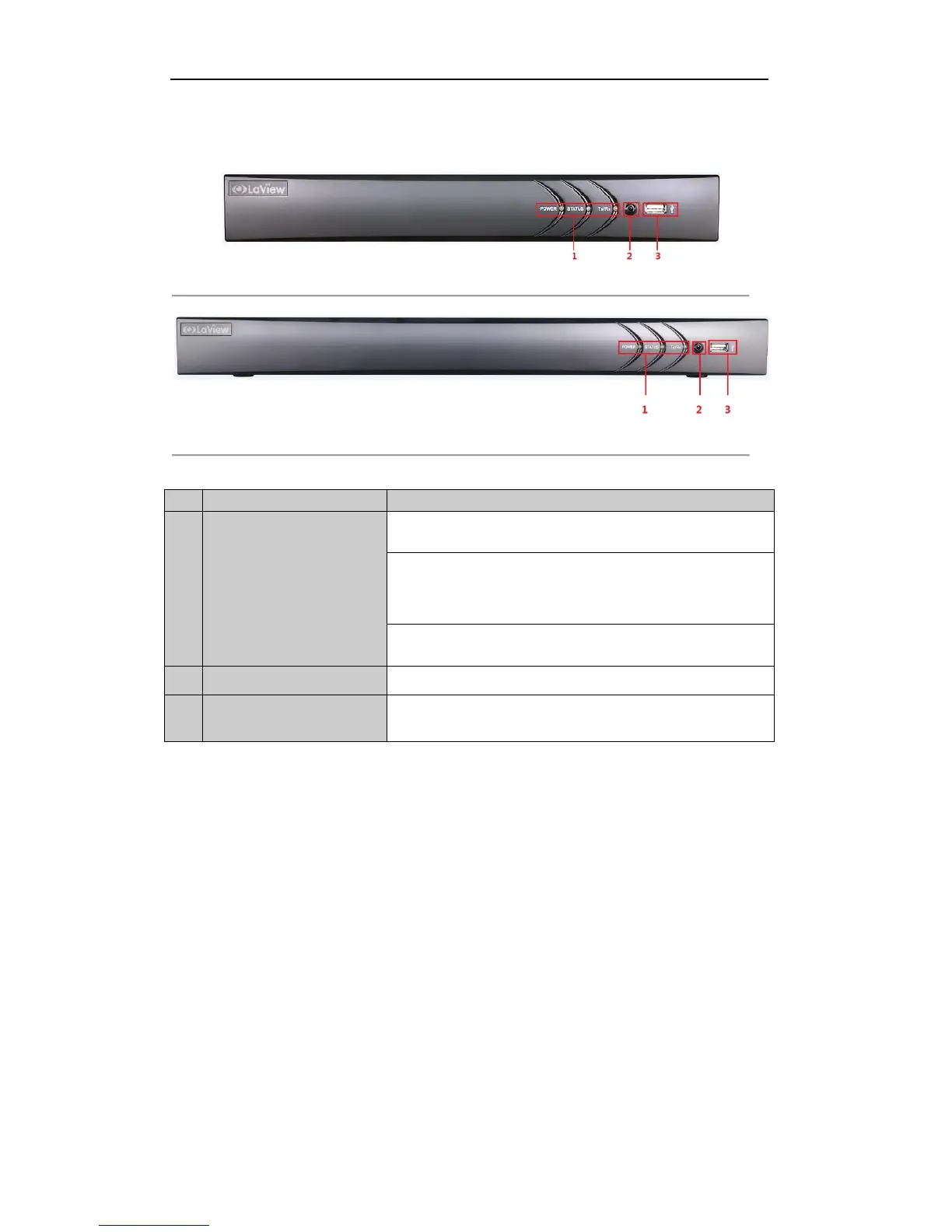User Manual of Digital Video Recorder
14
1.1 Front Panels
Figure 1. 1 Front Panel of LV-T9404CF/LV-T9408CF
Figure 1. 2 Front Panel of LV-T9416CF
Table 1. 1 Description of Front Panel
No. Name Function Description
1
Status Indicators
POWER: the POWER indicator turns green when NVR is powered
up.
STATUS: 1.The light is green when the IR remote control is enabled;
2.The light is red when the function of the composite keys (SHIFT)
are used; 3. The light is out when none of the above condition is met/
Tx/Rx: TX/RX indicator flickers green when network connection is
functioning normally.
2 IR Receiver Receiver for IR remote.
3 USB Interfaces
Universal Serial Bus (USB) ports for additional devices such as USB
mouse and USB Hard Disk Drive (HDD).