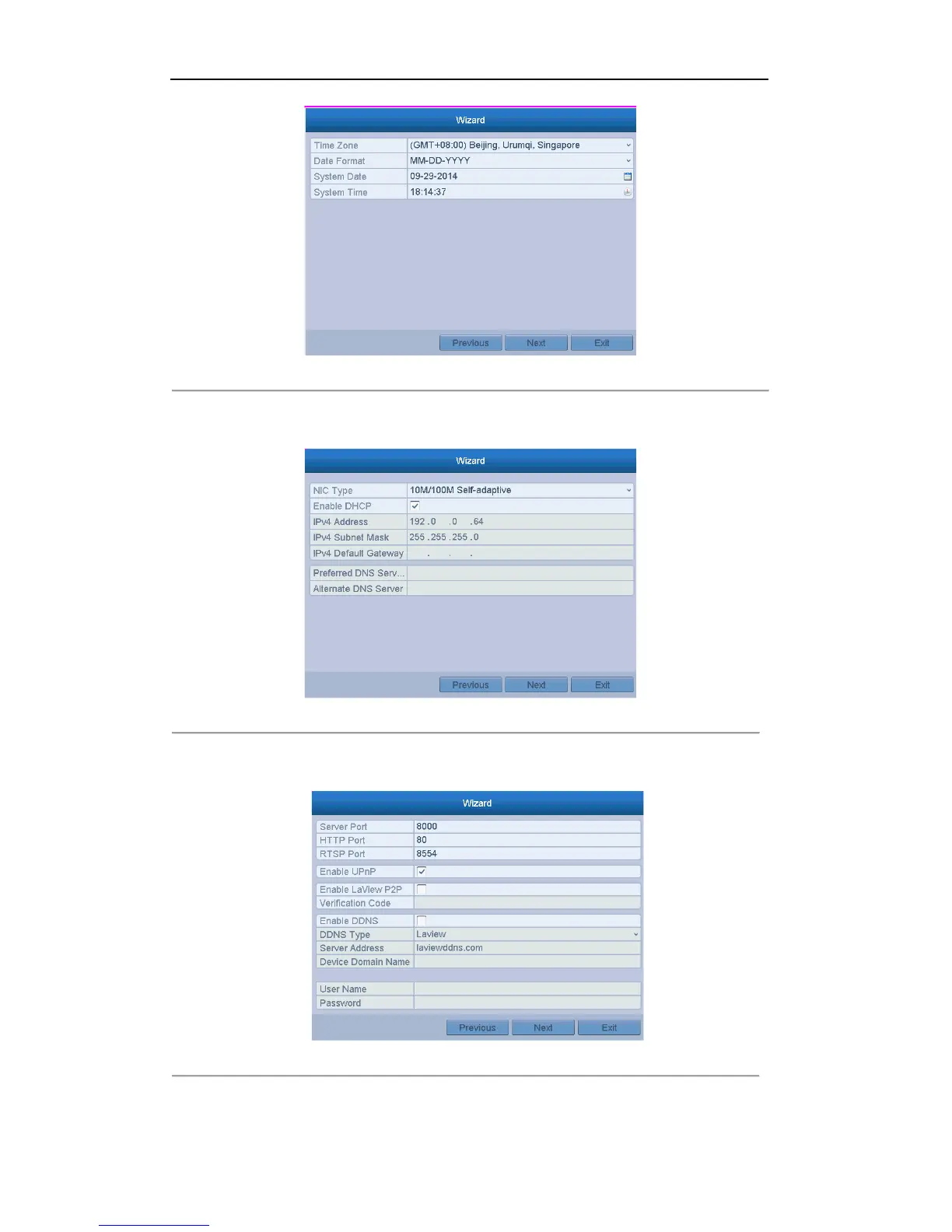User Manual of Digital Video Recorder
24
Figure 2. 5 Date and Time Settings
6. After the time settings, click Next button which will take you back to the General Network Setup Wizard
window, as shown in Figure 2. 6.
Figure 2. 6 General Network Configuration
7. Click Next button after you having configured the network parameters, which will take you to the
Advanced Network Setup Wizard window, as shown in Figure 2. 7.
Figure 2. 7 Advanced Network Configuration
8. Set the parameters of port No., ezviz Cloud, Auto UPnP or DDNS if required.