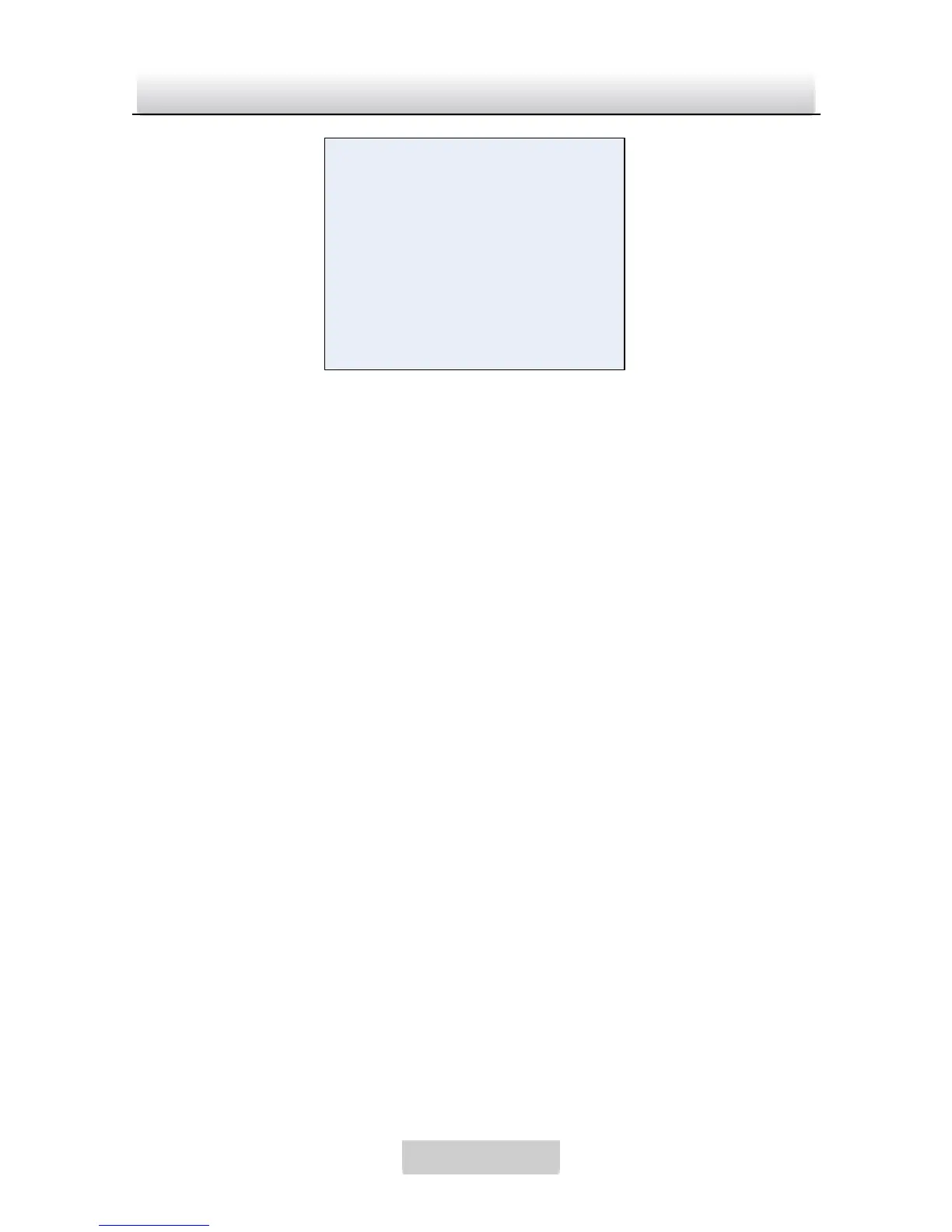Figure 3-3 DC Mode
HBLC/D-WDR
Note: This item contains BLC, HLI, and D-WDR function.
BLC (Backlight Compensation)
If there’s a strong backlight, the object in the foreground
appears silhouetted or dark. BLC can correct the exposure
of the subject.
BLC supports AUTO mode and Manual mode. In the Auto
mode, the areas are not configurable, and in the manual
mode, you can set the area size and coordinate by changing
the value of its up/down/left/right. See Figure 3-4 and
Figure 3-5.
BLC level can be adjusted by WEIGHT in the BLC menu;
you can set it to OFF, LOW, MID, and HIGH.
