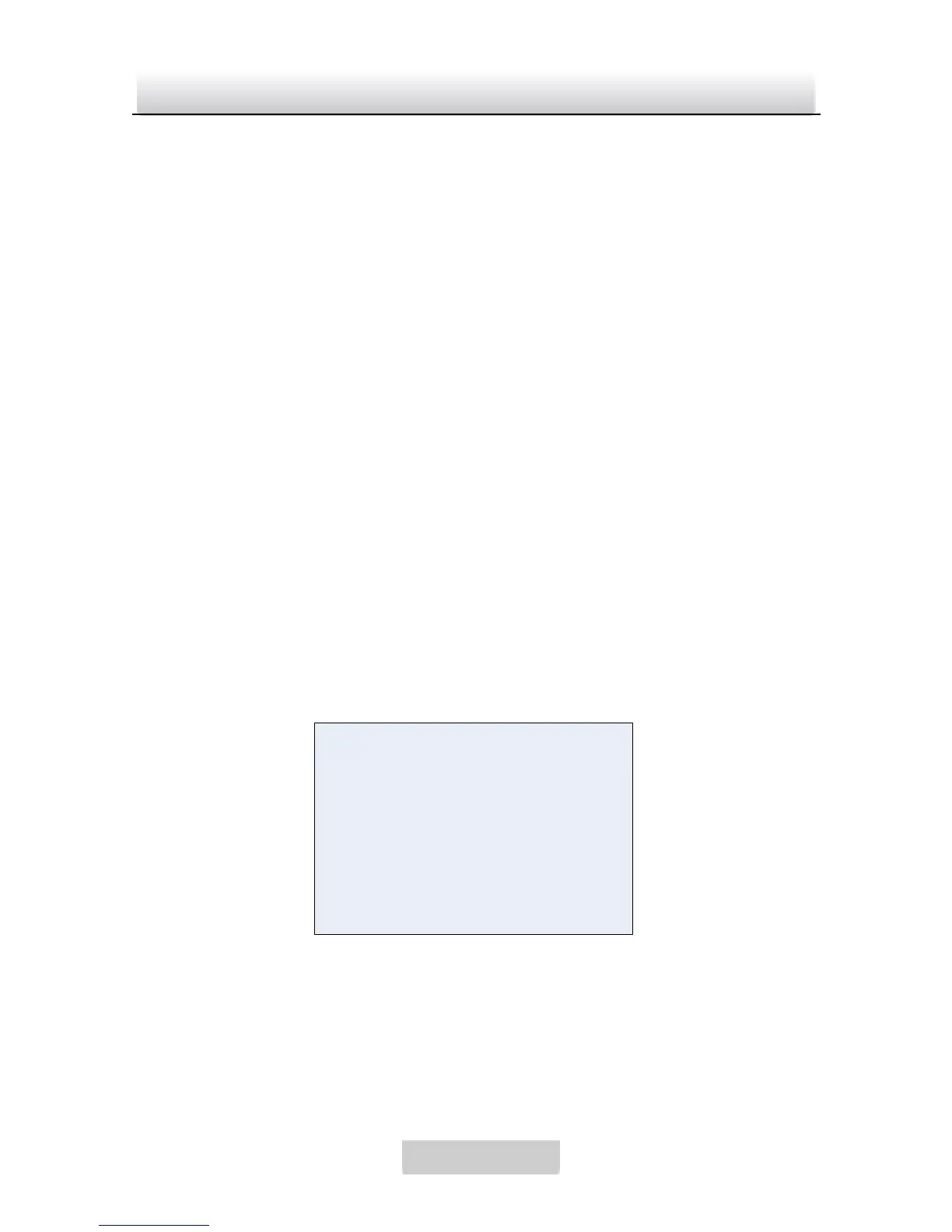Note: It is suggested to adjust the auto iris speed only when the
iris is not functioning properly, e.g., when the iris is keeping on
enlarging or reducing.
4.3 Shutter/AGC Settings
Move the cursor to SHUTTER/AGC and switch the menu button
left/right to choose MANUAL or AUTO mode for SHUTTER/AGC
settings.
MANUAL mode
Press the menu button to enter the MANUAL SETUP submenu.
You can configure the SHUTTER speed and AGC value manually.
