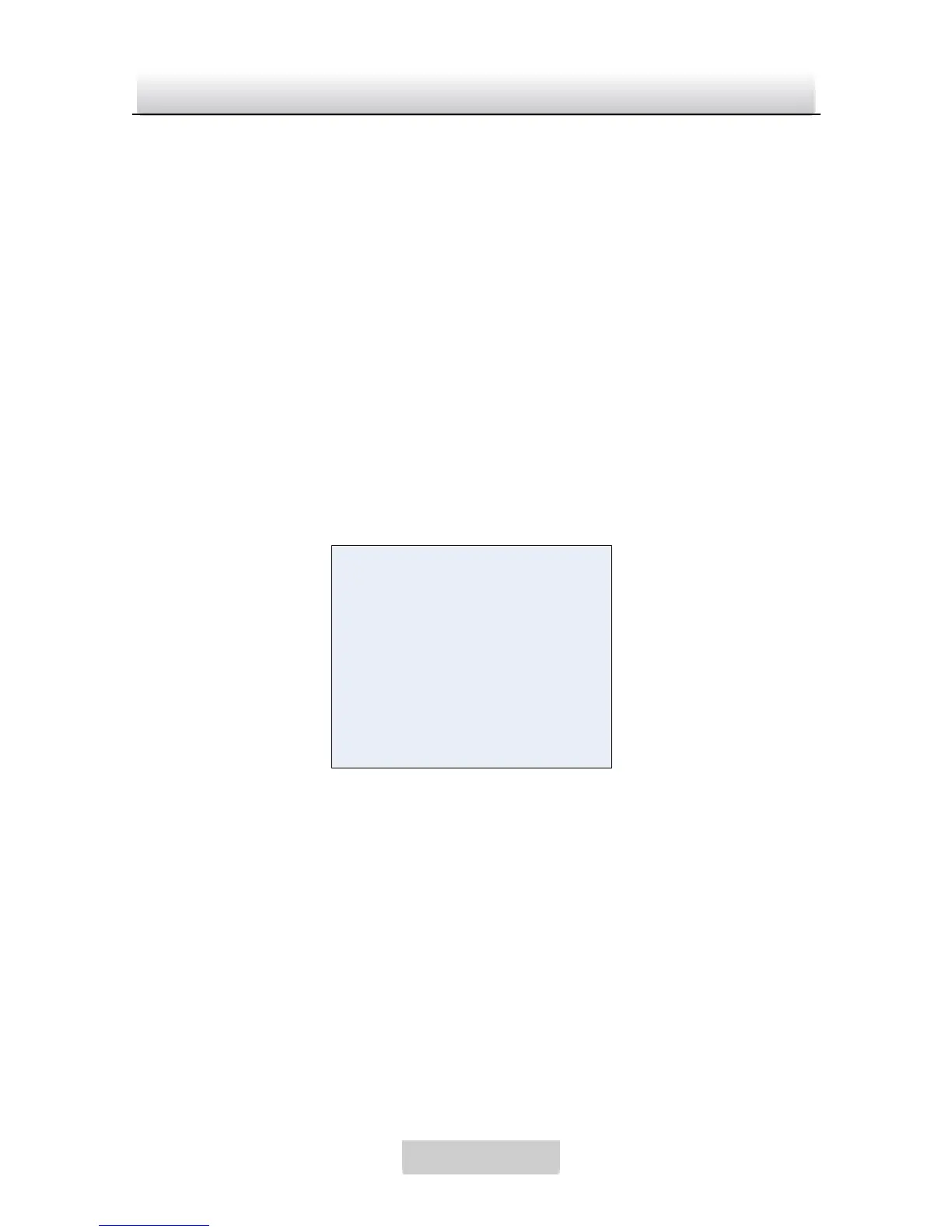LSC(Lens Shading Compensation)
LSC is used for the complement the quality of the lens. It’s
a function which increases gain of screen angle. You can
turn the LSC to ON or OFF.
3.6 Motion
Purpose:
You can configure Motion, Area Select, Sensitivity, Display, Hold
Time and Alarm from the Motion Detection menu. See Figure
3-15.
Figure 3-15 Motion Menu
MOTION
You can set the Motion to ON or OFF to enable or disable the
motion detection.
AREA SEL
Enter the Area Sel interface by pressing the menu button.
Four areas are available, and you can set each of them to
