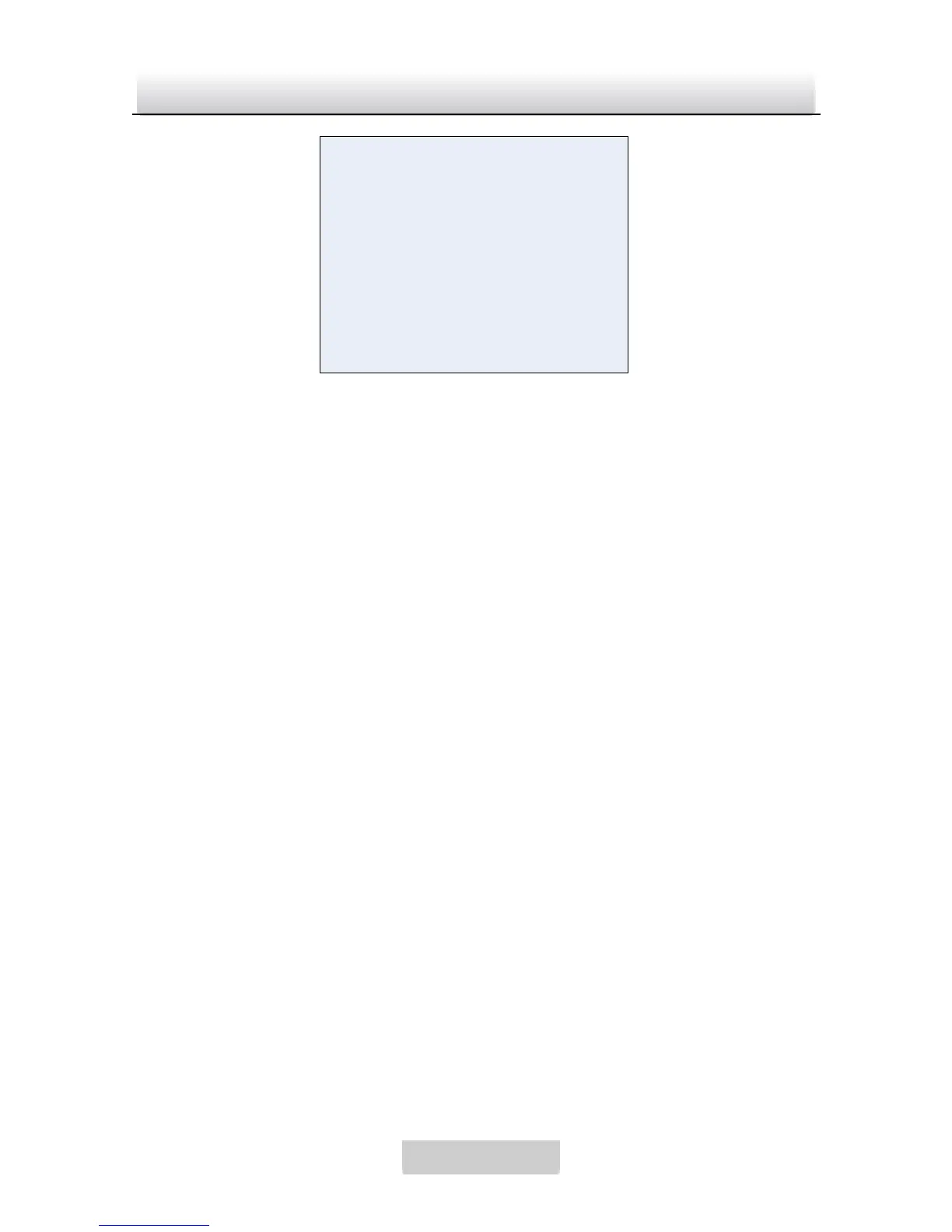Figure 3-14 Function Menu
Mirror
You can turn the Mirror ON or OFF. Turning on the Mirror
function can flip the displayed image 180 degrees
horizontally, shown as the mirror reflection of the image.
Sharpness
Sharpness is the edge contrast of an image. The value for
SHARPNESS can be set from 0 to 30.
Monitor
There are two modes are selectable: Mode 1 and mode 2.
The image in Mode 1 is much smoother, and the image in
Mode 2 looks more stereo perception, but the noise will be
relatively bigger.
Gamma
Gamma is the name of a nonlinear operation used to code
and decode luminance or tristimulus values in video or still
image system. The value for GAMMA can be set to USER,
0.45, 0.60 and 1.00.
